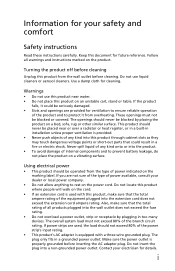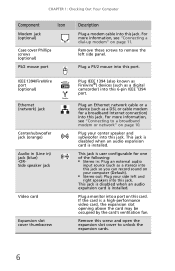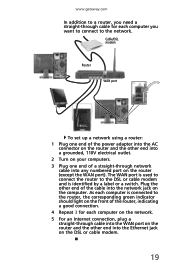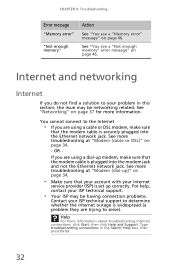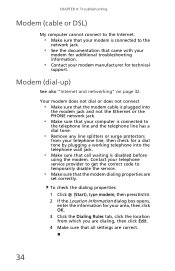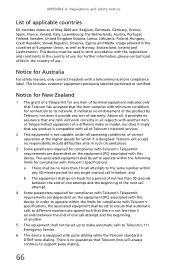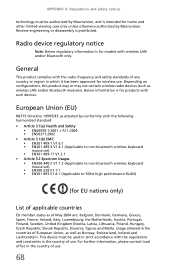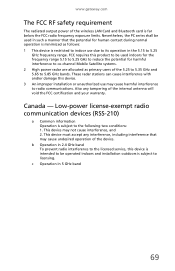Gateway DX4300-03 Support Question
Find answers below for this question about Gateway DX4300-03 - DX - 8 GB RAM.Need a Gateway DX4300-03 manual? We have 1 online manual for this item!
Question posted by shelly55 on February 18th, 2013
Hooking Up Wireless Rotor
Current Answers
Answer #1: Posted by tintinb on February 21st, 2013 7:20 PM
http://www.helpowl.com/manuals/Gateway/DX430003/5772
If you have more questions, please don't hesitate to ask here at HelpOwl. Experts here are always willing to answer your questions to the best of our knowledge and expertise.
Regards,
Tintin
Supporting Image
You can click the image below to enlargeRelated Gateway DX4300-03 Manual Pages
Similar Questions
I have the Gateway in the title and want to add a wireless card. Which card do I use?
User Manuals state this PC can only support up to max 2 GB ram. I have upgraded Operating System to ...
Can I hook up the DX4831 to run the inernet wirelessly
says everytime i turn it on that is has to close
how do i hook up cable to watch tv on this machine gateway 4300-03?