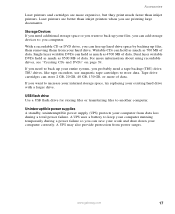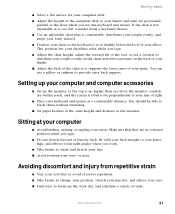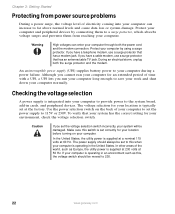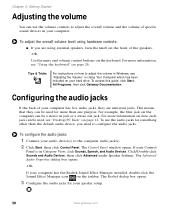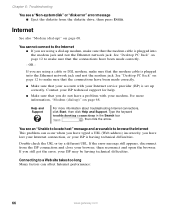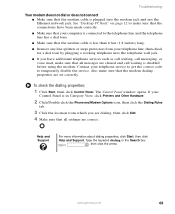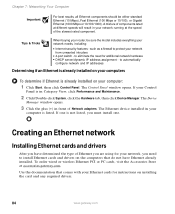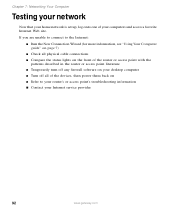Gateway GT5058 Support Question
Find answers below for this question about Gateway GT5058.Need a Gateway GT5058 manual? We have 2 online manuals for this item!
Question posted by chelfcolton on June 25th, 2013
Would This Pc Be Able To Run League Of Legends Smoothly?
The person who posted this question about this Gateway product did not include a detailed explanation. Please use the "Request More Information" button to the right if more details would help you to answer this question.
Current Answers
Related Gateway GT5058 Manual Pages
Similar Questions
Gateway Fx4710 Stopped Running Windows 10 Two Years Ago.
I have tried everything. The power supply is fine, memory is fine. I can access the BIOS and have ma...
I have tried everything. The power supply is fine, memory is fine. I can access the BIOS and have ma...
(Posted by mariosalazar 3 years ago)
Gateway Gt5414e Runs Slow And Crashes When Load Where To Start To Check?
Gateway GT5414E runs slow and crashes when load is put on... this is right after my last repair show...
Gateway GT5414E runs slow and crashes when load is put on... this is right after my last repair show...
(Posted by richthomas58923 7 years ago)
Cpu Fan Is Not Turn On In Gateway Lx6200-01 Desktop Pc
PC start correctly but after 8 minutes power turn off. I opened the desk top and confirm that CPU fa...
PC start correctly but after 8 minutes power turn off. I opened the desk top and confirm that CPU fa...
(Posted by ernieves 11 years ago)
Gt5404 Won't Run, Is On But Won't Show On Screen For More Than 30 Seconds
I turn on my desktop computer but it will not run for more than one screen than it goes blank- I hav...
I turn on my desktop computer but it will not run for more than one screen than it goes blank- I hav...
(Posted by redsr3 12 years ago)
My Pc Needs A Video Card Need To Know Where To Buy. I Live In Puerto Rico
My pc does not work. needs a video card. where to buy and can I replace it myself.
My pc does not work. needs a video card. where to buy and can I replace it myself.
(Posted by Anonymous-35017 12 years ago)