Gateway GT5028 Support Question
Find answers below for this question about Gateway GT5028.Need a Gateway GT5028 manual? We have 2 online manuals for this item!
Question posted by jreid3650 on September 22nd, 2012
I Have A Gateway Gt4022 The Rear Usb Ports Are Not Working :-(. I Have
downloaded Hardware Helper, an error came up stating Realtek High Definition Audio Drivers and Logitech Setpoint both "Failed". Would I need to replace the usb section from the motherboard???
Current Answers
There are currently no answers that have been posted for this question.
Be the first to post an answer! Remember that you can earn up to 1,100 points for every answer you submit. The better the quality of your answer, the better chance it has to be accepted.
Be the first to post an answer! Remember that you can earn up to 1,100 points for every answer you submit. The better the quality of your answer, the better chance it has to be accepted.
Related Gateway GT5028 Manual Pages
8510755 - Media Center User Guide - Page 8
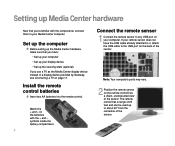
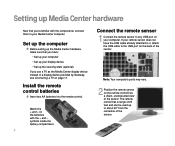
...Center display device instead of a display device provided by Gateway, see Connecting a TV on page 11. Match the + and -
Note: Your computer's ports may vary.
2 Position the remote sensor so the remote... hardware, make sure that you're familiar with the + and - Setting up Media Center hardware
Now that you have the USB cable already attached to it, attach the USB cable to the USB port ...
8510943 - Gateway Computer User Guide (6-Bay Micro uBTX Case) - Page 9


... support is divided into seven major areas: ■ Support Home ■ Product Support ■ Downloads ■ Customer Service ■ Upgrade Center ■ Resources ■ Contact Us
www.gateway.com
3
Visit the Gateway Support Web site at support.gateway.com. Using Support
The Support site is available 24 hours per day, 7 days per week and...
8510943 - Gateway Computer User Guide (6-Bay Micro uBTX Case) - Page 10


... 1: Getting Help
Support Home
Click Support Home, then click Computers.
Product Support
Click Product Support to get a list of all Gateway computers.
Downloads
Click Downloads to view a list of Gateway telephone numbers for BIOS and driver upgrades. By entering your serial number you manage your computer. For more information, see "Telephone support" on page 78...
8510943 - Gateway Computer User Guide (6-Bay Micro uBTX Case) - Page 16


...
Your computer hardware options and port locations may vary from the illustration below. DVD/CD drive
USB port (optional)
DVD/CD drive (optional)
Diskette drive (optional) Memory card reader (optional) Power button
Microphone jack Headphone jack
Power indicator
USB ports (optional) IEEE 1394 ports (optional)
10
www.gateway.com Chapter 2: Checking Out Your Gateway Computer
Desktop PC Front...
8510943 - Gateway Computer User Guide (6-Bay Micro uBTX Case) - Page 17


...a USB Iomega™ Zip™ drive, printer, scanner, camera, keyboard, or mouse) into the memory card reader.
www.gateway.com
...USB ports (optional)
Diskette drive (optional) Memory card reader (optional) Power button
Power indicator IEEE 1394 ports (optional)
Headphone jack
Microphone jack
Desktop...the power button to audio CDs, install games and programs, watch DVDs, and store large...
8510943 - Gateway Computer User Guide (6-Bay Micro uBTX Case) - Page 18


... jack Case cover thumbscrew
12
Voltage switch
Audio in/side speaker jack Headphone/front speaker jack Microphone jack Center/subwoofer jack (optional) S/PDIF jack (optional) USB ports
Monitor port
Serial port PS/2 keyboard port PS/2 mouse port Monitor port (optional) Telephone jack
www.gateway.com Chapter 2: Checking Out Your Gateway Computer
Desktop PC Back
Your computer includes the following...
8510943 - Gateway Computer User Guide (6-Bay Micro uBTX Case) - Page 19


..."Configuring the audio jacks" on ...Gateway Documentation. In the United States, the utility power is preset at the factory with the correct voltage for your rear right and left speakers into this port. www.gateway... thumbscrews
Rear speaker jack (black plug) (optional)
Ethernet (network) jack
IEEE 1394 ports
Parallel port
S-Video (TV) out jack (optional) Modem jack
Voltage switch
Desktop PC...
8510943 - Gateway Computer User Guide (6-Bay Micro uBTX Case) - Page 20
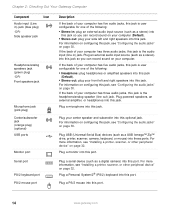
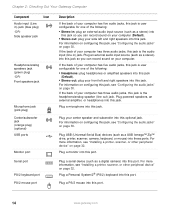
... page 30. Chapter 2: Checking Out Your Gateway Computer
Component
Icon
Audio input (Line in) jack (blue plug) -ORSide speaker jack
Headphone/analog speakers jack (green plug) -ORFront speakers jack
Microphone jack (pink plug) Center/subwoofer jack (orange plug) (optional) USB ports
Monitor port
Serial port
PS/2 keyboard port PS/2 mouse port
Description
If the back of your computer...
8510943 - Gateway Computer User Guide (6-Bay Micro uBTX Case) - Page 38
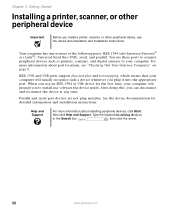
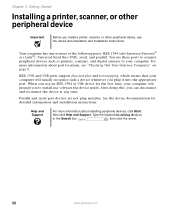
...needs. See the device documentation for the first time, your computer will usually recognize such a device whenever you to your computer will prompt you plug it into the appropriate port.
Help and Support
For more information about port... click the arrow.
32
www.gateway.com
IEEE 1394 and USB ports support plug-and-play . Parallel and serial port devices are not plug-and-play...
8510943 - Gateway Computer User Guide (6-Bay Micro uBTX Case) - Page 73
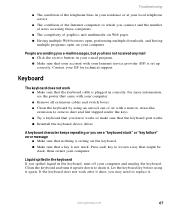
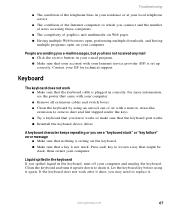
... multiple downloads, and having
multiple programs open on the keyboard. ■ Make sure that your account with your Internet service provider (ISP) is set up correctly.
Press each key to loosen a key that the keyboard port works. ■ Reinstall the keyboard device driver. A keyboard character keeps repeating or you see the poster that came with...
8510943 - Gateway Computer User Guide (6-Bay Micro uBTX Case) - Page 77


...).
■ Use the modem cable that came with the modem connection.
■ Shut down...error such as port already open programs. 2 Click Start, then click Control Panel. To run modem diagnostics:
1 Close all open or the modem has failed... with your computer.
www.gateway.com
71 See "Desktop PC Back" on page 12... Category View, click Printers and Other Hardware.
3 Click/Double-click the Phone ...
8510943 - Gateway Computer User Guide (6-Bay Micro uBTX Case) - Page 78
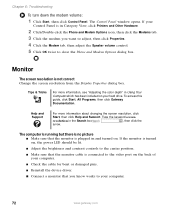
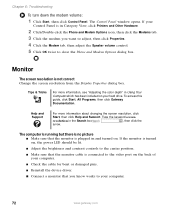
...Hardware.
2 Click/Double-click the Phone and Modem Options icon, then click the Modems tab. 3 Click the modem you know works...volume control. 5 Click OK twice to your computer.
72
www.gateway.com
Chapter 6: Troubleshooting
To turn down the modem volume:
1 ...to the video port on your computer.
■ Check the cable for bent or damaged pins.
■ Reinstall the device driver.
■...
8510943 - Gateway Computer User Guide (6-Bay Micro uBTX Case) - Page 80
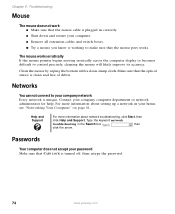
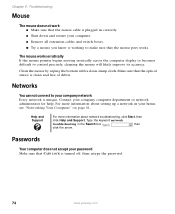
...sure that the optical sensor is turned off, then retype the password.
74
www.gateway.com
Contact your company computer department or network administrator for help.
Clean the mouse by ... computer display or becomes difficult to your company network Every network is working to make sure that the mouse port works. For more information about setting up a network in the Search box...
8510943 - Gateway Computer User Guide (6-Bay Micro uBTX Case) - Page 99
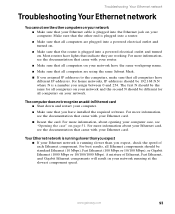
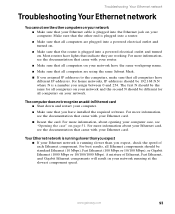
... have the same workgroup name.
■ Make sure that all computers are working. For more information about opening your Ethernet card.
■ Reseat the card. For more information, see the documentation that came with your router.
■ Make sure that came with your computer case, see the documentation that all Ethernet components should...
8510943 - Gateway Computer User Guide (6-Bay Micro uBTX Case) - Page 109


... key 27 arrow keys 27 audio
audio in jack 14 center speaker ...rear speaker jack 13 side speaker jack 14 subwoofer jack 14 audio CD See CD audio in jack 14 audio playback buttons 26
B
battery replacing 57
bezel removing 52 replacing...51
CD cleaning 47 inserting 38 playing audio 39 recording 39 troubleshooting 61
CD drive ... 35
Certificate of Authenticity 15
cleaning audio CD 47 case 46 CD 47 computer...
8510943 - Gateway Computer User Guide (6-Bay Micro uBTX Case) - Page 110


...32 digital video camera 11, 13, 32 Ethernet 13, 31
external audio 14
external speakers 14
Firewire 11, 13, 32
front speaker 14
headphone...port 14
locating USB port 11, 14
digital video camera
locating IEEE 1394 port 11, 13
DIMM
See memory directional keys 27 diskette
drive 34 troubleshooting 63 diskette drive identifying 34 troubleshooting 63 using 34 display troubleshooting 64 documentation Gateway...
8510943 - Gateway Computer User Guide (6-Bay Micro uBTX Case) - Page 112


... 26 cleaning 46 features 26 PS/2 port 14 troubleshooting 67
USB port 11, 14
keys and buttons application 27 arrow 27 audio playback 26 directional 27 editing 26 function...47 protecting from viruses 43
memory adding 55 installing 55 purchasing 16 replacing 55 troubleshooting 68
memory card reader locating 10 memory card types supported... port 14 troubleshooting 72 mouse buttons 28
106
www.gateway.com
8510943 - Gateway Computer User Guide (6-Bay Micro uBTX Case) - Page 113


... 29 shortcut menu 29
P
Pad Lock indicator 27 parallel port 13 password 74 PDA
memory cards 35 peripheral devices 32 playing
audio CD 39 DVD 39 Plug and Play devices IEEE 1394 support for 32 USB support for 32 pointer 28 moving 29 ports See connections power button 11 connector 13 Hibernate mode 11...
8510943 - Gateway Computer User Guide (6-Bay Micro uBTX Case) - Page 114


...port 13 troubleshooting 75
USB port 11, 14
programs closing unresponsive 25 opening 29
PS/2 port...Support 6
serial number 15, 16
serial port 14 setting up
safety precautions 96 shortcut menus
accessing 29... computer 24, 25
side panel removing 51 replacing 51
sound adjusting 30 controls 30 muting 30... (TV) out jack 13 system battery
replacing 57 system identification label 15 system restore 48
T
tape...
8510943 - Gateway Computer User Guide (6-Bay Micro uBTX Case) - Page 115


... 79 telephone support 78 testing network 92
training CD 80 classroom 80 Gateway Learning Libraries 80 Learn With Gateway 80
troubleshooting add-in cards 61 automated system 79 cards 61 CD ...(S-Video out) jack 13
U uninterruptible power supply (UPS) 17, 22
updating device drivers 3
updating Windows 42
UPS 17, 22 USB port 11, 14, 32
V
video playing 39 S-Video out jack 13
virus protecting against...
Similar Questions
My Pc Won't Post The Bios.
It powers on, the hdd active light stays solid amber, the fans spin but no BIOS boot beeps. It worke...
It powers on, the hdd active light stays solid amber, the fans spin but no BIOS boot beeps. It worke...
(Posted by iconfixit 11 years ago)
Bsods - Need Replacement Mobo And Pricing And Availability For Gateway Dx4300-11
(Posted by lalu98 11 years ago)
Gateway Gt5028 Won't Boot Up
When I press the start button you hear the motors but the monitor says no signal, and the compter is...
When I press the start button you hear the motors but the monitor says no signal, and the compter is...
(Posted by swills86 12 years ago)
I Need A New Motherboard For My Gateway Gm56332e Computer. Mine Quit Working
I have checked the power supply and also the power switch and they are good. there is no power in th...
I have checked the power supply and also the power switch and they are good. there is no power in th...
(Posted by happychucker 12 years ago)

