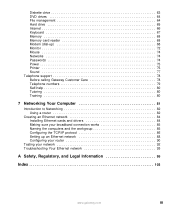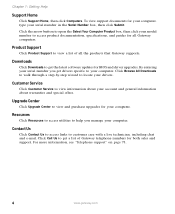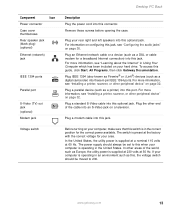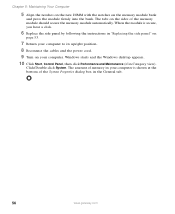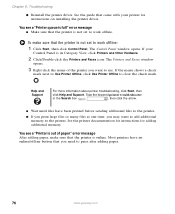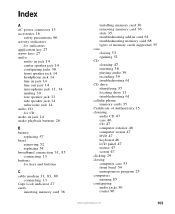Gateway GT4024 Support Question
Find answers below for this question about Gateway GT4024.Need a Gateway GT4024 manual? We have 3 online manuals for this item!
Question posted by Aliens4 on July 27th, 2013
Memory Upgrade
I want to upgrade my unit (Gateway GT4024) to 2G RAM but #2 slot will not read any memory stick installed. I would like to know can I install just one 2G stick in slot #1 and not encounter a problem?
Current Answers
Related Gateway GT4024 Manual Pages
Similar Questions
Can I Leave Original Memory Stick In When Adding 1g Of Memory?
added 2 memory sticks in white slots...can i reintroduce original stick in either open slots or does...
added 2 memory sticks in white slots...can i reintroduce original stick in either open slots or does...
(Posted by erichinkle45 11 years ago)
What Is The Maximum Amount Of Ram That I Can Upgrade My Gateway Gm5632e To?
(Posted by gpgencarelli 11 years ago)
Videocard Upgrade On Gateway Dx4831-01e
I'm looking to upgrade the videocard in my Gateway DX4831-01e for games. Any suggestions? I own...
I'm looking to upgrade the videocard in my Gateway DX4831-01e for games. Any suggestions? I own...
(Posted by joe59789 11 years ago)
Video Card Upgrade For Gateway Gm5259e
Hi, I want to upgrade my video card for my Gateway GM5259E PC. I put window 7 (window media broswe...
Hi, I want to upgrade my video card for my Gateway GM5259E PC. I put window 7 (window media broswe...
(Posted by synarau 12 years ago)
What Is The Best Video Card To Get To Upgrade A Gateway Gx7022e
(Posted by Anonymous-47869 12 years ago)