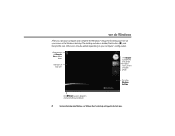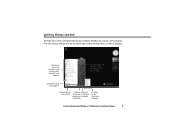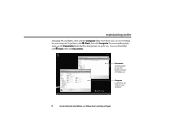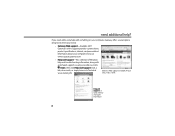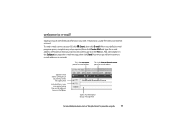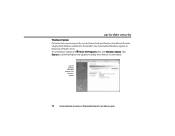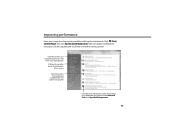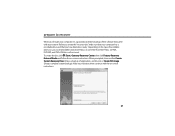Gateway GT3076m Support Question
Find answers below for this question about Gateway GT3076m.Need a Gateway GT3076m manual? We have 4 online manuals for this item!
Question posted by alsayeg on November 20th, 2014
Blackscreen, In Safe Mode
recently started going to black screen, but gradually, almost as a cloud, like power failure, also happens in safe mode, some times works if I use only left half of screen, monitor OK, tested. looks like an explosion, and ends total black toward the left side.
Current Answers
Related Gateway GT3076m Manual Pages
Similar Questions
Why Is Pc Mode Grayed Out!
So this computer was working fine for many years but this was given to me and pc mode was working un...
So this computer was working fine for many years but this was given to me and pc mode was working un...
(Posted by econn2055 9 months ago)
My Gateway Dx4200 Desktop Will Not Wake Up
How to wake up my gateway DX4200 desktop?
How to wake up my gateway DX4200 desktop?
(Posted by nrjr05 8 years ago)
Gateway Dx4200-09, Windows Home Premium, Will Not Boot In Safe Mode
(Posted by maxxxBa 9 years ago)
Crashed On Backup And Will Not Open. Safe Mode Nogo. Backup Disk Fubar. Help.
fx6831-01 pc, crashed during routine backup. Will not bootup past the windows splash screen. Safemod...
fx6831-01 pc, crashed during routine backup. Will not bootup past the windows splash screen. Safemod...
(Posted by Sahiggins 12 years ago)