Gateway GM5684E Support Question
Find answers below for this question about Gateway GM5684E - 1 GB RAM.Need a Gateway GM5684E manual? We have 2 online manuals for this item!
Question posted by ericcue49 on January 10th, 2012
Recovery
How do I start recovery manager on Gateway GM5684E
Current Answers
There are currently no answers that have been posted for this question.
Be the first to post an answer! Remember that you can earn up to 1,100 points for every answer you submit. The better the quality of your answer, the better chance it has to be accepted.
Be the first to post an answer! Remember that you can earn up to 1,100 points for every answer you submit. The better the quality of your answer, the better chance it has to be accepted.
Related Gateway GM5684E Manual Pages
8513015 - Gateway Starter Guide (with eRecovery) - Page 2
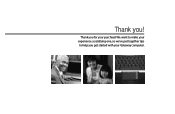
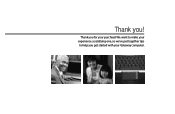
Thank you get started with your purchase! Thank you for your Gateway computer.
We want to make your experience a satisfying one, so we've put together tips to help you !
8513015 - Gateway Starter Guide (with eRecovery) - Page 4


... icons may be added depending on your screen is the Windows desktop
Click (Start) to access programs and to turn off your computer's configuration. The desktop includes a taskbar, Start button ( ), and Recycle Bin icon. we do Windows
After you start your computer and complete the Windows® setup, the first thing you'll see on...
8513015 - Gateway Starter Guide (with eRecovery) - Page 21


... the on-screen instructions to finish.
21 Before you create these"recovery discs,"make a backup of the software that you first get your...recovery discs for only the factory-loaded drivers and software, click Create driver and application backup disc. prepare to recover
When you have blank discs ready. To create discs, click (Start), All Programs, Gateway, then click Gateway Recovery Management...
8513015 - Gateway Starter Guide (with eRecovery) - Page 22
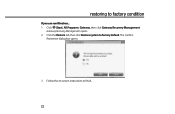
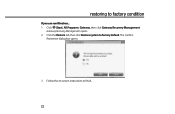
restoring to finish.
22 The Confirm
Restoration dialog box opens.
3 Follow the on-screen instructions to factory condition
If you can run Windows... 1 Click (Start), All Programs, Gateway, then click Gateway Recovery Management. Gateway Recovery Management opens. 2 Click the Restore tab, then click Restore system to factory default.
8513016 - Gateway Reference Guide 1.1 (with eRecovery) - Page 4
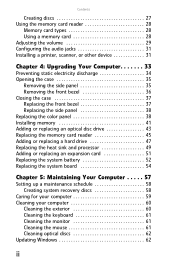
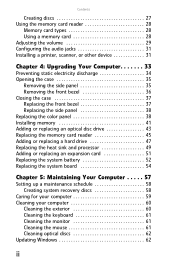
... expansion card 51 Replacing the system battery 52 Replacing the system board 54
Chapter 5: Maintaining Your Computer . . . . . 57
Setting up a maintenance schedule 58 Creating system recovery discs 58
Caring for your computer 59 Cleaning your computer 60
Cleaning the exterior 60 Cleaning the keyboard 61 Cleaning the monitor 61 Cleaning the...
8513016 - Gateway Reference Guide 1.1 (with eRecovery) - Page 5
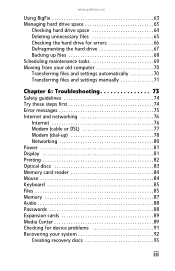
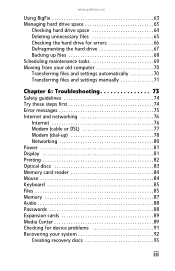
www.gateway.com
Using BigFix 63 Managing hard drive space 63
Checking hard drive space 64 Deleting unnecessary files 65 Checking the hard drive for errors 66 Defragmenting the hard drive 67 ... 85 Files 85 Memory 87 Audio 88 Passwords 88 Expansion cards 89 Media Center 89 Checking for device problems 91 Recovering your system 92 Creating recovery discs 93
iii
8513016 - Gateway Reference Guide 1.1 (with eRecovery) - Page 23


...to remove all electrical power from your computer's Start menu, click (Start). If the computer remains in the power ... or press the power button to save power, and saves your desktop layout so the next time you restore power, the programs are laid..., the power indicator on your computer
Warning
When you left them. www.gateway.com
5 To open your computer, unplug the power cord and modem cable...
8513016 - Gateway Reference Guide 1.1 (with eRecovery) - Page 32


...information about playing CDs, see your computer's CD drive.
CHAPTER 3: Setting Up and Getting Started
If your optical drive has Your drive type Use your online User Guide.
Playing discs
...of data can be played on a DVD player or a DVD drive-equipped computer. RECORDER
DVD-RAM/-RW
Installing programs, playing audio CDs, playing DVDs, accessing data, and recording video and data ...
8513016 - Gateway Reference Guide 1.1 (with eRecovery) - Page 48


Windows starts and the
Windows desktop appears.
10 Click (Start), right-click Computer, then click
Properties. CHAPTER 4: Upgrading Your Computer
5 Align the notches on the new DIMM with the notches on your computer is displayed.
...
8513016 - Gateway Reference Guide 1.1 (with eRecovery) - Page 64
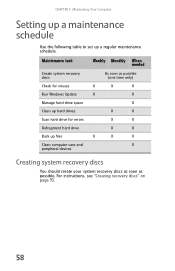
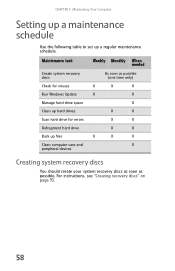
..." on page 93.
58 Maintenance task
Weekly Monthly When needed
Create system recovery discs
As soon as possible (one time only)
Check for viruses
X
X
X
Run Windows Update
X
X
Manage hard drive space
X
Clean up hard drives
X
X
Scan hard drive for errors
X
X
Defragment hard drive
X
X
Back up a regular maintenance schedule. CHAPTER 5: Maintaining Your Computer...
8513016 - Gateway Reference Guide 1.1 (with eRecovery) - Page 77


... data files to removable media or to
another computer on the desktop.
OR In Windows 98, Windows Me, or Windows 2000, ...folder:
1 In Windows Vista, click (Start), then click
Documents. OR In Windows XP, click Start, then click My Documents. The My...your old computer's documents folder for personal data files. www.gateway.com
Transferring files and settings manually
You can manually transfer ...
8513016 - Gateway Reference Guide 1.1 (with eRecovery) - Page 98


... problems. For instructions, see "Returning your system to a previous state when everything you can.
To recover your system:
1 Create recovery discs as soon as possible. For instructions on page 97.
92 Gateway provides everything was working correctly, the problem may be solved by following the information in "Troubleshooting" on page 73 or...
8513016 - Gateway Reference Guide 1.1 (with eRecovery) - Page 99
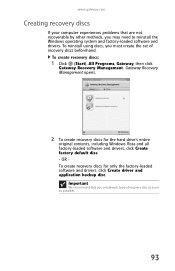
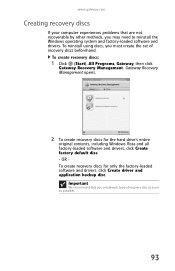
To create recovery discs:
1 Click (Start), All Programs, Gateway, then click
Gateway Recovery Management.
Important
We recommend that are not recoverable by other methods, you may need to reinstall the Windows operating system and factory-loaded software and drivers. OR To create recovery discs for the hard drive's entire
original contents, including Windows Vista and all factory-loaded...
8513016 - Gateway Reference Guide 1.1 (with eRecovery) - Page 100
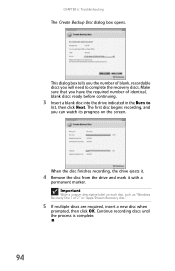
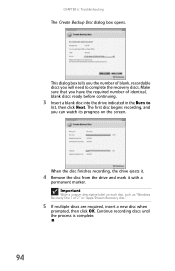
...before continuing.
3 Insert a blank disc into the drive indicated in the Burn to complete the recovery discs. When the disc finishes recording, the drive ejects it.
4 Remove the disc from ...it with a
permanent marker. Important
Write a unique, descriptive label on the screen. or "Apps/Drivers Recovery disc."
5 If multiple discs are required, insert a new disc when
prompted, then click OK. ...
8513016 - Gateway Reference Guide 1.1 (with eRecovery) - Page 101


... disc drive, then go to reinstall the software and device drivers that came pre-installed on page 91. Gateway Recovery Management opens. - You can recover using either your hard drive or the backup discs you have created.
•... device problems" on your computer from your pre-installed software and drivers:
1 Click (Start), All Programs, Gateway, then click
Gateway Recovery Management.
8513016 - Gateway Reference Guide 1.1 (with eRecovery) - Page 103


... software and drivers that are not recoverable by other methods, you may restart your computer. www.gateway.com
2 On the left side of the window, click Repair Windows
using either your hard drive or the recovery discs you have installed a replacement hard drive, see "Recovering from the hard drive during startup" on...
8513016 - Gateway Reference Guide 1.1 (with eRecovery) - Page 104


... pre-installed software and drivers:
1 Click (Start), All Programs, Gateway, then click
Gateway Recovery Management. The Confirm Restoration dialog box opens.
3 Click Yes, then click Start. Caution
Continuing the process will be recovered to
factory default. When the recovery has finished, a dialog box prompts you its progress. Gateway Recovery Management opens.
2 Click the Restore tab...
8513016 - Gateway Reference Guide 1.1 (with eRecovery) - Page 105


.... Caution
Continuing the process will take several minutes.
www.gateway.com
Recovering from the recovery disc you can select which device to start from your recovery discs
To reinstall Windows Vista and all pre-installed software and drivers:
1 Turn on your hard drive.
3 Click Next to continue. Gateway Recovery Management opens.
2 Click Restore system from factory default.
8513016 - Gateway Reference Guide 1.1 (with eRecovery) - Page 120
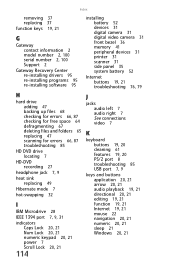
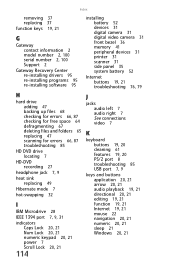
Index
removing 37 replacing 37
function keys 19, 21
G
Gateway contact information 2 model number 2, 100 serial number 2, 100 Support 2
Gateway Recovery Center re-installing drivers 95 re-installing programs 95 re-installing software 95
installing battery 52 devices 31 digital camera 31 digital video camera 31 ...
8513016 - Gateway Reference Guide 1.1 (with eRecovery) - Page 123


... defaults 97 drivers 92, 95 programs 92, 95 software 92, 95 Windows 92 with Gateway Recovery Center 95 with Windows System Restore 96
removing files and folders 65
resetting computer 18
restarting... drivers 92, 95 files from Recycle Bin 85 programs 92, 95 software 92, 95 system 92 with Gateway Recovery Center 95 with Windows System Restore 96
Resume mode 7
right-clicking 23
S
S/PDIF out 9
safety ...
Similar Questions
How Long Does Gateway Recovery Management Zx4800 Take
(Posted by w4tuMon123 10 years ago)
How To Do Factory Recovery On Gateway Gt5405e
(Posted by sbccomputersllc 12 years ago)
What Is The Cost Of This Computer?
We are being donated this computer which was virtually untouched and unused. We would like to know w...
We are being donated this computer which was virtually untouched and unused. We would like to know w...
(Posted by office19404 12 years ago)
How To Create Recovery Disc Gateway Gt 5662 Vista
How to create recovery disc (Vista Home Pre.) Gateway GT5662
How to create recovery disc (Vista Home Pre.) Gateway GT5662
(Posted by tesfaimeng 12 years ago)
What Does It Mean When U Get Three Beeps When Starting A Gt5404 Gateway Desktop
(Posted by Anonymous-21835 13 years ago)

