Gateway GM5472 Support Question
Find answers below for this question about Gateway GM5472.Need a Gateway GM5472 manual? We have 5 online manuals for this item!
Question posted by Alycr on August 5th, 2014
How To Create Gateway Recovery Disk Gm5472
The person who posted this question about this Gateway product did not include a detailed explanation. Please use the "Request More Information" button to the right if more details would help you to answer this question.
Current Answers
There are currently no answers that have been posted for this question.
Be the first to post an answer! Remember that you can earn up to 1,100 points for every answer you submit. The better the quality of your answer, the better chance it has to be accepted.
Be the first to post an answer! Remember that you can earn up to 1,100 points for every answer you submit. The better the quality of your answer, the better chance it has to be accepted.
Related Gateway GM5472 Manual Pages
8511854 - Gateway Starter Guide for Windows Vista - Page 12


... play , pause, or stop disc playback. Put the disk into the CD or DVD drive on DVD, click (Start), All Programs, then click Windows Media Player. Note: You must have a DVD disc drive to a music CD or watch a movie on your new Gateway computer. You can also control the volume here.
12...
8511854 - Gateway Starter Guide for Windows Vista - Page 13


...burner on your computer. Note: you want to Burn List. Create a DVD
To save them to the Music folder.
Create an MP3 music file
To create an MP3, click (Start), All Programs, then click Windows....
Put a music CD in the disc drive on your Gateway computer.
Make sure that the songs you must have a DVD burner to create a DVD
For more information about using media, see your online...
8511854 - Gateway Starter Guide for Windows Vista - Page 21
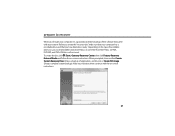
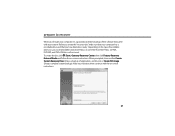
... recordable drive you use, you'll need either Create System Recovery Discs (makes a backup of applications and drivers) or Create ISO image (creates complete system backup). To create the disc, click (Start), Gateway Recovery Center, then click Factory Recovery External Media and follow the on-screen instructions. Before you create this"recovery disc,"make a backup of the software that you...
8511856 - Gateway User Guide (for desktop computers with Windows Vista) - Page 3


... the Gateway Web site 2 Using Help and Support 3
Searching for a topic 3 Getting help for Windows Media Center 3 Using online help 4 Microsoft Certificate of Authenticity 4
Chapter 2: Using Windows Vista 5
Using the Windows desktop 6 Using the Start menu 7 Adding icons to the desktop 8 Identifying window items 8
Working with files and folders 9 Viewing drives 9 Creating folders 10...
8511856 - Gateway User Guide (for desktop computers with Windows Vista) - Page 14


... box lets you search for a program that you double-click the Local Disk (C:) icon in the Search Help box, then press ENTER.
To add icons to the desktop: Shortcut
Start Ö All Programs Ö right-click programÖ Send To Ö Desktop (create shortcut)
1 Click (Start), then click All Programs. 2 Right-click (press the...
8511856 - Gateway User Guide (for desktop computers with Windows Vista) - Page 16


...mouse button) the file or folder that you want to create a new folder inside the destination folder, right-click.
10 Typically, Local Disk (C:) is created. 5 Type a name for files" on the Windows clipboard...up
menu opens on the desktop.
3 Click Copy on page 16. When you decide where you want to put the new folder.
CHAPTER 2: Using Windows Vista
Creating folders
Folders are much like...
8511856 - Gateway User Guide (for desktop computers with Windows Vista) - Page 19


...your search by the:
• Name or part of your Windows desktop.
This is usually on .
The basic methods of creating, saving, opening, and printing a document apply to most of these ...in the same way as Corel® WordPerfect®, Microsoft Word, and Microsoft Excel. www.gateway.com
Using advanced search options
Search can also combine search criteria to refine searches. So you...
8511856 - Gateway User Guide (for desktop computers with Windows Vista) - Page 24
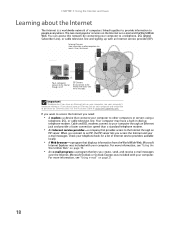
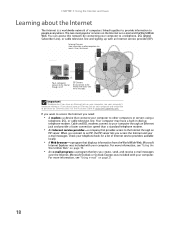
... telephone modem. Microsoft
Internet Explorer was included with your computer to access the Internet you create, send, and receive e-mail messages
over the Internet. For more information, see "Using... messages. When you connect to purchase an Ethernet card, visit the Accessory Store at accessories.gateway.com. The two most popular services on page 19.
• An e-mail program-a program...
8511856 - Gateway User Guide (for desktop computers with Windows Vista) - Page 37


... following drive types. DVD/CD-RW
Installing programs, playing audio CDs, accessing data, creating CDs, and playing DVDs.
Diskettes are useful for one of multimedia features using optical... data, and creating CDs. CD
Installing programs, playing audio CDs, and
accessing data. Look on all systems) uses 3.5-inch diskettes (sometimes called floppy disks). www.gateway.com
Using the...
8511856 - Gateway User Guide (for desktop computers with Windows Vista) - Page 45


...by categories, find a track quickly by :
• Creating MP3 or WMA files-When you create MP3 or WMA files from the tracks on your
music CD...the Internet, WMA
and MP3 files that you are automatically added to your desktop
to a music file. If you download are having trouble playing a ...library. www.gateway.com
Building a music library
Use Windows Media Player to edit, then click Advanced...
8511856 - Gateway User Guide (for desktop computers with Windows Vista) - Page 65


...to open . 2 Click File, then click Open. 3 Browse to the network drive that shipped with your desktop.
3 Click X to close the window. For example, a shortcut is placed on computer 1 from the ... accessed as if the drive were attached directly to the computer.
www.gateway.com
Creating a shortcut to a network drive
After a shortcut is created on a computer for a drive or folder on page 58.
2 ...
8511856 - Gateway User Guide (for desktop computers with Windows Vista) - Page 91


...DVDs 33 files across network 59 files and folders 10, 16 text and graphics 16
creating desktop icons 8 desktop shortcuts 8 documents 14 folders 10 music files 38 video DVD 41 WMA files 38
...drive identifying 31 using 31
display using screen saver 74
documentation Gateway Web site 2 help 3 Help and Support 3 online help 4
documents creating 14 opening 14 printing 15 saving 14
downloading files 21
...
8512041 - Gateway Hardware Reference Guide (5-bay uATX Case) - Page 97
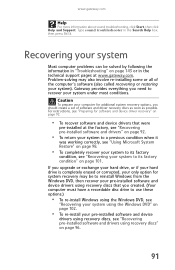
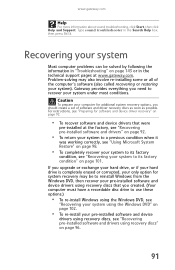
.... Problem-solving may also involve re-installing some or all of software and driver recovery discs as soon as possible. Gateway provides everything you should create a set of the computer's software (also called recovering or restoring your computer for system recovery may be solved by following the information in the Search Help box, then...
8512041 - Gateway Hardware Reference Guide (5-bay uATX Case) - Page 98


..., we recommend that were pre-installed at the factory.
Because these discs do not come pre-installed on your system, you should create your pre-installed software and drivers using Gateway Recovery Center.
Caution
Although you may not be expecting to recover software that did not come with your hard drive. CHAPTER 6: Troubleshooting...
8512041 - Gateway Hardware Reference Guide (5-bay uATX Case) - Page 99
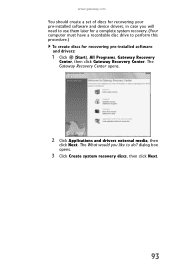
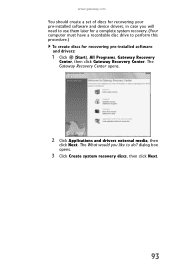
... for recovering pre-installed software and drivers:
1 Click (Start), All Programs, Gateway Recovery
Center, then click Gateway Recovery Center. dialog box opens.
3 Click Create system recovery discs, then click Next.
93 The What would you will need to use them later for a complete system recovery. (Your computer must have a recordable disc drive to perform this procedure.)
To...
8512041 - Gateway Hardware Reference Guide (5-bay uATX Case) - Page 100


... multiple discs, as they are required, insert the additional blank
disks when prompted.
7 When the process is finished, the Congratulations! Tip
After a recovery disc is created, your final disc, then label all of the discs and
store them in the upper-right corner to create a full set , Recovery23 for . A dialog box opens that tells...
8512041 - Gateway Hardware Reference Guide (5-bay uATX Case) - Page 101


... device drivers that were pre-installed, click
Hardware, then click Device driver recovery.
95 Important
If you have recently reinstalled Windows or installed a new hard drive, and your Start menu does not contain Gateway Recovery Center as an option, you must recover your software and drivers using software and driver recovery discs you have created.
8512041 - Gateway Hardware Reference Guide (5-bay uATX Case) - Page 102
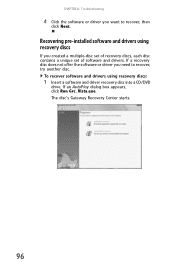
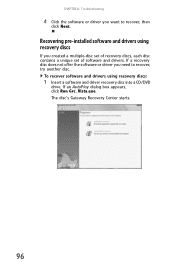
... of software and drivers.
Recovering pre-installed software and drivers using recovery discs:
1 Insert a software and driver recovery disc into a CD/DVD
drive. CHAPTER 6: Troubleshooting
4 Click the software or driver you want to recover, try another disc. If an AutoPlay dialog box appears, click Run Grc_Vista.exe. The disc's Gateway Recovery Center starts.
96
8512041 - Gateway Hardware Reference Guide (5-bay uATX Case) - Page 103
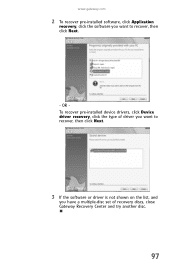
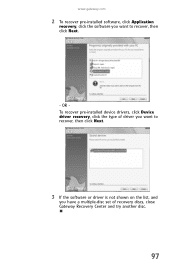
OR To recover pre-installed device drivers, click Device driver recovery, click the type of recovery discs, close Gateway Recovery Center and try another disc.
97 www.gateway.com
2 To recover pre-installed software, click Application
recovery, click the software you have a multiple-disc set of driver you want to recover, then click Next.
3 If the software...
8512041 - Gateway Hardware Reference Guide (5-bay uATX Case) - Page 107
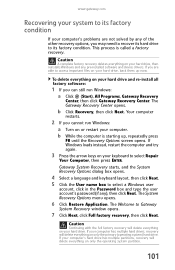
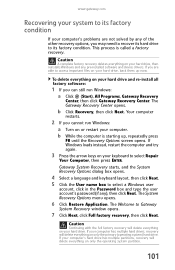
... everything on your hard drive and re-install all factory software:
1 If you cannot run Windows: a Click (Start), All Programs, Gateway Recovery
Center, then click Gateway Recovery Center. Caution
Continuing with the full factory recovery will delete everything on or restart your computer. If Windows loads instead, restart the computer and try again.
3 Press the...
Similar Questions
Need A Recovery Disk For My Gateway Gm5072
need a recovery disk for my Gateway GM5072
need a recovery disk for my Gateway GM5072
(Posted by rruehle21286 11 years ago)
I Need The Recovery Disk For Gateway Dx 4710 Ub 801a
I need the Recovery Disk for Gateway DX 4710 UB 801A, that will help me restore my computer to Facto...
I need the Recovery Disk for Gateway DX 4710 UB 801A, that will help me restore my computer to Facto...
(Posted by vikbans 12 years ago)
Monitor Card For My Gateway Gm5472
How do I replace a Monitor card for my gateway GM5472 in detail?
How do I replace a Monitor card for my gateway GM5472 in detail?
(Posted by thepepsiman 12 years ago)
Want To Remove My Hard Drive. Need Good Instructions/pictures
(Posted by bgcats100 12 years ago)

