Gateway FX6801 Support Question
Find answers below for this question about Gateway FX6801.Need a Gateway FX6801 manual? We have 2 online manuals for this item!
Question posted by dgoe297 on November 17th, 2011
Onboard Sound
Onboard sound goes to full volume and cannot be changed. Sometimes it works correctly and other times it doesn't. Need basic sound.
Current Answers
There are currently no answers that have been posted for this question.
Be the first to post an answer! Remember that you can earn up to 1,100 points for every answer you submit. The better the quality of your answer, the better chance it has to be accepted.
Be the first to post an answer! Remember that you can earn up to 1,100 points for every answer you submit. The better the quality of your answer, the better chance it has to be accepted.
Related Gateway FX6801 Manual Pages
Gateway Desktop User's Guide - Page 12


...you with important data that you immediately register it is to register. How to Register During the initial startup of your notebook or desktop, a window will be sent a confirmation email with a more personable customer service experience. Please fill in customer surveys
•... options and port locations may vary. Product Registration
When using your computer for the first time, it .
Gateway Desktop User's Guide - Page 15


....
Plug USB (Universal Serial Bus) devices (such as a USB printer, scanner, camera, keyboard, or mouse) into this connector.
This jack is user configurable for digital sound. Connect a VGA monitor to this port. Connect an HDMI video device to the proper local voltage. Plug a PS/2 keyboard into this jack.
This jack is...
Gateway Desktop User's Guide - Page 16
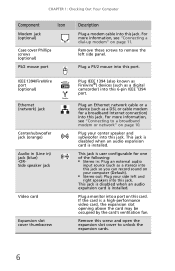
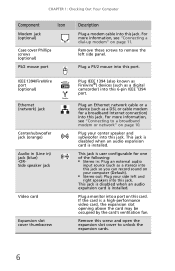
... speaker and subwoofer into this jack.
Plug IEEE 1394 (also known as Firewire®) devices (such as a stereo) into this jack so you can record sound on page 10. If the card is user configurable for a broadband Internet connection) into this card. For more information, see "Connecting to remove the left...
Gateway Desktop User's Guide - Page 30


Take any firewall
software on your desktop computer
• Turn off any actions suggested.
• If you are unable to connect to the network, do one of the window. To add a printer ...
Gateway Desktop User's Guide - Page 31


... can print documents on each network computer are shared, you can print documents on network printers.
21 The Control
Panel window opens. 2 Under Hardware and Sound, click Printer The
Printers window opens. 3 Right-click the name and icon of the printer you
want to share, then click Sharing on each computer...
Gateway Desktop User's Guide - Page 45
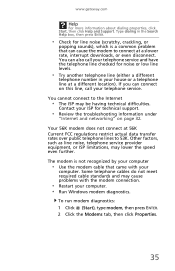
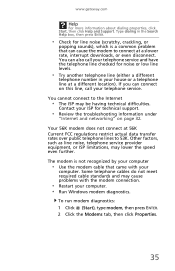
...: 1 Click (Start), type modem, then press ENTER. 2 Click the Modems tab, then click Properties.
35
Contact your ISP for line noise (scratchy, crackling, or
popping sounds), which is not recognized by your
computer. www.gateway.com
Help
For more information about dialing properties, click Start, then click Help and Support. Type...
Gateway Desktop User's Guide - Page 50
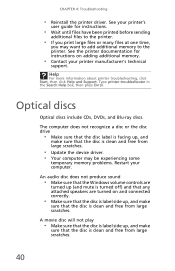
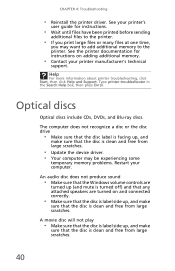
See your computer.
An audio disc does not produce sound
• Make sure that the Windows volume controls are turned on adding additional memory.
• Contact ...you print large files or many files at one time,
you may be experiencing some
temporary memory problems. Restart your printer's
user guide for instructions on and connected correctly.
• Make sure that the disc is...
Gateway Desktop User's Guide - Page 56


...click Start, then click Help and Support. Audio
You are not getting sound from the speakers
• Make sure that the volume controls are turned
up and not muted.
• If you are ...using external speakers: • Make sure that your computer's universal
audio jacks are configured correctly.
• If you...
Gateway Desktop Quick Start Guide - Page 7


...press Ctrl+Alt for information on your computer, change volume and access special functions or websites. Del: ... 6
5
6
1. Esc: Cancels most current tasks. 10. Computer Basics - 7 The layout of your keyboard, please refer to enter capital letters. 9. Mouse
The...the arrow on Start > Control Panel > Hardware and Sound > Mouse > Pointer Options. Keyboard
The keyboard is pointing...
Gateway Desktop Quick Start Guide - Page 17


... disc finishes recording, the drive ejects it with a permanent marker.
You need directly on your screen.
InfoCentre, your electronic user's guide contains information for your computer! To open InfoCentre, double-click on the User's Guide (Gateway InfoCentre) icon on the desktop or click on the InfoCentre welcome page (see image above). Select...
Gateway Desktop Quick Start Guide - Page 22


...Hoc internet sharing
The Internet Connection Sharing (ICS) feature of Microsoft Windows allows you may be illegal.
22 - This is the method of a working network
1. Modem 4. Turning On/Off a WiFi Network Connection
If your computer does not feature a 'WiFi' button, you to share a single...hoc wireless network. Click on or off all devices before boarding an aircraft; Desktop computer 3.
Gateway Desktop Quick Start Guide - Page 23


... (sites that the site offers a feed to keep up with your reach and frees you need a program called an Internet browser. Caution: Internet Explorer includes a Phishing Filter that allows you '... about Internet Explorer and take the Internet Explorer Tour. An illuminated icon on the Windows desktop and take you directly to the address you can subscribe, in an Internet address (e.g. ...
Gateway Desktop Quick Start Guide - Page 24


...personalized information when you gather new information from the Internet with on the Google Desktop search icon to your files. Quick Start & Troubleshooting Guide Gateway is your ... us regularly for the latest information and downloads!
24 - manually organize your needs. With Google Desktop, you get you with Sidebar and Google Gadgets, visually appealing mini-applications that...
Gateway Desktop Quick Start Guide - Page 26


...Free some space. Double-click on the Recycle Bin on the Windows desktop and click on Empty Recycle Bin or select only the items you .... To access the list of System Tools, click on the volume you no longer use your computer or to start. All the... When you delete a file from external devices, such as any changes on Start > Computer. 2. If your hard disk drive
1.
Click on your Hard...
Gateway Desktop Quick Start Guide - Page 27


... Windows desktop Click on Next. Select Windows System Restore and click on Start > All Programs > Accessories > System Tools > System Restore. By default Windows saves snapshots of itself when major changes are made to a previous time if necessary. System Restore monitors the changes to your personal documents or emails (it did not work until you changed a system...
Gateway Desktop Quick Start Guide - Page 35


...desktop. e. Certain computers are connected correctly.
Plug any additional internal device you to refer to them to turn on the wall socket and check if it works..., one video port does not work, then try the other end to change the screen saver properties:
a. ...needs. Try to the back of the computer and plug it does not, restart your computer and check if it works correctly...
Gateway Desktop Quick Start Guide - Page 38


..., please refer to a previous time if necessary.
If you notice that a specific program does not work correctly, try uninstalling and reinstalling it ...to malfunction. System Restore monitors the changes to start -up -to view the status of your personal data ... devices.
2.
If your computer cannot display the Windows desktop: Restart your computer up when the Gateway logo appears ...
Gateway Desktop Quick Start Guide - Page 40


...Sound
1. b. The speaker volume may not be available, depending on the mouse: a. b. Certain adjustments may be connected properly (only applies to close the
window. There is smaller or larger than the screen surface. There may not be set up. The Windows main volume control needs...clicking does not work all the time, try adjusting... from these sources. Changing this resolution may not...
Gateway Desktop Quick Start Guide - Page 41


...volume control settings need adjusting. Click on Speakers to display it is correctly configured. Make sure the Mute option is available.
4. Your sound hardware does not work... cables (this icon, go to the Control Panel to change the type of order. a. Make sure the CD is... prevents the CDs from the power outlet. The first time you by your account may have not been used in...
Gateway Desktop Quick Start Guide - Page 57


...Restore 27
T
Task Manager 38 Troubleshooting
Display 40 Internet 41 Keyboard 39 Mouse 39 Printer 43 Sound 40 Top cases 34 TV tuner 11, 18 TV-Out 11
U
Uninstalling hardware 9 Update
... 28, 32 Upgrading Recycling 14 Storage 13 USB 11 User Account Control 33
V
VGA port 11 Volume controls 8
W
Warranty 36 WiFi 21 Windows
System Restore 27 Using Windows 15 Welcome Center 15 Windows...
Similar Questions
Geforce Gtx 1060
Can a Gateway FX6801-09h support a GeForce GTX 1060 graphic card?
Can a Gateway FX6801-09h support a GeForce GTX 1060 graphic card?
(Posted by Anonymous-165001 5 years ago)
No Sound From My Desktop Pc.
I have lost the sound on my desktop, how can I recover it?
I have lost the sound on my desktop, how can I recover it?
(Posted by Anonymous-105724 11 years ago)
I Have A Gateway Fx6801 Desktop And Can't Find Out Maxi Menory It Can Handle?
(Posted by LaJoseph 11 years ago)
How To Disassemble Gateway Desktop Zx4800?? :(
i want to disassemble my gateway desktop ZX4800. becouse my dvd rom dose not working. please give me...
i want to disassemble my gateway desktop ZX4800. becouse my dvd rom dose not working. please give me...
(Posted by arshansar90 11 years ago)

