Gateway FX6800-01e Support Question
Find answers below for this question about Gateway FX6800-01e - FX - 3 GB RAM.Need a Gateway FX6800-01e manual? We have 1 online manual for this item!
Question posted by cmm2370 on January 4th, 2013
Startup
i recently baught a desktop gateway tower for my aunt , she has been trying to get it started but keep running into a page that says use password what does this mean
Current Answers
There are currently no answers that have been posted for this question.
Be the first to post an answer! Remember that you can earn up to 1,100 points for every answer you submit. The better the quality of your answer, the better chance it has to be accepted.
Be the first to post an answer! Remember that you can earn up to 1,100 points for every answer you submit. The better the quality of your answer, the better chance it has to be accepted.
Related Gateway FX6800-01e Manual Pages
8511858 - FX-Series Hardware Reference Guide (for Windows Vista) - Page 3
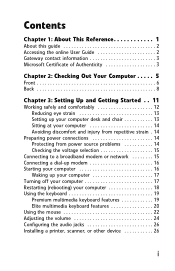
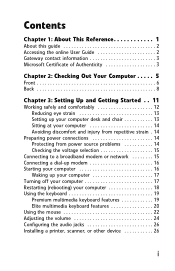
... 2 Accessing the online User Guide 2 Gateway contact information 3 Microsoft Certificate of Authenticity 3
Chapter 2: Checking Out Your Computer . . . . . 5
Front 6 Back 8
Chapter 3: Setting Up and Getting Started . . 11
Working safely and comfortably ... 15 Connecting a dial-up modem 16 Starting your computer 16
Waking up your computer 17 Turning off your computer 17 Restarting (...
8511858 - FX-Series Hardware Reference Guide (for Windows Vista) - Page 5


www.gateway.com
Caring for your computer 78 Cleaning your computer 79
Cleaning the exterior 80 Cleaning the keyboard 80 Cleaning the monitor 81 Cleaning the mouse 81 Cleaning optical discs 81 Updating Windows 82 Using BigFix 82 Managing hard drive space 82 Checking hard drive space 83 Deleting unnecessary files 84 Checking...
8511858 - FX-Series Hardware Reference Guide (for Windows Vista) - Page 6


... Mouse 111 Networks 111 Passwords 111 Power 112 Printer 112 Sound 113 Recovering your system 114 Recovering pre-installed software and drivers 115 Using Microsoft System Restore 121 Recovering your system to its factory condition . . . . 124 Recovering your system using the Windows DVD . . . 125 Telephone support 125 Before calling Gateway Customer Care 125 Telephone...
8511858 - FX-Series Hardware Reference Guide (for Windows Vista) - Page 7


CHAPTER1
About This Reference
• About this guide • Accessing the online User Guide • Gateway contact information • Microsoft Certificate of Authenticity • For more information
1
8511858 - FX-Series Hardware Reference Guide (for Windows Vista) - Page 8


For all other software • Controlling audio and video settings • Using the Internet • Protecting your files • Playing and recording media • Maintaining
To access the User Guide:
• Click (Start), All Programs, then click Gateway
Documentation.
2
CHAPTER 1: About This Reference
About this guide
This guide includes information and maintenance instructions that...
8511858 - FX-Series Hardware Reference Guide (for Windows Vista) - Page 9


Gateway Customer Care will need this information if you will need to enter these numbers to activate Windows.
3 If ... of Authenticity label found on the side of your computer includes the product key code for assistance. www.gateway.com
Gateway contact information
The label on the back or side of your computer case contains information that identifies your operating system.
8511858 - FX-Series Hardware Reference Guide (for Windows Vista) - Page 12
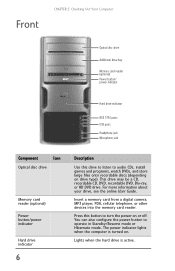
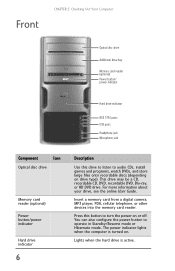
... 1394 ports USB ports Headphone jack Microphone jack
Component
Icon
Optical disc drive
Memory card reader (optional)
Power button/power indicator
Hard drive indicator
6
Description
Use this button to turn the power on . This drive may be a CD, recordable CD, DVD, recordable DVD, Blu-ray, or HD DVD drive...
8511858 - FX-Series Hardware Reference Guide (for Windows Vista) - Page 13


Plug powered, analog front speakers, an external amplifier, or headphones into this jack. Plug a microphone into this jack.
www.gateway.com
Component
Icon
IEEE 1394 ports
Description
Plug IEEE 1394 (also known as Firewire®) devices (such as a USB external drive, printer, scanner, camera, keyboard, ...
8511858 - FX-Series Hardware Reference Guide (for Windows Vista) - Page 15
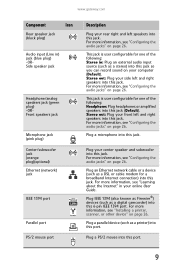
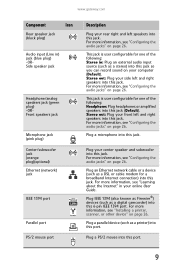
... following : Headphone: Plug headphones or amplified speakers into this jack so you can record sound on page 26.
Plug a PS/2 mouse into this jack. www.gateway.com
Component
Icon
Rear speaker jack (black plug)
Audio input (Line in) jack (blue plug) -ORSide speaker jack
Headphone/analog speakers jack (green plug) -ORFront...
8511858 - FX-Series Hardware Reference Guide (for Windows Vista) - Page 17
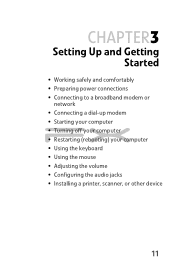
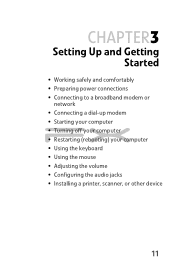
... • Preparing power connections • Connecting to a broadband modem or
network • Connecting a dial-up modem • Starting your computer • Turning off your computer • Restarting (rebooting) your computer • Using the keyboard • Using the mouse • Adjusting the volume • Configuring the audio jacks • Installing a printer, scanner, or other...
8511858 - FX-Series Hardware Reference Guide (for Windows Vista) - Page 23
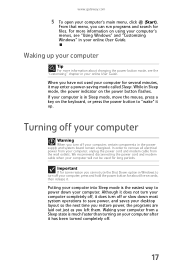
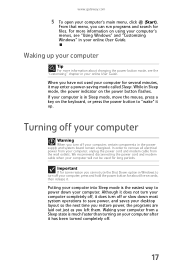
...desktop layout so the next time you restore power, the programs are laid out just as you cannot use...turn off your computer
Warning
When you can run programs and search for some reason you ...electrical power from your computer's main menu, click (Start). While in the power supply and system board remain...than turning on the power button flashes. www.gateway.com
5 To open your computer, unplug ...
8511858 - FX-Series Hardware Reference Guide (for Windows Vista) - Page 40
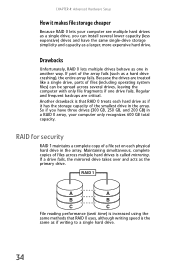
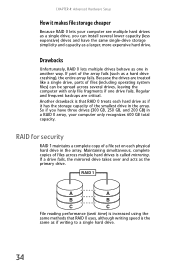
... capacity of the smallest drive in the array. So if you have three drives (300 GB, 250 GB, and 200 GB) in a RAID 0 array, your computer see multiple hard drives as a single drive...multiple hard drives is that RAID 0 uses, although writing speed is the same as if it makes file storage cheaper
Because RAID 0 lets your computer only recognizes 600 GB total capacity. Drawbacks
Unfortunately, RAID ...
8511858 - FX-Series Hardware Reference Guide (for Windows Vista) - Page 41
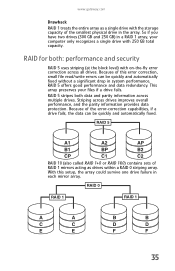
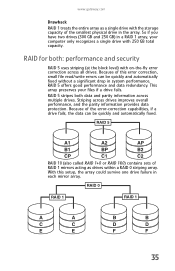
...security
RAID 5 uses striping (at the... in system performance. RAID 5 offers good performance and data redundancy.
www.gateway.com
Drawback RAID 1 treats the entire array as drives within a RAID ...drive with 250 GB total capacity. RAID 0
RAID 1
RAID 1
A
A
C
C
E
E
B
B
D
D
F
F
35
Striping across multiple drives. So if you have two drives (300 GB and 250 GB) in the array...
8511858 - FX-Series Hardware Reference Guide (for Windows Vista) - Page 42
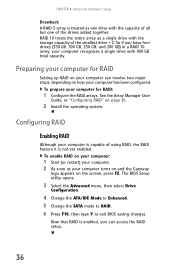
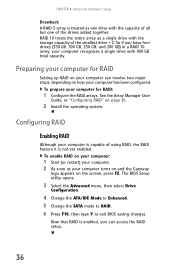
.... 2 As soon as a single drive with 400 GB total capacity. CHAPTER 4: Advanced Hardware Setup
Drawback A RAID 5 array is treated as one drive with the capacity of all but one of using RAID, the RAID feature it is not yet enabled.
To enable RAID on your computer:
1 Start (or restart) your computer recognizes a single...
8511858 - FX-Series Hardware Reference Guide (for Windows Vista) - Page 43


...:
1 Start (or restart) your drives may vary from the example.)
2 While the RAID option screen is open, press CTRL+i. Create RAID Volume, then press ENTER.
The Create Volume menu opens.
37 The
Matrix Storage Manager opens.
3 Highlight 1.
During startup, the
RAID option screen appears. (Number and specifications of your computer. www.gateway.com...
8511858 - FX-Series Hardware Reference Guide (for Windows Vista) - Page 44


...Start (or restart) your computer restarts. Delete RAID Volume, then press ENTER. Defaults: 218 KB for RAID 0 and RAID 10, 64 KB for the array, then press ENTER. We recommend accepting the default strip value.
• Capacity-Type the volume capacity, or use... the
default capacity, then press ENTER.
Caution
If your computer.
3 Highlight 2. During startup, the
RAID ...
8511858 - FX-Series Hardware Reference Guide (for Windows Vista) - Page 45


... to non-RAID status:
1 Start (or restart) your computer.
...the Array Manager User Guide.
When you want to
delete, then press DELETE.
www.gateway.com
4 Press ↑ or ↓ to highlight the RAID volume you can ...want to
select (mark with a working drive that is open, press CTRL+i. During startup, the
RAID option screen appears.
2 While the RAID option screen is the same size...
8511858 - FX-Series Hardware Reference Guide (for Windows Vista) - Page 57
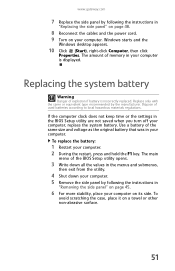
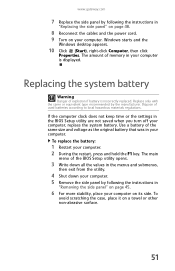
...Dispose of explosion if battery is displayed. Use a battery of the same size and ...battery. Replace only with the same or equivalent type recommended by the manufacturer. www.gateway.com
7 Replace the side panel by following the instructions in
"Removing the side...the F1 key. Windows starts and the
Windows desktop appears.
10 Click (Start), right-click Computer, then click
Properties.
8511858 - FX-Series Hardware Reference Guide (for Windows Vista) - Page 96


...identify different data file types by copying them to locate other files
Use Windows Find or Search to removable media, such as a writable disc..., see the online User Guide. OR In Windows XP, click Start, then click My Documents. OR In Windows 98, Windows Me,...saved personal data files. Go to
another computer on the desktop.
The My Documents window opens and displays many of the...
8511858 - FX-Series Hardware Reference Guide (for Windows Vista) - Page 149
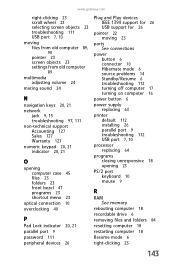
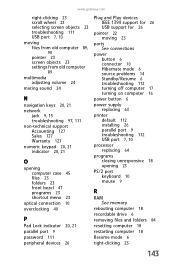
www.gateway.com
right-clicking...optical connection 10 overclocking 40
P
Pad Lock indicator 20, 21 parallel port 9 password 111 peripheral devices 26
Plug and Play devices IEEE 1394 support for 26 USB ...replacing 64
programs closing unresponsive 18 opening 23
PS/2 port keyboard 10 mouse 9
R
RAM See memory
rebooting computer 18
recordable drive 6
removing files and folders 84
resetting computer 18
...
Similar Questions
Gateway Fx6800-01e Cmos Battery Replacement
When I boot my Gateway FX6800-01e I get a "CMOS Checksum Failure" message. According to one of my re...
When I boot my Gateway FX6800-01e I get a "CMOS Checksum Failure" message. According to one of my re...
(Posted by andrefesko 7 years ago)
Maximum Ram Supported
User Manuals state this PC can only support up to max 2 GB ram. I have upgraded Operating System to ...
User Manuals state this PC can only support up to max 2 GB ram. I have upgraded Operating System to ...
(Posted by ludgerfremmer 11 years ago)
Will The Gateway Fx6800-01e Run A Sata 3 Ssd?
(Posted by sirenesse 11 years ago)
For Gateway Fx6800-01e
How do I get to the CPU on a Gateway FX6800-01e to clean it and apply thermal grease?
How do I get to the CPU on a Gateway FX6800-01e to clean it and apply thermal grease?
(Posted by gipper 11 years ago)
Fx6800-01e Power Switch
Anyone know where I can get a replacement power switch? Gateway support sucks and is useless.
Anyone know where I can get a replacement power switch? Gateway support sucks and is useless.
(Posted by msltech 13 years ago)

