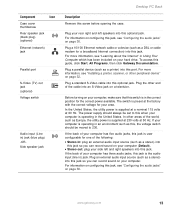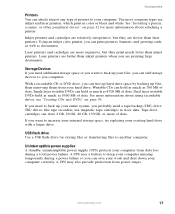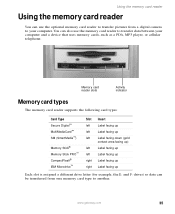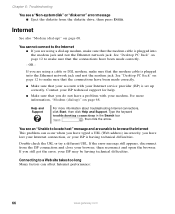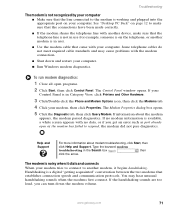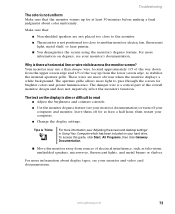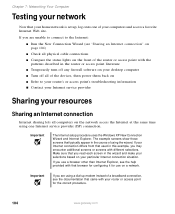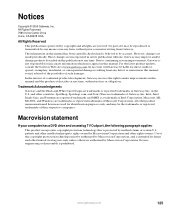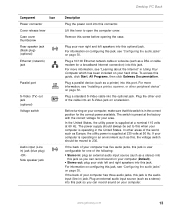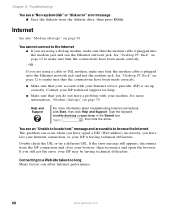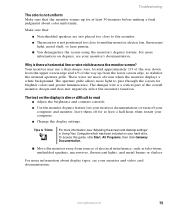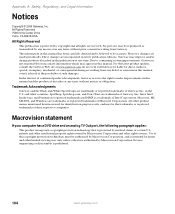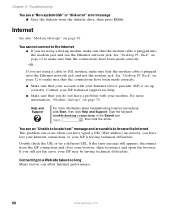Gateway FX400X Support Question
Find answers below for this question about Gateway FX400X.Need a Gateway FX400X manual? We have 3 online manuals for this item!
Question posted by thorton34 on September 30th, 2011
Ram
What is difference between the white slots and the black slots for RAM? The stick fitsin the white but not the black, why?
Current Answers
Answer #1: Posted by kcmjr on October 5th, 2011 10:22 AM
The colors simply denote the seperate memory channels. memory should be added to both white, both black or all 4 but not to one of each.
Four 240-pin DDR2 SDRAM Dual Inline Memory Module (DIMM) sockets
DDR2 667, DDR2 533, or DDR2 400 MHz DIMMs
Expandable up to 4 GB total memory
Supported RAM:
Licenses & Certifications: Microsoft, Cisco, VMware, Novell, FCC RF & Amateur Radio licensed.
Related Gateway FX400X Manual Pages
Similar Questions
How Do I Upgrade The Bios Or Install New Ram Without Beeps
my pc is a gateway sx2800 i have 2 2gb sticks of ram installed and trying to install 4 more gigs of ...
my pc is a gateway sx2800 i have 2 2gb sticks of ram installed and trying to install 4 more gigs of ...
(Posted by SQUADDOWNKANG 6 years ago)
Want Latest Bios. Want To Use All 4 Gig Of Ram
Have Gateway 838GM w 4 gig RAM. Win XP Pro used 2.5 Gig of RAM. Upgd to Win 7 pro. Uses 3 gig. Want ...
Have Gateway 838GM w 4 gig RAM. Win XP Pro used 2.5 Gig of RAM. Upgd to Win 7 pro. Uses 3 gig. Want ...
(Posted by RobertBSCg 8 years ago)
Maximum Ram Supported
User Manuals state this PC can only support up to max 2 GB ram. I have upgraded Operating System to ...
User Manuals state this PC can only support up to max 2 GB ram. I have upgraded Operating System to ...
(Posted by ludgerfremmer 11 years ago)
Why Won't My Gt5414e Desktop, Vista 32bit, Recognize My Extra 2gb Ram?
(Posted by Anonymous-36136 12 years ago)
What Is The Best And Fastest Motherboard With 4 Gig Of Ram
what would be the best and fastest motherboard with 4 gig of ram
what would be the best and fastest motherboard with 4 gig of ram
(Posted by glover59 12 years ago)