Gateway C-141X Support Question
Find answers below for this question about Gateway C-141X.Need a Gateway C-141X manual? We have 6 online manuals for this item!
Question posted by Bjbott on November 1st, 2014
Glass That Goes On Top Of The Lcd Screen For The C-141x
Do you sell the glass that is on top of the LCD screen for the Gateway C-141C Laptop?
Current Answers
Answer #1: Posted by TheWiz on November 1st, 2014 8:27 PM
This answer was accepted by the poster of the original question.
It's all one piece. You would need to buy a whole new screen. You can buy a replacement on eBay.
Related Gateway C-141X Manual Pages
8512330 - Gateway Convertible Notebook Reference Guide R2 - Page 28


...10.
For more information about changing the power button mode, see "Keyboard area" on -screen instructions to select the language and time zone and to create your online User Guide.
20
Important...
If your convertible
notebook, then lift the LCD panel.
2 Press the power button located above the keyboard. Tip
For more information, see "...
8512330 - Gateway Convertible Notebook Reference Guide R2 - Page 51


... to the normal viewing position. 2 Locate the rotation direction arrow on the LCD panel
hinge. Important
Although you . www.gateway.com
Converting from notebook to tablet mode
You can use the digital pen to write on the screen when the convertible notebook is in tablet mode.
The panel soft-locks into the final...
8512330 - Gateway Convertible Notebook Reference Guide R2 - Page 79


...screen, press
F2.
The battery recalibration process begins and a screen opens showing you must start the process over again. If your convertible notebook unexpectedly goes into Sleep mode while you are using it starts and you see "Gateway... the AC adapter, then turn on your batteries. www.gateway.com
Recalibrating the batteries
Important
Do not interrupt the battery recalibration...
8512330 - Gateway Convertible Notebook Reference Guide R2 - Page 95


... the special cleaning cloth included with water or a mild window glass cleaner solution but never spray anything directly on the
display. For more information, see "Converting from unnecessary contact
by turning the screen so it is in use. www.gateway.com
Display screen
• Use only your
convertible notebook to wipe away dust and...
8512330 - Gateway Convertible Notebook Reference Guide R2 - Page 97


Cleaning the convertible notebook screen
Caution
A convertible notebook LCD screen is more frequently because it again.
Charge often, but never spray anything directly on the keyboard, turn off your convertible notebook and turn the convertible notebook upside down. If you will have to use ), with water or a mild window glass cleaner solution but do not...
8512330 - Gateway Convertible Notebook Reference Guide R2 - Page 127


...Gateway Customer Care to identify whether a repair or replacement is justified based on changing the screen resolution, see "Changing the color depth and screen resolution" in your online User Guide. www.gateway... the display settings. The screen resolution is lit continuously
•...
• Change the screen resolution from sources of ...compatible.
Display
The screen is normal and inherent...
8512330 - Gateway Convertible Notebook Reference Guide R2 - Page 134


...
type of video cables can lower video quality.
• Screen resolution-By default, the convertible
notebook uses a screen resolution optimized for the LCD screen. For a better picture on Windows Vista Home Premium and Windows Vista Ultimate versions. Important
Cable connections must be purchased from the Gateway Accessory Store. To view Media Center troubleshooting information that...
8512330 - Gateway Convertible Notebook Reference Guide R2 - Page 162


... memory cards 55
Certificate of Authenticity 3
changing bay modules 52
cleaning audio CD 91 case 88 CD 91 DVD 91 keyboard 89 LCD panel 89 notebook exterior 88 screen 89
clicking 41, 45
closing unresponsive program 22
connecting AC adapter 16 dial-up modem 18 external keyboard 25 external monitor 60 keyboard...
8512331 - Gateway Notebook Reference Guide (Windows XP) - Page 48


... in tablet mode (see "Converting from notebook to tablet mode" on page 41), the LCD screen covers the touchpad.
Position the pointer over the object. Release the button to drop the ...can use the fingerprint reader to the appropriate part of the screen.
Access a shortcut menu or find more information about an object on the screen.
CHAPTER 3: Setting Up and Getting Started
To... Do this...
8512331 - Gateway Notebook Reference Guide (Windows XP) - Page 93


...battery more information about 1.5 to be scratched or damaged by abrasive or ammonia-based glass cleaners. By now you will cut off the device prematurely. Maintaining the battery(ies... any harm because it up immediately. www.gateway.com
Cleaning the convertible notebook screen
Caution
A convertible notebook LCD screen is made of specially coated glass and can be caused by heat than one...
8512331 - Gateway Notebook Reference Guide (Windows XP) - Page 109


...For more information about adjusting the brightness, see "Adjusting brightness" on page 42. Gateway's inspection standards keep these pixels are always dark or too bright
• This ...information about adjusting the brightness, see "Changing the color depth and screen resolution" in active-matrix LCD screens. The screen resolution is justified based on page 42.
• Change the display...
8512714 - Gateway Notebook Reference Guide R5 for Windows XP - Page 48


...Quickly press and release the right button once.
Access a shortcut menu or find more information about an object on the screen.
This action is in tablet mode (see "Converting from notebook to move the mouse pointer just as a touchpad
When... where you would use the touchpad to tablet mode" on page 41), the LCD screen covers the touchpad. Position the pointer over the object.
8512714 - Gateway Notebook Reference Guide R5 for Windows XP - Page 93


www.gateway.com
Cleaning the convertible notebook screen
Caution
A convertible notebook LCD screen is made of the battery that each kind of battery...special cleaning cloth included with frequent recharges, are better for example.
Batteries with water or a mild window glass cleaner solution but do not try to die, you probably know that makes contact with the convertible notebook)...
8512714 - Gateway Notebook Reference Guide R5 for Windows XP - Page 109
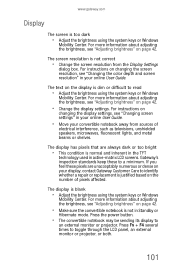
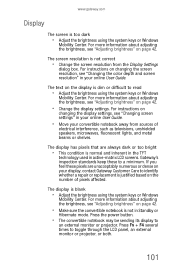
... For more information about adjusting the brightness, see "Changing screen settings" in active-matrix LCD screens. Press the power button.
• The convertible notebook may be sending its display ... used in your online User Guide.
• Move your online User Guide. www.gateway.com
Display
The screen is too dark
• Adjust the brightness using the system keys or Windows
Mobility...
8512715 - Gateway Notebook Reference Guide R3 for Windows Vista - Page 97
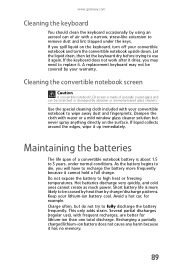
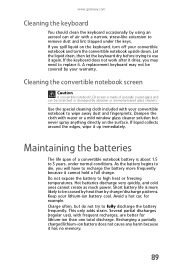
... (regular use it cannot hold a full charge. www.gateway.com
Cleaning the keyboard
You should clean the keyboard occasionally by using ...glass cleaners. Dampen the cloth with frequent recharges, are better for example. Short battery life is more frequently because it again. This only adds strain. Cleaning the convertible notebook screen
Caution
A convertible notebook LCD screen...
8512715 - Gateway Notebook Reference Guide R3 for Windows Vista - Page 127


.... www.gateway.com
You see a "Non-system disk," "NTLDR is missing," or "Disk error" error message
• Eject the diskette from the diskette drive, then press
ENTER.
• Make sure that are always dark or too bright This condition is normal and inherent in the TFT technology used in active-matrix LCD screens.
8512715 - Gateway Notebook Reference Guide R3 for Windows Vista - Page 134


...of video cables can lower video quality.
• Screen resolution-By default, the convertible
notebook uses a screen resolution optimized for the LCD screen. A poor cable connection can cause problems and ... the picture. If you did not order a display device when you purchased it from Gateway. Gateway recommends using high-quality video cables that were offered with a VGA input is the best...
8513085 - Gateway Convertible Notebook Reference Guide R4 - Page 93


... LCD screen is made of specially coated glass and can of a convertible notebook battery is more frequently because it cannot hold a full charge. This only adds strain. Maintaining the batteries
The life span of air with frequent recharges, are better for example. As the battery begins to high heat or freezing temperatures. www.gateway...
8513085 - Gateway Convertible Notebook Reference Guide R4 - Page 121


... depth and screen resolution" in active-matrix LCD screens. For more information about adjusting the brightness, see "Adjusting brightness" on changing the screen resolution, see "Adjusting brightness" on , try restarting your online User Guide. For instructions on the display is not correct
• Change the screen resolution from sources of pixels affected.
113 Gateway's inspection...
8513085 - Gateway Convertible Notebook Reference Guide R4 - Page 129


...produce a better quality picture, and support higher screen resolutions. The Media Center video display will most TVs use interlaced video. www.gateway.com
• Screen resolution-By default, the convertible notebook
uses a screen resolution optimized for motion video playback. This results... resolutions and refresh rates, they are generally not optimized for the LCD screen.
Similar Questions
Lcd Screen
what is the procedure for removing and replacing lcd screen on the gateway nv55 laptop. Thanks
what is the procedure for removing and replacing lcd screen on the gateway nv55 laptop. Thanks
(Posted by jfreeman13 12 years ago)
Lcd Screen Turns Off When Moved Slightly Mx6124
LCD Screen turns black when screen is moved slightly
LCD Screen turns black when screen is moved slightly
(Posted by samcrowe61 13 years ago)


