Gateway NV-52 Support Question
Find answers below for this question about Gateway NV-52.Need a Gateway NV-52 manual? We have 15 online manuals for this item!
Question posted by julirjstewa on May 15th, 2014
How To Fix Constant Black Screening Gateway Nv52
The person who posted this question about this Gateway product did not include a detailed explanation. Please use the "Request More Information" button to the right if more details would help you to answer this question.
Current Answers
There are currently no answers that have been posted for this question.
Be the first to post an answer! Remember that you can earn up to 1,100 points for every answer you submit. The better the quality of your answer, the better chance it has to be accepted.
Be the first to post an answer! Remember that you can earn up to 1,100 points for every answer you submit. The better the quality of your answer, the better chance it has to be accepted.
Related Gateway NV-52 Manual Pages
Gateway Notebook User's Guide - Canada/French - Page 5


www.gateway.com
Changing color depth and screen resolution 68 Changing the appearance of windows and backgrounds . . . . . 69 Selecting a screen saver 70 Changing gadgets 71 Changing system sounds 73 Changing mouse, touchpad, or pointing device settings 74 Changing mouse settings 74 Changing touchpad or pointing ...
Gateway Notebook User's Guide - Canada/French - Page 9


... on your notebook contains information that most closely matches your notebook model and serial number.
Gateway Customer Care will need this information if you are connected to use Windows Media Center.... has Windows Media Center, you receive a list of
any Help and Support screen, then press ENTER. www.gateway.com
To search for help. Help and Support opens. Tip
You can access...
Gateway Notebook User's Guide - Canada/French - Page 19


...features include:
• Tablet PC Settings-Set the properties for the digital pen, tablet buttons, display
screen, and Input Panel.
• Table PC Input Panel (TIP)-Use its writing pad or soft keyboard... renamed, or deleted directly from the list in the Search Help box, then press ENTER. www.gateway.com
Using advanced search options
Search can narrow your search by the:
• Name or part ...
Gateway Notebook User's Guide - Canada/French - Page 21


..., you hold a writing pen, and steady your tablet PC Input Panel.
The screen reads the position of alignment. www.gateway.com
Using gestures
A gesture is a shape you tap, in cases where
the pointer...-tap) to the left
Tab
Draw a vertical line up the pointer with the object on the screen before you draw with
liquids.
15 Delete
■ Strike through ■ Vertical scratch-out in the...
Gateway Notebook User's Guide - Canada/French - Page 30


...or locate the folder where you want to download. 5 Follow the on-screen instructions for example www.gateway.com), then click GO on the browser address bar.
-
The speed that a Web page displays... on your screen depends on the complexity of your connection will determine how fast...
Gateway Notebook User's Guide - Canada/French - Page 33
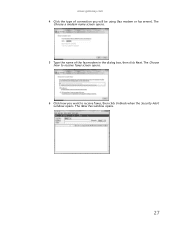
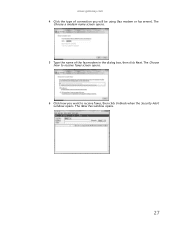
The
Choose a modem name screen opens. 5 Type the name of connection you want to receive faxes screen opens. 6 Click how you will be using (fax modem or fax server). www.gateway.com 4 Click the type of the fax modem in the dialog box, then click Next. The New Fax window opens.
27 The Choose
how to receive faxes, then click Unblock when the Security Alert
window opens.
Gateway Notebook User's Guide - Canada/French - Page 77


... Sidebar. To configure a gadget: 1 In the Sidebar, right-click the gadget, then click Options. Your changes are saved.
71 www.gateway.com
Changing gadgets
Gadgets are constantly running mini-programs that are visible on the right edge of your screen in an empty area of the Sidebar, or right-click in the Sidebar.
Gateway Notebook User's Guide - English - Page 77
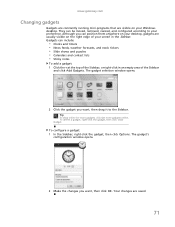
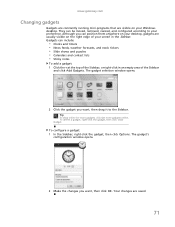
www.gateway.com
Changing gadgets
Gadgets are constantly running mini-programs that are visible on the right edge of the Sidebar...Gadget.
Gadgets can be moved, removed, resized, and configured according to the Sidebar. Your changes are usually visible on your screen in an empty area of your Windows desktop. They can include:
• Clocks and timers • News feeds, weather...
Gateway Quick Start Guide for Windows 7 - Page 29


...are transmitted over the Internet, emails or malicious Web sites. Note: Gateway guarantees that you knowing it (i.e.
A personal firewall is software designed... are to leave you from being able to your screen.
While keeping your computer is a great start toward...to your software is to apply patches and other software fixes when they could otherwise use to break into your ...
Gateway Quick Start Guide for Windows 7 - Page 34


...symptoms' described below may not be limited to that specific case and may be able to fix the issue. Also remember to read the following. If the computer is in Sleep mode,...the keyboard
to solve other computer issues. Nothing displays on the screen (page 34)
The screen freezes when the Gateway logo displays (page 36)
The screen freezes when the Windows logo displays (page 36)
The Windows...
Gateway Quick Start Guide for Windows 7 - Page 36


... and Removing additional internal hardware on . 2. Start with a different boot device. The screen freezes when the Gateway logo displays When the computer starts, it into CD or DVD using one of all ... by a qualified Gateway technician. Press F12 when starting your computer.
To fix this, try to enter the boot menu (this feature may freeze when the Gateway logo displays. Switch...
Gateway Quick Start Guide for Windows 7 - Page 38


...after reinstalling your operating system may check the Gateway Support Website on models featuring a numeric keypad).
Is your problem.
The screen displays applications, but they crash or run ...with your programs run antivirus and anti-spyware regularly and get the latest updates. To fix this happen with System Restore. The numeric keypad is not activated, the keypad either...
Gateway NV50 Series User's Reference Guide - Canada/French - Page 81


...battery for the purpose.
77 Make sure that nothing will be used every three to run on fixed power. Avoid purchasing spare lithium-ion batteries and storing them for years, they may not work..., use them. A stored battery should be dropped on AC power, the battery constantly charges, even though it again. www.gateway.com
Storing batteries
Do not charge up and ready to go, if you buy ...
Gateway NV50 Series User's Reference Guide - Canada/French - Page 93
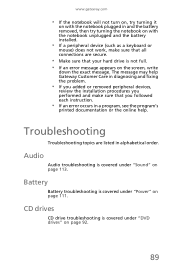
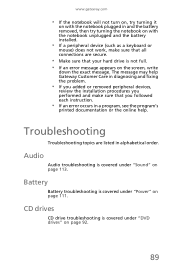
...is not full. • If an error message appears on the screen, write
down the exact message.
The message may help . Troubleshooting...is covered under "DVD drives" on page 92.
89
www.gateway.com
• If the notebook will not turn on, ...does not work, make sure that all connections are listed in diagnosing and fixing the problem.
• If you added or removed peripheral devices,
review ...
Gateway NV50 Series User's Reference Guide - Canada/French - Page 95
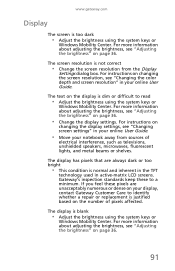
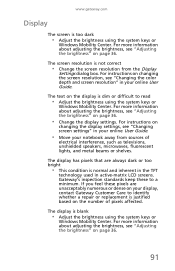
... 36.
91 For more information about adjusting the brightness, see "Adjusting the brightness" on the display is dim or difficult to a minimum. www.gateway.com
Display
The screen is too dark
• Adjust the brightness using the system keys or
Windows Mobility Center.
The display is justified based on page 36.
•...
Gateway NV50 Series User's Reference Guide - Canada/French - Page 103
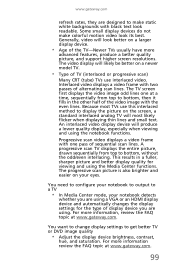
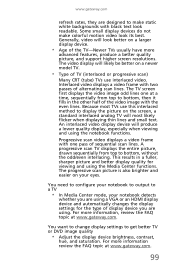
...displaying thin lines and small text.
The TV screen first displays the video image odd lines one pass of the video image with black text look its best. You want to change...produce a better quality picture, and support higher screen resolutions. www.gateway.com
refresh rates, they are using. The video display will likely be better on the screen, a standard interlaced analog TV will most ...
Gateway NV50 Series User's Reference Guide - English - Page 81


... protectively and that it makes sense to have removed the battery from your notebook when running on fixed power. This reduces the life of the battery. If you have a fresh one exclusively and ... the purpose.
77
If the battery is running on AC power, the battery constantly charges, even though it again. www.gateway.com
Storing batteries
Do not charge up and ready to go, if you buy...
Gateway NV50 Series User's Reference Guide - English - Page 93
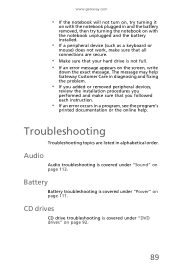
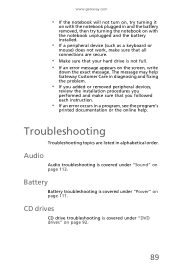
...error occurs in a program, see the program's
printed documentation or the online help Gateway Customer Care in diagnosing and fixing the problem.
• If you added or removed peripheral devices,
review the installation... not full. • If an error message appears on the screen, write
down the exact message. The message may help . www.gateway.com
• If the notebook will not turn on, try ...
Gateway NV50 Series User's Reference Guide - English - Page 95
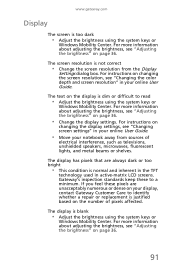
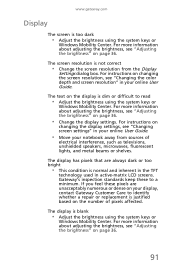
... of
electrical interference, such as televisions, unshielded speakers, microwaves, fluorescent lights, and metal beams or shelves.
www.gateway.com
Display
The screen is too dark
• Adjust the brightness using the system keys or
Windows Mobility Center. The screen resolution is normal and inherent in the TFT
technology used in active-matrix LCD...
Gateway NV50 Series User's Reference Guide - English - Page 103
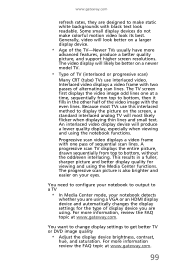
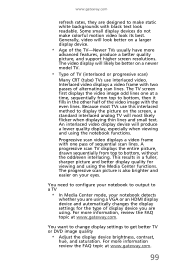
... colorful motion video look its best. The TV screen first displays the video image odd lines one pass of the video image with black text look better on your notebook detects
whether you....
• Age of alternating scan lines. For more information review the FAQ topic at www.gateway.com.
99 An interlaced video display device will look readable. For more information, review the FAQ...
Similar Questions
Gateway Nv52 Button Casing
I need to replace a button casing in my gateway nv52 laptop. Where can I find it?
I need to replace a button casing in my gateway nv52 laptop. Where can I find it?
(Posted by ajsalazars 9 years ago)
How To Fix A Black Screen?
I have a gateway NV 5103h laptop and the screen is now do dark i can't see it at all. I can barely m...
I have a gateway NV 5103h laptop and the screen is now do dark i can't see it at all. I can barely m...
(Posted by to2nibble 12 years ago)
Own A Gateway P-173xl Fx Laptop Series. No/black Screen. Loud Deeps. Meaning???
To whom is may concern, Thank You for youttime in reading this. So this is what happens. I turn on...
To whom is may concern, Thank You for youttime in reading this. So this is what happens. I turn on...
(Posted by EFmedic114 13 years ago)

