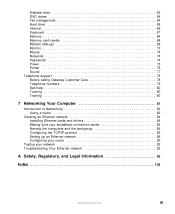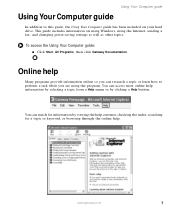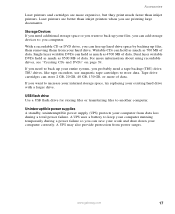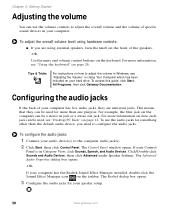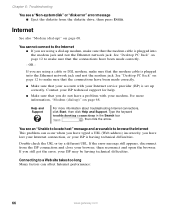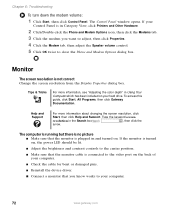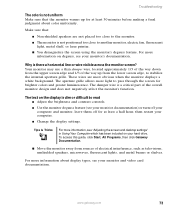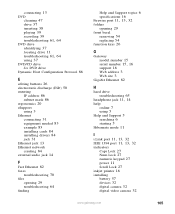Gateway 506GR Support Question
Find answers below for this question about Gateway 506GR - 1 GB RAM.Need a Gateway 506GR manual? We have 1 online manual for this item!
Question posted by kbelisle on June 17th, 2012
2nd Hard Drive
Can I add a second internal hard drive to my 506GR? If yes, any recommendations?
Current Answers
Related Gateway 506GR Manual Pages
Similar Questions
Is It The Hard Drive?
I think that the hard drive is out because the computer will not load past the bios screen, but what...
I think that the hard drive is out because the computer will not load past the bios screen, but what...
(Posted by estevens22 10 years ago)
Hard Drive Loud Alll The Time
This Hard drive is always running and always loud unkike when it was new.. what could be the problem...
This Hard drive is always running and always loud unkike when it was new.. what could be the problem...
(Posted by pratersdcs3 11 years ago)
How To Replace Hard Drive.
My hard drive is toast and i need to replace it. the drive is on the other side of the box. wonderin...
My hard drive is toast and i need to replace it. the drive is on the other side of the box. wonderin...
(Posted by gregr 12 years ago)
Additional Hard Drive Space & Backup Problems
Can I easily add additional hard drive space to this model? Also, occasionally when windows installs...
Can I easily add additional hard drive space to this model? Also, occasionally when windows installs...
(Posted by cyndersoot55 12 years ago)
The Main Hard Drive It Makes A Loud Noice I Had It Check They Told Me The Drive
hi where can i get the hard drive for gateway dx420s windows xp media center edition thank you frank
hi where can i get the hard drive for gateway dx420s windows xp media center edition thank you frank
(Posted by frankyoung2010 12 years ago)