Garmin zumo 665 Support Question
Find answers below for this question about Garmin zumo 665.Need a Garmin zumo 665 manual? We have 3 online manuals for this item!
Question posted by ecarsar on November 2nd, 2013
Zumo 665 How To Install On Street Glide Xm Antenna
The person who posted this question about this Garmin product did not include a detailed explanation. Please use the "Request More Information" button to the right if more details would help you to answer this question.
Current Answers
There are currently no answers that have been posted for this question.
Be the first to post an answer! Remember that you can earn up to 1,100 points for every answer you submit. The better the quality of your answer, the better chance it has to be accepted.
Be the first to post an answer! Remember that you can earn up to 1,100 points for every answer you submit. The better the quality of your answer, the better chance it has to be accepted.
Related Garmin zumo 665 Manual Pages
Owner's Manual - Page 4


... 32
zūmo 665 Owner's Manual Table of Contents
Introduction i Manual Conventions i zūmo Tips and Shortcuts i Contact Garmin i myGarmin i
Getting Started 4 Your zūmo 4 Installing the Battery 5 Your... Headset 28 Playing Music 28 Listening to Audible Books 29 Listening to XM 20 Reviewing XM Subscriptions 20
Using Hands-free Calling 21 Pairing Your Devices 21 Receiving ...
Owner's Manual - Page 5


... Traffic Subscription Information 38 Changing Bluetooth Technology Settings 39 Tracking Fuel Usage 39 Reviewing XM Subscriptions 39 Changing the Proximity Points Settings...40 Restoring All Settings 40 Clearing User ... the zūmo............43 Charging Your zūmo 43 Changing the Fuse 43 About GPS Satellite Signals 44 Mounting on Your Dashboard 44 Removing the zūmo and Mounts 44...
Owner's Manual - Page 6


Press quickly to open the battery cover
Serial number (under the battery)
GPS antenna Speaker
zūmo 665 Owner's Manual Headphone/ audio-out jack (under weather cap)
microSD™ slot
Mini-USB connector
External antenna connector
(under weather cap)
Microphone
Battery contacts
Release key: Slide and release to adjust the volume and the backlight brightness...
Owner's Manual - Page 7


... the battery compartment.
5. Your zūmo in your zūmo into
place.
8. Plug the automotive power cable into a power outlet in an Automobile
1. zūmo 665 Owner's Manual
For information on the end of your car. Getting Started
Installing the Battery
Warning This product contains a lithium-ion battery. Remove the clear plastic...
Owner's Manual - Page 8


... sky.
Mounting Your zūmo on the back of the automotive mount.
Getting Started
Connecting the GXM 40 Antenna to mount the zūmo on your motorcycle based on a motorcycle. Mini-USB port GXM 40 antenna
2. Garmin strongly recommends having an experienced installer with bare wire leads can require additional hardware (www.ram -mount...
Owner's Manual - Page 10


...it may come into place.
Plug the GXM 40 antenna into the cradle.
2.
Connecting the GXM 40 Antenna to release the zūmo.
2. Fit the ...antenna can also be placed in the Mount
1. such as a fiberglass top-case, tank bag, or leather saddlebag.
zūmo 665 Owner's Manual Getting Started
Cradle
Base plate
Double-socket arm
Power cable
Knob
Handlebar base
Step 5: Installing...
Owner's Manual - Page 22


... Subscriptions.
20
zūmo 665 Owner's Manual Touch Power Off XM to your XM subscriptions. Receiving XM Satellite Signals
Receiving XM® Satellite Signals
Because your zūmo came with a GXM 40 antenna, you can receive XM satellite signals. Some features, such as XM NavTraffic™, XM NavWeather™, and XM Radio™, require XM satellite signals. Follow the subscription...
Owner's Manual - Page 26


... normally. Gray No Data
Traffic data has not updated. zūmo 665 Owner's Manual Traffic in Your Area
When you can receive XM NavTraffic content or FM Traffic Message Content (TMC) traffic updates.
NoteS:
• The GXM 40 antenna and a subscription to XM services are required to receive FM TMC traffic updates and is...
Owner's Manual - Page 28


... cities.
• Tap the current forecast displayed on the Map page.
26
zūmo 665 Owner's Manual NOTES:
• XM service is only available in all areas.
• Garmin is required to appear. Note: The GXM 40 antenna must be available in North America and may not be connected to your zūmo...
Owner's Manual - Page 32


..., see page 20.
1.
The signal-strength bars are in numeric order.
30
zūmo 665 Owner's Manual With the GXM 40 antenna connected to access XM Radio features. Browsing XM Radio Stations Touch Browse to view the list of XM Radio stations by category.
• Touch Recent Channels to view a list of the stations you...
Owner's Manual - Page 52


... books 29 brightness 37
C
calculator 35 calling
answering 22 from the Go! page options 12 Go Home 13 GPS
about GPS 44 off/on the map 15 near another location 12 recent selections 13 saved places (Favorites) 14 using photos... 41 geocaching 16 globe view 16 Go! page options 12 item on 36 GXM 40 antenna connecting to automotive mount 6 connecting to motorcycle mount 8
zūmo 665 Owner's Manuall
Quick Start Manual - Page 4


... i Contact Garmin i myGarmin i
Getting Started 4 Your zūmo 4 Installing the Battery 5 Your zūmo in Your Area 24 Severity Color Code ...Enabling Fuel Tracking 19
Receiving XM® Satellite Signals........ 20 Subscribing to XM 20 Reviewing XM Subscriptions 20
Using Hands-free...Music 28 Listening to Audible Books 29 Listening to XM Radio 30
Managing Files 31 Loading Files 31 ...
Quick Start Manual - Page 7


... suction cup. Replace the battery cover. Release button Cradle Automotive power cable
2. Place the suction cup on .
1. Notice Always keep the battery installed when the zūmo is on the windshield. 4. ...the lever back, toward the windshield. 5. zūmo 665 Owner's Manual
Getting Started
Installing the Battery
Warning This product contains a lithium-ion battery.
Quick Start Manual - Page 8
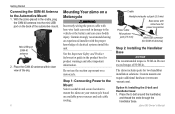
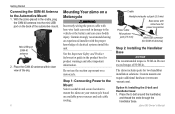
... require additional hardware (www.ram -mount.com).
Option A: Installing the U-bolt and Handlebar base: 1.
Mini-USB port GXM 40 antenna
2. The zūmo includes parts for product warnings and other important information. Place the GXM 40 antenna within clear view of the automotive mount.
zūmo 665 Owner's Manual Place the U-bolt around the handlebar...
Quick Start Manual - Page 10


...the antenna and your zūmo into contact with fuel or excessive heat.
1.
Getting Started
Cradle
Base plate
Double-socket arm
Power cable
Knob
Handlebar base
Step 5: Installing Your... saddlebag.
zūmo 665 Owner's Manual
Place the GXM 40 antenna within clear view of the mount to the Motorcycle Mount
Notice Do not place the GXM 40 antenna on the cradle
(motorcycle mount...
Quick Start Manual - Page 22


...;mo, touch Tools > Settings > XM Subscriptions.
20
zūmo 665 Owner's Manual Follow the subscription instructions, and then touch Next.
3. Reviewing XM Subscriptions
With the GXM 40 antenna connected to www.garmin.com/xm.
NOTE: XM service is required to XM
1. Verify your zūmo came with a GXM 40 antenna, you can receive XM satellite signals.
With the GXM...
Quick Start Manual - Page 26
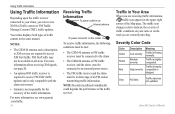
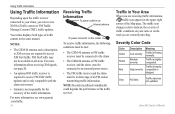
XM...XM signals, see www.garmin .com/traffic.
24
Receiving Traffic Information
To power outlet in car Internal antenna... The GXM 40 antenna and a subscription to XM services are required to access XM NavTraffic. Your zū...in Your Area
When you can receive XM NavTraffic content or FM Traffic Message Content...antenna or FM traffic receiver must be connected to the zūmo.
• The GXM 40 antenna ...
Quick Start Manual - Page 28


...name of the weather information.
For more information about receiving XM signals, see page 20. Note: The GXM 40 antenna must be available in North America and may not be ...Weather > Forecast.
A subscription to XM services is not responsible for other cities.
• Tap the current forecast displayed on the Map page.
26
zūmo 665 Owner's Manual The weather forecast for ...
Quick Start Manual - Page 32


..., touch Tools > Media Player.
2. With the GXM 40 antenna connected to access XM Radio features.
For more information about receiving XM signals, see page 20.
1. The signal-strength bars are in numeric order.
30
zūmo 665 Owner's Manual Select an option to listen to XM radio:
• Touch and to scan through the stations...
Quick Start Manual - Page 52


page options 12 Go Home 13 GPS
about GPS 44 off/on the map 15 near another location 12 recent selections 13 saved places (Favorites) 14 using photos 14-15 fuel tracking 19 fuse ... types 31 transferring 31 finding places 10 address 12 by name 13 by postal code 12 Go! page options 12 item on 36 GXM 40 antenna connecting to automotive mount 6 connecting to motorcycle mount 8
zūmo...

