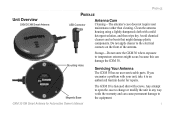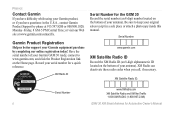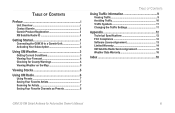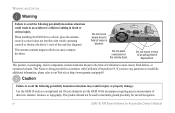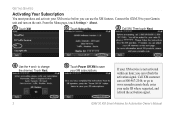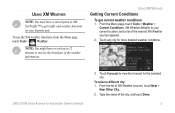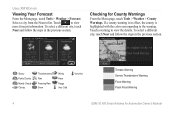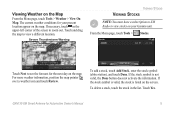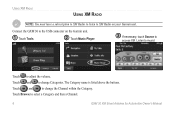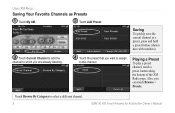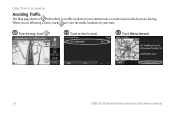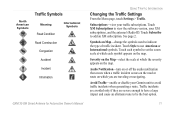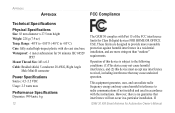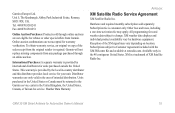Garmin StreetPilot 7200 Support Question
Find answers below for this question about Garmin StreetPilot 7200 - Automotive GPS Receiver.Need a Garmin StreetPilot 7200 manual? We have 7 online manuals for this item!
Question posted by johnsova on December 9th, 2010
I Have A 7200 Street Pilot Gps Where Can I Find An Xm Antenna To Adapt To It?
The person who posted this question about this Garmin product did not include a detailed explanation. Please use the "Request More Information" button to the right if more details would help you to answer this question.
Current Answers
Related Garmin StreetPilot 7200 Manual Pages
Similar Questions
How To Fix A Garmin Streetpilot 7200
(Posted by BALBbp1 9 years ago)
Have Garmin 7200, Im In Taipei, Why Can I Not Find An Update
(Posted by tdvette 11 years ago)
What Is The Biggest Gb Sd Card That A Street Pilot C330 Will Allow Me To Use.
(Posted by dakdeldrue 13 years ago)