Garmin nuvi 850 Support Question
Find answers below for this question about Garmin nuvi 850 - Automotive GPS Receiver.Need a Garmin nuvi 850 manual? We have 4 online manuals for this item!
Current Answers
There are currently no answers that have been posted for this question.
Be the first to post an answer! Remember that you can earn up to 1,100 points for every answer you submit. The better the quality of your answer, the better chance it has to be accepted.
Be the first to post an answer! Remember that you can earn up to 1,100 points for every answer you submit. The better the quality of your answer, the better chance it has to be accepted.
Related Garmin nuvi 850 Manual Pages
Important Product and Saftey Information (Multilingual) - Page 2


... in
Do not mount
Do not place
where driver's
unsecured on
field of damage to the GPS device, fire, chemical burn, electrolyte leak, and/or injury.
• Do not leave the device ...exposed to a heat source or in a high-temperature location, such as in the sun in an unattended vehicle. For safety, always resolve any functions requiring prolonged...
Important Product and Saftey Information (Multilingual) - Page 4


....
there is on a different circuit from the GPS unit. UNDER ANY WARRANTY OF MERCHANTABILITY OR
• Increase the separation between the equipment and
FITNESS FOR A PARTICULAR PURPOSE, STATUTORY
the receiver.
Repairs should only be used for one of direction, distance, location or topography.
SUCH REMEDY SHALL BE YOUR SOLE AND EXCLUSIVE REMEDY FOR...
Declaration of Conformity - Page 1


Information Technology Equipment (Global Positioning System Receiver)
NUVI 8XX
(XX may be any numeral 0-9 or letter A-Z)
The undersigned does hereby declare that the equipment complies to which Conformity is Declared:
95/54/EC, ...
Owner's Manual - Page 2
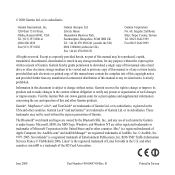
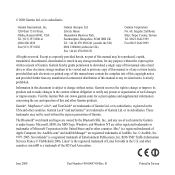
... supplemental information concerning the use of Garmin Ltd. Mac® is a trademark of Apple Computer, Inc. and other countries. microSD is a registered trademark of the SD Card Association. Information in the content without obligation to change or improve its subsidiaries
Garmin International, Inc. 1200 East 151st Street, Olathe, Kansas 66062, USA Tel...
Owner's Manual - Page 6
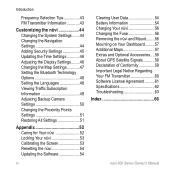
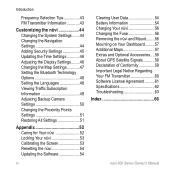
... Changing the Fuse 56 Removing the nüvi and Mount........56 Mounting on Your Dashboard.........57 Additional Maps 57 Extras and Optional Accessories....58 About GPS Satellite Signals...........59 Declaration of Conformity 59 Important Legal Notice Regarding Your FM Transmitter 60 Software License Agreement..........61 Specifications 62 Troubleshooting 63 Index 66...
Owner's Manual - Page 7
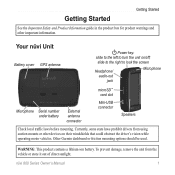
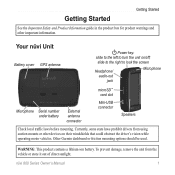
... from the vehicle or store it out of direct sunlight. Your nüvi Unit
Battery cover GPS antenna
Power key: slide to the left to lock the screen
Headphone/ audio-out jack
microSD™ card slot
new
Microphone
Microphone Serial number under battery
External antenna connector
Mini-USB connector
Speakers
Check local...
Owner's Manual - Page 10


.... Stop your vehicle, and turn on your nüvi, slide the Power key to it. For more information about GPS, see page 59 and visit www.garmin.com /aboutGPS.
➐➑ ➒
➊ GPS satellite strength ➋ Bluetooth® technology status ➌ Battery status ➍ Current time-touch to change time
settings...
Owner's Manual - Page 18
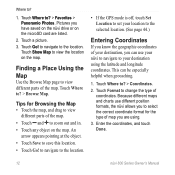
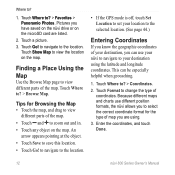
...; If the GPS mode is off, touch Set Location to set your location to view
different parts of coordinates. Where to ? > Browse Map. Because different maps and charts use your nüvi to navigate to view the location on the microSD card are using the latitude and longitude coordinates. Enter the coordinates, and touch Done...
Owner's Manual - Page 31


...choose the text message recipient.
3. To send a location message: Location messages contain text and GPS information that other nüvi users can send and receive text messages on the nüvi. Touch Hands Free... outbox. Touch Hands Free > Text Message
> Compose.
2. Touch Keyboard Input.
4. Select a location, and then touch Send as Meet me at... Note: Messages sent from your nüvi do ...
Owner's Manual - Page 38
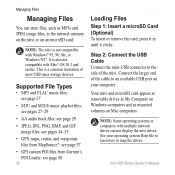
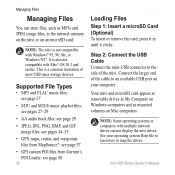
...Files
Managing Files
You can not display the nuvi drives. Note: The nüvi is a common limitation of the nüvi. Your nüvi and microSD card appear as removable drives in My Computer on...Garmin's POI Loader: see page 58
32
Loading Files
Step 1: Insert a microSD Card (Optional) To insert or remove the card, press it in the internal memory on the nüvi or on your operating system...
Owner's Manual - Page 40
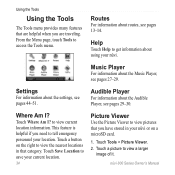
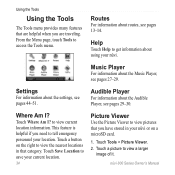
...view pictures that you have stored in that are helpful when you need to tell emergency personnel your location. Touch Tools > Picture Viewer. 2. Touch a picture to access the Tools menu. Touch Where...you are traveling.
to get information about using your nüvi or on a microSD card.
1.
Where Am I ? Music Player
For information about the Audible
Player, see pages 27-29...
Owner's Manual - Page 44


... turned on and sound the alarm. SaversGuide®
With the SaversGuide preprogrammed microSD data card and membership card, your nüvi. If you have transferred a route from MapSource, touch Import ...Garmin dealer.
Touch the name of your nüvi. To use the Travel Guide, insert the microSD card into your saved data, such as restaurants and hotels. My Data
Use this tool to ? > Extras...
Owner's Manual - Page 50


... software or purchase additional map data (see page 57).
Touch Tools > Settings.
2. Remote-activate new remotes to save battery power.
GPS Simulator-turn on the simulator to turn off the GPS mode and simulate navigation and/or to use with your nüvi or deactivate remotes that are paired with your nü...
Owner's Manual - Page 65


... declares that this nüvi product is in the nüvi drive or the microSD card drive. Appendix
To delete the Custom POIs from tall obstructions to use your computer. Open ...252;vi has acquired satellite signals, the signal strength bars on a route while playing interesting facts about GPS, go to www.garmin.com/aboutGPS. Delete the file titled poi.gpi.
For more information, go to...
Owner's Manual - Page 68
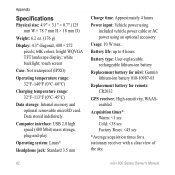
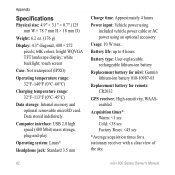
...;C-45°C)
Data storage: Internal memory and optional removable microSD card. Battery life: up to 4 hours
Battery type: User-replaceable rechargeable lithium-ion battery
Replacement battery for nüvi: Garmin lithium-ion battery 010-10987-03
Replacement battery for remote: CR2032
GPS receiver: High-sensitivity, WAASenabled
Acquisition times*: Warm: bright WQVGA TFT landscape...
Owner's Manual - Page 71


... is connected.
1.
If you have several network drives mapped on and goes into
your nüvi is connected to your
How can also use the GPS Simulator (Tools > Settings > System). I find restaurants near the hotel I will be sending a low-voltage
signal to ? > Near... > Different City (and enter your nüvi drives...
Owner's Manual - Page 73
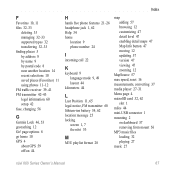
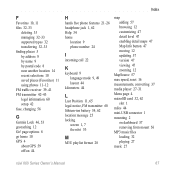
... home 10 GPS 4
about GPS 59 off/on 44
Index
H
hands free phone features 21-26 headphone jack 1, 62 Help 34 home
location 9 phone ..., converting 37 media player 27-31 Menu page 4 microSD card 32, 62
slot 1 miles 44 mini-USB connector 1 ... code 8 near another location 14 recent selections 10 saved places (Favorites) 11 using photos 11-12 FM traffic receiver 39-41 FM transmitter ...
Quick Start Manual - Page 2
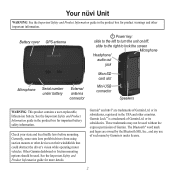
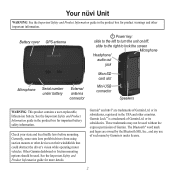
Battery cover GPS antenna
Microphone
Serial number under license.
Currently, some state laws prohibit drivers from using suction...External antenna connector
Power key: slide to the left to lock the screen
Microphone Headphone/
audio out jack
new
MicroSD card slot
Mini-USB connector
Speakers
Warning: This product contains a user-replaceable, lithium-ion battery. These trademarks may not be...
Quick Start Manual - Page 4


... suction cups. (The traffic receiver is included in the nü... tall buildings.
7. Follow the on your steering wheel. For more information about GPS, visit www.garmin.com/aboutGPS.
Plug the other end of the vehicle ...destination and navigate to the windshield using a traffic receiver in Europe, secure the traffic receiver's antenna to it . Your unit should turn on -screen instructions....
Quick Start Manual - Page 5
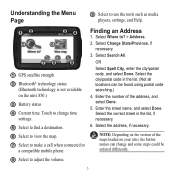
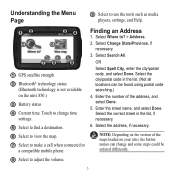
...Done. Select the correct street in the list. (Not all locations can change time
settings.
➎ Select to find a ... the number of the maps loaded on the nüvi 850.)
➌ Battery status ➍ Current time. note: ...
➌➍ ➏
➐➑ ➒
➊ GPS satellite strength ➋ Bluetooth® technology status
(Bluetooth technology is not...
Similar Questions
How To Reset My Garmin Nuvi 850
(Posted by paulapap 10 years ago)
My Garmin Nuvi 40lm Came Preloaded With A Map For Chicago And I Cannot Change
it
it
(Posted by mollyAp 10 years ago)
Nuvi 800 Series Owner's Manual
Pedestrian Mode
How long does the battery last in pedestrian mode
How long does the battery last in pedestrian mode
(Posted by edveach 10 years ago)
What Size Micro Sd Card That Will Work In My Nuvi Garmin 40lm
(Posted by Macmarl 10 years ago)
What Capacity Micro Sd Card Should I Buy For My Nuvi 2595lmt?
(Posted by Klpitts 11 years ago)

