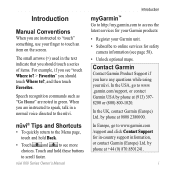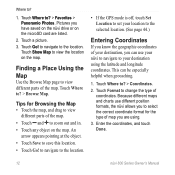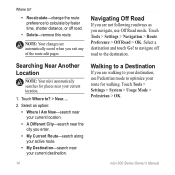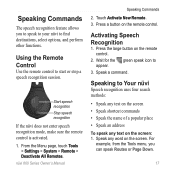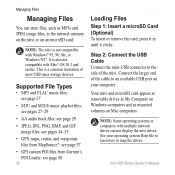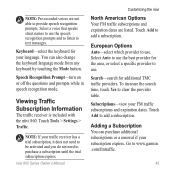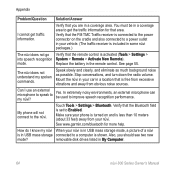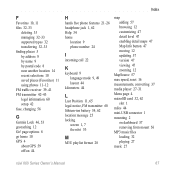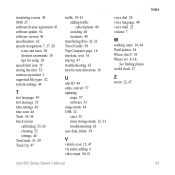Garmin nuvi 850 Support Question
Find answers below for this question about Garmin nuvi 850 - Automotive GPS Receiver.Need a Garmin nuvi 850 manual? We have 4 online manuals for this item!
Question posted by edveach on September 2nd, 2013
Nuvi 800 Series Owner's Manual Pedestrian Mode
How long does the battery last in pedestrian mode
Current Answers
Related Garmin nuvi 850 Manual Pages
Similar Questions
Want To Get A Owner's Manual For My Garmin Gps Buck 52
(Posted by rambo116 9 years ago)
How To Reset My Garmin Nuvi 850
(Posted by paulapap 9 years ago)
My Garmin Nuvi 40lm Came Preloaded With A Map For Chicago And I Cannot Change
it
it
(Posted by mollyAp 10 years ago)
Garmin Nuvi 2555lmt Owner's Manual
How do I add another route (or continuing journey if you prefer) to an existing route? Also how do y...
How do I add another route (or continuing journey if you prefer) to an existing route? Also how do y...
(Posted by jmiller176 10 years ago)
Garmin Nuvi 40lm Owner's Manual
the buttons that I push are not the buttons that are recognized. An example...if I want to spell App...
the buttons that I push are not the buttons that are recognized. An example...if I want to spell App...
(Posted by junkcup 10 years ago)