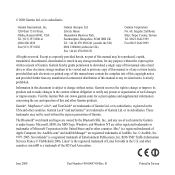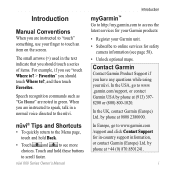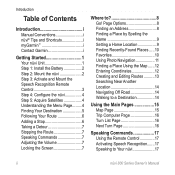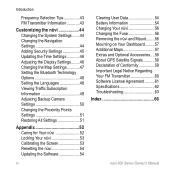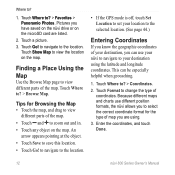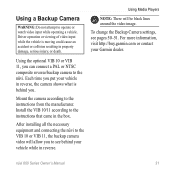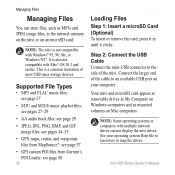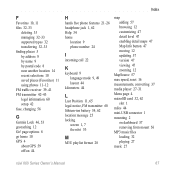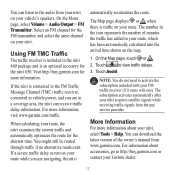Garmin nuvi 850 Support Question
Find answers below for this question about Garmin nuvi 850 - Automotive GPS Receiver.Need a Garmin nuvi 850 manual? We have 4 online manuals for this item!
Question posted by mollyAp on April 7th, 2014
My Garmin Nuvi 40lm Came Preloaded With A Map For Chicago And I Cannot Change
The person who posted this question about this Garmin product did not include a detailed explanation. Please use the "Request More Information" button to the right if more details would help you to answer this question.
Current Answers
Related Garmin nuvi 850 Manual Pages
Similar Questions
How Do I Insert Memory Card For Garmin Nuvi 40lm To Update Maps?
Can't update the Nuvi 40LM without more memory. Don't see a slot for a memory card. Please advise.
Can't update the Nuvi 40LM without more memory. Don't see a slot for a memory card. Please advise.
(Posted by Ronellehill 9 years ago)
How To Reset My Garmin Nuvi 850
(Posted by paulapap 9 years ago)
My Garmin Nuvi 40lm Came Map For Chicago And I Cannot Change It
(Posted by teg9ser49s 10 years ago)
Nuvi 800 Series Owner's Manual
Pedestrian Mode
How long does the battery last in pedestrian mode
How long does the battery last in pedestrian mode
(Posted by edveach 10 years ago)
My Garmin Nuvi 40lm Came Preloaded With A Map For Chicago And I Cannot Change It
How do I change the Map to my current locations? Charlotte NC
How do I change the Map to my current locations? Charlotte NC
(Posted by melcas1963 12 years ago)