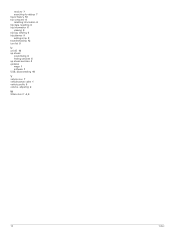Garmin nuvi 65LMT Support Question
Find answers below for this question about Garmin nuvi 65LMT.Need a Garmin nuvi 65LMT manual? We have 3 online manuals for this item!
Question posted by dalewdean on October 4th, 2015
Charging Outside Vehicle
When trying to charge GPS with USB cable provided, GPS states it cannot charge with this cable.
Current Answers
Answer #1: Posted by TechSupport101 on October 4th, 2015 9:48 PM
Certain USB power sources (though has 5V) offers amps so low that they cannot charge certain devices. Computer USB ports can be one of those - in cases where they may charge such a device with higher amperage requirement, you will normally notice a longer charge time than normal.
Related Garmin nuvi 65LMT Manual Pages
Similar Questions
Charging From A Computer With Usb Cable
how do you charge from a computer
how do you charge from a computer
(Posted by luckyhook 7 years ago)
Re Addresses
How do I erase addresses in favorites of a nuvi 65---thanks
How do I erase addresses in favorites of a nuvi 65---thanks
(Posted by ronod 8 years ago)
I Just Purchased A Garmin Nuvi 65lmt.
It came with no owners Manual, just a fold-up sheet of how to plug it into your auto or computer. I ...
It came with no owners Manual, just a fold-up sheet of how to plug it into your auto or computer. I ...
(Posted by judyandhank 8 years ago)
Can The Garmin 65lmt Be Used For Truck Specific Directions?
(Posted by glhenderson1995 9 years ago)
Where An I Purchase Usb Cable For Nuvi 200 Series?
I need a USB cable for nuvi series 200
I need a USB cable for nuvi series 200
(Posted by jeffreybean2003 10 years ago)