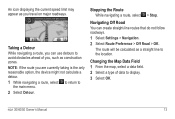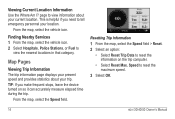Garmin nuvi 50LM Support Question
Find answers below for this question about Garmin nuvi 50LM.Need a Garmin nuvi 50LM manual? We have 2 online manuals for this item!
Question posted by Jashya on July 17th, 2014
Is There An Option On Gps So You Don't Have To Take Express Ways?
The person who posted this question about this Garmin product did not include a detailed explanation. Please use the "Request More Information" button to the right if more details would help you to answer this question.
Current Answers
Related Garmin nuvi 50LM Manual Pages
Similar Questions
How To Add Food And Gas Stops To A Garmin Gps Nuvi 50lm
(Posted by fredkeobo 10 years ago)
How To Completely Erase Items From Favorites Garmin Gps Nuvi
(Posted by msimagen 10 years ago)
Garmin Gps Nuvi 2555
I saw a posting that the Garmin Gps Nuvi 2555 was great untill you update it then there is problems ...
I saw a posting that the Garmin Gps Nuvi 2555 was great untill you update it then there is problems ...
(Posted by steaming 12 years ago)
Gps Garmin 50lm Achete En Floride, Ne Reconnait Pas Le Retour Au Canada
Mon GPS ne veut pas me donner des indications près du lieu ou il se trouve. Les donnée...
Mon GPS ne veut pas me donner des indications près du lieu ou il se trouve. Les donnée...
(Posted by boomer911 12 years ago)