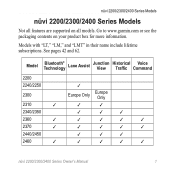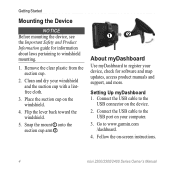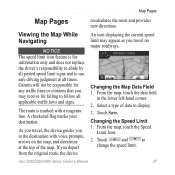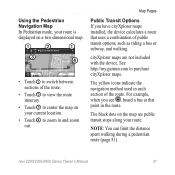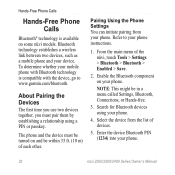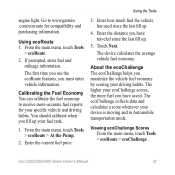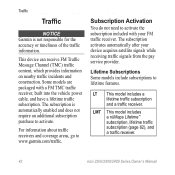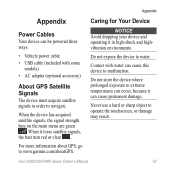Garmin nuvi 2450LM Support Question
Find answers below for this question about Garmin nuvi 2450LM.Need a Garmin nuvi 2450LM manual? We have 3 online manuals for this item!
Question posted by boomer911 on January 8th, 2012
Gps Garmin 50lm Achete En Floride, Ne Reconnait Pas Le Retour Au Canada
Mon GPS ne veut pas me donner des indications près du lieu ou il se trouve. Les données sont encore au E-U. Pas moyen de changer le lieu de la ville ou le Code postal. Pourtant il est bien programmé pour l'Amérique du Nord!!
Current Answers
Related Garmin nuvi 2450LM Manual Pages
Similar Questions
Garmin 50lm Car Navigation System
in garmin 50lm GSM SIM CARD IS Support or not
in garmin 50lm GSM SIM CARD IS Support or not
(Posted by kamala48923 11 years ago)
Nuvi 50lm
have nuvi 50lm and it wont load does absolutely nothing says garmin and thats it i think the firmwa...
have nuvi 50lm and it wont load does absolutely nothing says garmin and thats it i think the firmwa...
(Posted by albertbishop50 11 years ago)
Any Way To Get A Free Manual Mailed To Me For Garmin 50lm?
(Posted by mfulwiler 12 years ago)