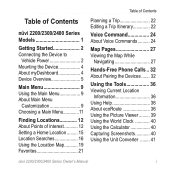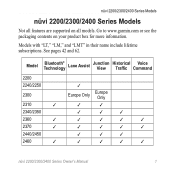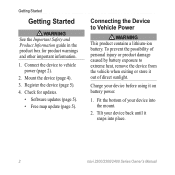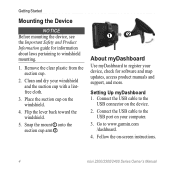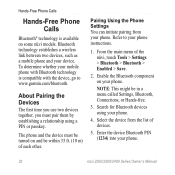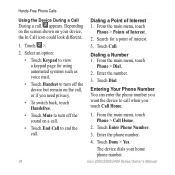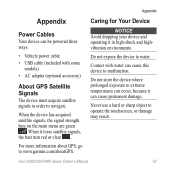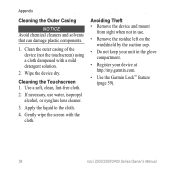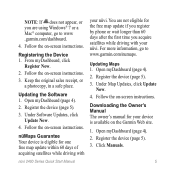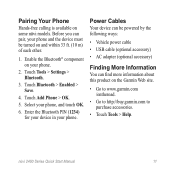Garmin nuvi 2450LM Support Question
Find answers below for this question about Garmin nuvi 2450LM.Need a Garmin nuvi 2450LM manual? We have 3 online manuals for this item!
Question posted by mfulwiler on December 29th, 2011
Any Way To Get A Free Manual Mailed To Me For Garmin 50lm?
The person who posted this question about this Garmin product did not include a detailed explanation. Please use the "Request More Information" button to the right if more details would help you to answer this question.
Current Answers
Answer #1: Posted by freginold on January 15th, 2012 8:36 PM
I doubt Garmin will mail you the manual, but you can download it here:
https://support.garmin.com/support/manuals/searchManuals.faces
Just choose "On the Road," "Automotive," and "Nuvi 50LM" for the three categories, then download the manual.
https://support.garmin.com/support/manuals/searchManuals.faces
Just choose "On the Road," "Automotive," and "Nuvi 50LM" for the three categories, then download the manual.
Related Garmin nuvi 2450LM Manual Pages
Similar Questions
I Want To Download Free Manual For Nuvi 2555 Lmt
(Posted by carolbillsmitty 8 years ago)
Garmin Nuvi 50lm
I just bought the garmin nuvi 50lm and i updated it and did all the start up stuff that the manual s...
I just bought the garmin nuvi 50lm and i updated it and did all the start up stuff that the manual s...
(Posted by alohalani89 11 years ago)
Nuvi 50lm
have nuvi 50lm and it wont load does absolutely nothing says garmin and thats it i think the firmwa...
have nuvi 50lm and it wont load does absolutely nothing says garmin and thats it i think the firmwa...
(Posted by albertbishop50 12 years ago)
Garmin Gps Nuvi 2555
I saw a posting that the Garmin Gps Nuvi 2555 was great untill you update it then there is problems ...
I saw a posting that the Garmin Gps Nuvi 2555 was great untill you update it then there is problems ...
(Posted by steaming 12 years ago)
I Purchased A Garmin Nuvi 50lm From Bj's And Their Is No Owners Manual In The
(Posted by Billshaw34 12 years ago)