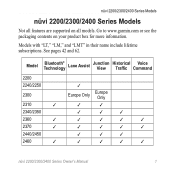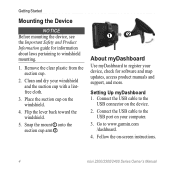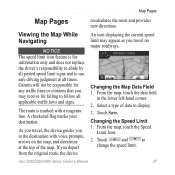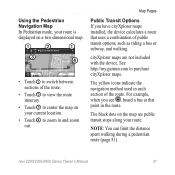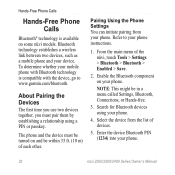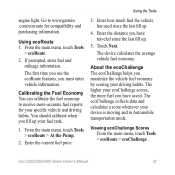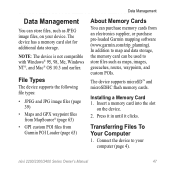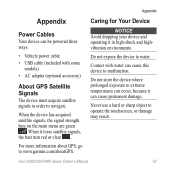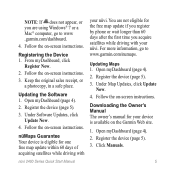Garmin nuvi 2450LM Support Question
Find answers below for this question about Garmin nuvi 2450LM.Need a Garmin nuvi 2450LM manual? We have 3 online manuals for this item!
Question posted by alohalani89 on October 11th, 2012
Garmin Nuvi 50lm
I just bought the garmin nuvi 50lm and i updated it and did all the start up stuff that the manual said to do. I am moving and i usuall take i-75 to flordia but it is taking me to i-95. This would be fine but i have heavy stuff and the hills is hard to travel. How do I change it to where it will take me i-75?
Current Answers
Related Garmin nuvi 2450LM Manual Pages
Similar Questions
Just Bought Bar In Gps 2599. I Don't Have A Computer But Would Like A Copy Of Th
I need the manual for gps 2599. Just bought it but I don't have a computer
I need the manual for gps 2599. Just bought it but I don't have a computer
(Posted by Nildacostas 8 years ago)
I Have A Nuvi 50lm Does It Have A Speed Alert Indicator?
(Posted by lredgrl55 11 years ago)
Nuvi 50lm
have nuvi 50lm and it wont load does absolutely nothing says garmin and thats it i think the firmwa...
have nuvi 50lm and it wont load does absolutely nothing says garmin and thats it i think the firmwa...
(Posted by albertbishop50 12 years ago)
No Gps Signal And In A Green Box It Says Gps Is Turned Off. I Just Bought The G
my gps signal has a red x in it with no green bars also in a green box it says gps is off
my gps signal has a red x in it with no green bars also in a green box it says gps is off
(Posted by Michelle310c 12 years ago)
I Purchased A Garmin Nuvi 50lm From Bj's And Their Is No Owners Manual In The
(Posted by Billshaw34 12 years ago)