Garmin nuvi 2450LM Support Question
Find answers below for this question about Garmin nuvi 2450LM.Need a Garmin nuvi 2450LM manual? We have 3 online manuals for this item!
Question posted by kamala48923 on November 20th, 2012
Garmin 50lm Car Navigation System
in garmin 50lm GSM SIM CARD IS Support or not
Current Answers
There are currently no answers that have been posted for this question.
Be the first to post an answer! Remember that you can earn up to 1,100 points for every answer you submit. The better the quality of your answer, the better chance it has to be accepted.
Be the first to post an answer! Remember that you can earn up to 1,100 points for every answer you submit. The better the quality of your answer, the better chance it has to be accepted.
Related Garmin nuvi 2450LM Manual Pages
Important Safety and Product Information - Page 2


...the sun in an unattended vehicle.
See www.garmin.com/prop65 for driver attentiveness and good judgement.... The windshield mount may present a risk of damage to the GPS device, fire, chemical burn, electrolyte leak, and/or injury.... resolve any discrepancies before attempting such operations.
• When navigating, carefully compare information displayed on the windshield.
• Always...
Important Safety and Product Information - Page 3


... using suction mounts on the windshield in locations that may be used in a particular installation. Garmin does not assume any responsibility for a Class B digital device, pursuant to remove the non...the FCC Rules.
CE Mark If the CE Alert mark is subject to mount the Garmin device in certain European countries due to provide reasonable protection against placing objects on their...
Important Safety and Product Information - Page 4


... your warranty and your local Garmin authorized dealer or call Garmin Product Support for any components that is not an authorized service provider of Garmin;
Limited Warranty This Garmin product is warranted to repair or...should only be free from defects in materials or workmanship for one year from the GPS unit.
• Consult the dealer or an experienced radio/TV technician for parts ...
Important Safety and Product Information - Page 36


Liberty House, Hounsdown Business Park, Southampton, Hampshire,
SO40 9LR UK
Garmin Corporation No. 68, Jangshu 2nd Road, Sijhih, Taipei County, Taiwan
www.garmin.com
Part Number 190-00720-90 Rev. B
Printed in Taiwan or its subsidiaries
Garmin International, Inc. 1200 East 151st Street, Olathe, Kansas 66062, USA
Garmin (Europe) Ltd. June 2010
© 2010 Garmin Ltd.
Owner's Manual - Page 2


... in this document is a trademark of this manual may not be reproduced, copied, transmitted, disseminated, downloaded or stored in the United States and/or other Garmin products. Garmin Lock™, ecoRoute™, cityXplorer™, myTrends™, nüMaps Guarantee™, nüMaps Lifetime™, nüRoute™, and trafficTrends™ are registered...
Owner's Manual - Page 3
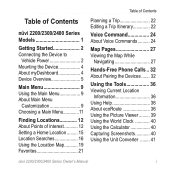
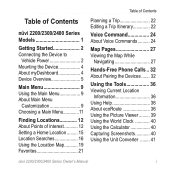
... Map........... 19 Favorites 21
Planning a Trip 22 Editing a Trip Itinerary 22
Voice Command 24 About Voice Commands.......... 24
Map Pages 27 Viewing the Map While
Navigating 27
Hands-Free Phone Calls... 32 About Pairing the Devices........ 32
Using the Tools 36 Viewing Current Location
Information 36 Using Help 36 About ecoRoute...
Owner's Manual - Page 4


...Management 47 File Types 47 About Memory Cards 47 Transferring Files To Your
Computer 47 Deleting Files 48
Customizing the Device... 49 System Settings 49 Navigation Settings 50 Route Preferences 51 Display Settings............ 63 Purchasing Accessories........... 64 Contacting Garmin Product
Support 64 Troubleshooting 65
Index 67
ii
nüvi 2200/2300/2400 Series Owner's Manual
Owner's Manual - Page 5
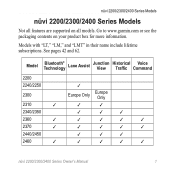
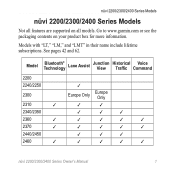
...;
✓
✓
✓
2440/2450
✓
✓
✓
2460
✓
✓
✓
✓
✓
nüvi 2200/2300/2400 Series Owner's Manual
1
Go to www.garmin.com or see the packaging contents on all features are supported on your product box for more information.
Owner's Manual - Page 8
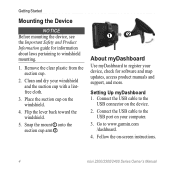
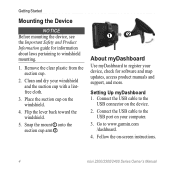
... Before mounting the device, see the Important Safety and Product Information guide for software and map updates, access product manuals and support, and more. Place the suction cup on -screen instructions.
4
nüvi 2200/2300/2400 Series Owner's Manual Follow the... laws pertaining to the
USB connector on the device. 2.
Connect the USB cable to www.garmin.com
/dashboard. 4.
Owner's Manual - Page 9


Getting Started
Registering the Device 1. Open myDashboard (page 4).
2.
Device Overview
Each model has a power key ➊ and a microSD™ ➋ card slot. Go to www.garmin.com/numaps. Updating Maps 1.
nüvi 2300/2400
➊
➋
2. Register the device (page 5).
3.
Follow the on -screen instructions. Under Map Updates, click Update Now.
4.
...
Owner's Manual - Page 13


Getting Started
• See www.garmin.com /bluetooth for information.
• Touch ➐ to adjust the volume. • Touch ➑ to change the transportation mode. Routing is calculated differently based on ...
Owner's Manual - Page 17
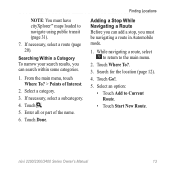
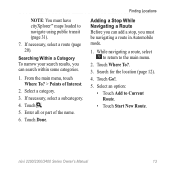
... for the location (page 12). 4. If necessary, select a subcategory.
4. Searching Within a Category To narrow your search results, you must have cityXplorer™ maps loaded to navigate using public transit (page 31).
7. Select a category.
3. If necessary, select a route (page 20). Touch .
5. Enter all or part of Interest.
2. nüvi 2200/2300/2400...
Owner's Manual - Page 22


... your device to enter the latitude and longitude data.
3. Go to the pictured locations.
1. Using Photo Navigation You can upload pictures onto your device or memory card that include location information and create routes to http://connect.garmin.com /photos.
3.
Touch View on the device.
6. Disconnect the device from the computer.
5. This can...
Owner's Manual - Page 31
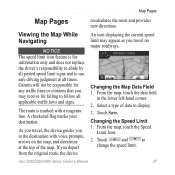
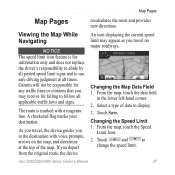
... Data Field 1. Map Pages
Map Pages
recalculates the route and provides new directions. Viewing the Map While Navigating
notice The speed limit icon feature is marked with voice prompts, arrows on major roadways. Garmin will not be responsible for failing to use safe driving judgment at the top of data to
change...
Owner's Manual - Page 35
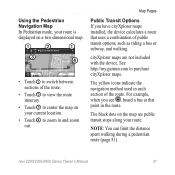
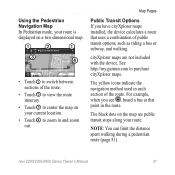
The yellow icons indicate the navigation method used in each section of the route.
• Touch ➋ to view the...out. NOTE: You can limit the distance spent walking during a pedestrian route (page 51). See http://my.garmin.com to purchase cityXplorer maps.
Using the Pedestrian Navigation Map In Pedestrian mode, your route is
displayed on a two-dimensional map.
➊➋ ➊
&#...
Owner's Manual - Page 53


...the main menu, touch Tools > Settings > System.
• GPS Simulator-stops the device from receiving a GPS signal, and saves battery power.
• Units-allows you to ... Mode-disables all functions that require significant operator attention and could become a distraction while driving.
• Garmin Lock-locks the device (page 59).
• About-displays the software version number, the unit ID ...
Owner's Manual - Page 61
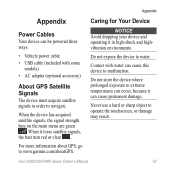
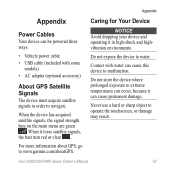
...high-shock and highvibration environments.
For more information about GPS, go to operate the touchscreen, or damage may result.
Never use a hard or sharp object to www.garmin.com/aboutGPS. Do not store the device where prolonged... red or clear . Do not expose the device to navigate. When the device has acquired satellite signals, the signal strength bars on the main menu are green
.
Owner's Manual - Page 72


...16 saved trip 23 extras 63
F Favorites 21-22 feedback on POI's 19
files deleting 48 supported types 47
finding locations by address 16 by coordinates 18 by name 16 by postal code 16 ...(Favorites) 21 using photos 18 using the map 17
fuse, changing 60
G Garmin Lock 59 Garmin Product Support
64 geocaching 18 go home 15 GPS
about 57 settings 49 simulator 20
H Help 36 historical traffic 54 home
phone ...
Owner's Manual - Page 73
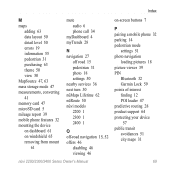
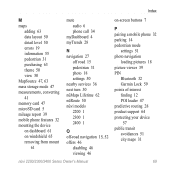
...50 view 50 MapSource 47, 63 mass storage mode 47 measurements, converting 41 memory card 47 microSD card 5 mileage report 39 mobile phone features 32 mounting the device on dashboard 61 ... mode
settings 51 photo navigation
loading pictures 18 picture viewer 39 PIN
Bluetooth 32 Garmin Lock 59 points of interest finding 12 POI loader 47 predictive routing 28 product support 64 protecting your device ...
Quick Start Manual - Page 7
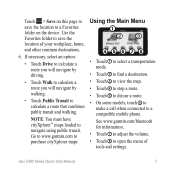
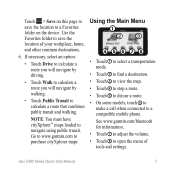
...Touch Drive to calculate a route you will navigate by driving.
• Touch Walk to calculate a route you will navigate by walking.
• Touch Public Transit to navigate using public transit. Using the Main Menu..., touch ➏ to
make a call when connected to purchase cityXplorer maps. Go to www.garmin.com to a compatible mobile phone. Touch > Save on this page to save the location of...
Similar Questions
Garmin Nuvi 50lm
I just bought the garmin nuvi 50lm and i updated it and did all the start up stuff that the manual s...
I just bought the garmin nuvi 50lm and i updated it and did all the start up stuff that the manual s...
(Posted by alohalani89 11 years ago)
Nuvi 50lm
have nuvi 50lm and it wont load does absolutely nothing says garmin and thats it i think the firmwa...
have nuvi 50lm and it wont load does absolutely nothing says garmin and thats it i think the firmwa...
(Posted by albertbishop50 12 years ago)
Garmin Gps Nuvi 2555
I saw a posting that the Garmin Gps Nuvi 2555 was great untill you update it then there is problems ...
I saw a posting that the Garmin Gps Nuvi 2555 was great untill you update it then there is problems ...
(Posted by steaming 12 years ago)
Any Way To Get A Free Manual Mailed To Me For Garmin 50lm?
(Posted by mfulwiler 12 years ago)

