Garmin nuvi 40LM Support Question
Find answers below for this question about Garmin nuvi 40LM.Need a Garmin nuvi 40LM manual? We have 3 online manuals for this item!
Question posted by Letourneaufrancois on January 29th, 2013
Bought Nuvi 40lm In Ny State, And Canot Get It To Word Properly In Canada.
What can I do. Do not want to buy a map.
Current Answers
There are currently no answers that have been posted for this question.
Be the first to post an answer! Remember that you can earn up to 1,100 points for every answer you submit. The better the quality of your answer, the better chance it has to be accepted.
Be the first to post an answer! Remember that you can earn up to 1,100 points for every answer you submit. The better the quality of your answer, the better chance it has to be accepted.
Related Garmin nuvi 40LM Manual Pages
Important Safety and Product Information - Page 2


... California to cause cancer, birth defects, or reproductive harm. Health Warning This product, its packaging, and its components contain chemicals known to the State of damage to the GPS device, fire, chemical burn, electrolyte leak, and/or injury.
• Do not leave the device exposed to a heat source or in a hightemperature location...
Important Safety and Product Information - Page 3


... Garmin device in a location that may cause undesired operation.
It is prohibitively expensive. Where required, other states have enacted restrictions against harmful interference in compliance with all data sources contain some countries, complete and accurate map information is either not available or is the user's responsibility to provide reasonable protection against placing...
Important Safety and Product Information - Page 4


...map data in this device may cause undesired operation of the device. Garmin makes no charge to repair or replace (with Industry Canada Standard RSS-310. THIS WARRANTY GIVES YOU SPECIFIC LEGAL RIGHTS, WHICH MAY VARY FROM STATE TO STATE...product is encouraged to try to correct the interference by one year from the GPS unit.
• Consult the dealer or an experienced radio/TV technician for...
Owner's Manual - Page 2


...permission to notify any person or organization of Garmin Ltd.
nüMaps Guarantee™ and nüMaps Lifetime™ are trademarks of Garmin. Mac® is subject to....garmin.com) for any revision hereto is a registered trademarks of Microsoft Corporation in the United States and/or other electronic storage medium to make changes in the USA and other Garmin products. Go...
Owner's Manual - Page 3


... 6 Saving a Home Location 7 Location Searches 7 Using the Location Map 9 Favorites 10
Map Pages 12 Following an Automobile Route 12 Map Pages 14
Data Management 16 File Types 16 About Memory Cards 17 ... 18 Navigation Settings 19 Display Settings 19 Time Settings 19 Language Settings 19 Map Settings 20 Proximity Points Settings 20 Restoring Settings 21
Appendix 21 Caring for ...
Owner's Manual - Page 5


... exposure to windshield mounting. Notice Before mounting the device, see the Important Safety and Product Information guide for updates.
• Software updates (page 3). • Free map update (page 3). nüvi 30/40/50 Owner's Manual
Mounting the Device
‹ WARNING This product contains a lithium-ion battery. To prevent the possibility of...
Owner's Manual - Page 6


... into place. 7 Plug the other end of the sky to acquire satellite signals. About myDashboard
Use myDashboard to register your device, check for software and map updates, access product manuals and support, and more. ➌
➎➋
➍
➊➏
5 Fit the bottom ➏ of your device into the mount. 6 Tilt...
Owner's Manual - Page 7


... satellites while driving, your device could be eligible for your computer. Updating Maps 1 Open myDashboard (page 2). 2 Register the device (page 3). 3 Under Map Updates, click Update Now. 4 Follow the on -screen instructions.
Registering ...within 90 days of the product manuals in
a safe place. nüMaps Guarantee™ If you want. 4 Save the file to www.garmin.com/numaps for terms and ...
Owner's Manual - Page 8


... change settings or view additional information.
Changing the Screen Brightness
1 Select Settings > Display > Brightness.
2 Select
or
. Battery status. Hold the Power key for 10 seconds.
GPS signal status.
Resetting the Device You can select some icons to view information about features on the device.
The status bar icons display information about...
Owner's Manual - Page 9


... location (page 6) • By spelling the name (page 7) • By address (page 8) • Using recently found locations (page 8) • Using coordinates (page 9) • Using the map (page 9) • Using Favorites (page 10)
nüvi 30/40/50 Owner's Manual
5
Using the On-Screen Keyboard See "System Settings" to change the keyboard...
Owner's Manual - Page 10


... of Interest. 2 Select a category. 3 If necessary, select a subcategory. 4 Select Spell.
5 Enter all or part of the name. 6 Select Done.
About Points of Interest
The detailed maps loaded in your device contain points of interest, such as a Via Point.
6
nüvi 30/40/50 Owner's Manual Finding a Point of Interest by Category...
Owner's Manual - Page 11


... > Home. 2 Select the information balloon. 3 Select Delete, and select Yes. Finding a Location by using the onscreen keyboard, entering the location's address or coordinates, browsing the map, and more. For example, you return to most often. 1 Select Where To? > Go Home. 2 Select Enter My Address, Use My Current
Location, or Choose from...
Owner's Manual - Page 12


... location. 4 Select the information balloon. Finding an Address NOTE: The order of the steps may change depending on the map data loaded on your device.
1 Select Where To? > Address. 2 If necessary, change the state, the country, or the
province.
3 Select an option: • Select Spell City, enter the city, and select Done...
Owner's Manual - Page 13


Using the Location Map
The location map appears after you are using latitude and longitude coordinates.
nüvi 30/40/50 Owner...• Select ➎ to return to the previous page.
• Select ➏ to view more information for the type of the map. menu.
➌
➊
➋
➍
➏
➎
• Select ➊ to save the location to your ...
Owner's Manual - Page 14


.... The location is also stored in Favorites. Setting a Simulated Location If you are indoors or not receiving satellite signals, you can use the GPS simulator to Favorites 1 From the map, select the vehicle icon. 2 Select Save Location. 3 Enter a name, and select Done. 4 Select OK.
Your home location is saved in Favorites.
Saving...
Owner's Manual - Page 15


... the information balloon. 4 Select Edit > Change Categories. 5 Select a category, and select New.
11
Adding a Category You can add custom categories to mark the Favorite on a map, select Change Map Symbol. Finding Favorites 1 Select Where To? > Favorites. 2 If necessary, select a category. 3 Select a saved location.
Owner's Manual - Page 16


...select a category. 3 Select the Favorite. 4 Select the information balloon. 5 Select Delete > Yes.
12
Map Pages
Following an Automobile Route
notice The speed limit icon feature is marked with voice prompts, arrows on the... map, and directions at all applicable traffic laws and signs. A checkered flag marks ...
Owner's Manual - Page 17
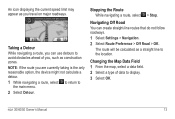
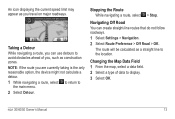
... is the only reasonable option, the device might not calculate a detour. 1 While navigating a route, select to return to display. 3 Select OK. Changing the Map Data Field 1 From the map, select a data field. 2 Select a type of you, such as you can create straight-line routes that do not follow roadways. 1 Select Settings > Navigation...
Owner's Manual - Page 18
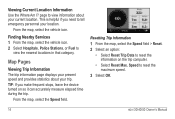
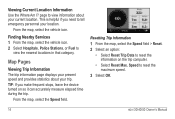
... that category. TIP: If you need to reset the maximum speed.
3 Select OK.
14
nüvi 30/40/50 Owner's Manual From the map, select the vehicle icon. Map Pages
Viewing Trip Information The trip information page displays your present speed and provides statistics about your current location. This is helpful if...
Similar Questions
How Do I Insert Memory Card For Garmin Nuvi 40lm To Update Maps?
Can't update the Nuvi 40LM without more memory. Don't see a slot for a memory card. Please advise.
Can't update the Nuvi 40LM without more memory. Don't see a slot for a memory card. Please advise.
(Posted by Ronellehill 10 years ago)
Just Bought The 40lm
do i have to go online to regster it to get the free life time map updates. or simply using it is en...
do i have to go online to regster it to get the free life time map updates. or simply using it is en...
(Posted by knr2 11 years ago)


