Garmin nuvi 3490LMT Support Question
Find answers below for this question about Garmin nuvi 3490LMT.Need a Garmin nuvi 3490LMT manual? We have 3 online manuals for this item!
Question posted by brooklynofqueens on July 2nd, 2013
I Have A Garmin 3490lmt. It Wont Turn Off How Do I Fix It.
My Garmin nuvi 3490lmt . It won't turn off
Current Answers
There are currently no answers that have been posted for this question.
Be the first to post an answer! Remember that you can earn up to 1,100 points for every answer you submit. The better the quality of your answer, the better chance it has to be accepted.
Be the first to post an answer! Remember that you can earn up to 1,100 points for every answer you submit. The better the quality of your answer, the better chance it has to be accepted.
Related Garmin nuvi 3490LMT Manual Pages
Important Safety and Product Information - Page 2


...road conditions.
• The device is not a replacement for driver attentiveness and good judgement. See www.garmin.com/prop65 for an extended time, store within the following temperature range: from 32°F to 77°... over in an unattended vehicle. Do not place the device in front of damage to the GPS device, fire, chemical burn, electrolyte leak, and/or injury.
• Do not leave the...
Important Safety and Product Information - Page 3


..., puncture, or damage the battery. • If using suction mounts on your Garmin dealer or the Garmin Web site. It is no guarantee that obstruct the driver's vision. Always mount your... the state and local laws and ordinances where you drive. Declaration of Conformity Hereby, Garmin, declares that may be incurred as a result of any interference received, including interference that...
Important Safety and Product Information - Page 4


... acts of nature or external causes; (iv) damage caused by service performed by turning the equipment off and on a different circuit from the GPS unit.
• Consult the dealer or an experienced radio/TV technician for any country. Garmin makes no charge to the customer for parts or labor, provided that may not...
Owner's Manual - Page 2
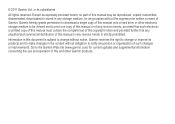
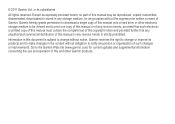
..., copied, transmitted, disseminated, downloaded or stored in the content without obligation to notify any unauthorized commercial distribution of this manual or any purpose without notice. Garmin reserves the right to make changes in any storage medium, for current updates and supplemental information concerning the use and operation of this and other...
Owner's Manual - Page 3
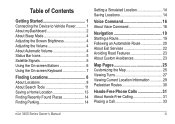
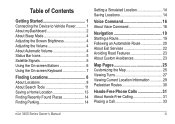
... Following an Automobile Route 20 About Exit Services 22 Avoiding Road Features 23 About Custom Avoidances 23
Map Pages 25 Customizing the Map 25 Viewing Turns 27 Viewing Current Location Information 29 Pedestrian Routes 30
Hands-Free Phone Calls 31 About Hands-Free Calling 31 Placing a Call 33
nüvi 3400...
Owner's Manual - Page 8
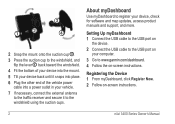
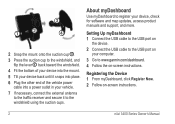
... the vehicle power
cable into a power outlet in your vehicle.
7 If necessary, connect the external antenna to the traffic receiver and secure it to www.garmin.com/dashboard. 4 Follow the on-screen instructions.
Owner's Manual - Page 9


... completely. 1 Hold the Power key ➊ for less than 4 seconds, the device enters sleep mode. 2 Select Off.
Turning Off the Device You can reset your device is eligible for one free map update within 90 days of acquiring satellites while you ... 2). 2 Register the device (page 2). 3 Under Map Updates, click Update Now. 4 Follow the on -screen instructions. Go to www.garmin.com/numaps.
Owner's Manual - Page 11
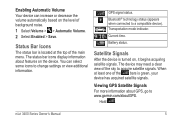
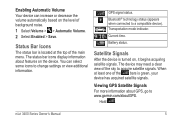
...Transportation mode indicator. Bluetooth® technology status (appears when connected to a compatible device).
Hold . GPS signal status. Current time. Status Bar Icons
The status bar is located at least one of background ... on the level of the bars is turned on the device. The status bar icons display information about GPS, go to www.garmin.com/aboutGPS. nüvi 3400 Series ...
Owner's Manual - Page 16
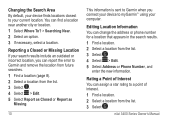
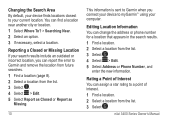
... locations closest to myGarmin™ using your current location. You can report the error to Garmin and remove the location from future searches. 1 Find a location (page 8). 2 Select... 4 Select > Edit. 5 Select Report as Closed or Report as
Missing.
10
This information is sent to Garmin when you connect your device to your computer. Rating a Point of interest. 1 Find a location. 2 Select a...
Owner's Manual - Page 27


... detours to avoid obstacles ahead of you, such as you travel on major roadways.
1 From the map, select > Set Speed Limit.
2 Select
and
speed limit. Garmin will not be navigating a route in Automobile mode.
1 While navigating a route, select to return to the main menu.
2 Select Where To?. 3 Search for information only...
Owner's Manual - Page 33
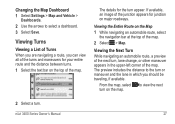
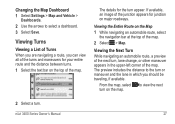
...the junction appears for your entire route and the distance between turns. 1 Select the text bar on the top of Turns When you are navigating a route, you should be traveling,...if available. The preview includes the distance to view the next turn on major roadways.
Viewing Turns
Viewing a List of the map. Viewing the Next Turn While navigating an automobile route, a preview of the map.
...
Owner's Manual - Page 34
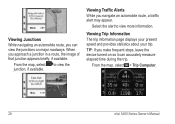
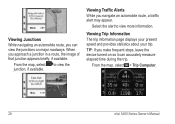
...'s Manual
TIP: If you approach a junction in a route, the image of that junction appears briefly, if available. When you make frequent stops, leave the device turned on so it can view the junctions on major roadways. Viewing Trip Information The trip information page displays your present speed and provides statistics about...
Owner's Manual - Page 38
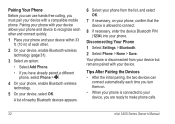
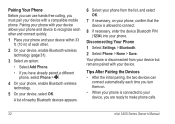
... your phone and device to recognize each other and connect quickly.
1 Place your phone and your device within 33 ft. (10 m) of each time you turn them on your phone, confirm that the device is connected to your device, you are ready to connect.
8 If necessary, enter the device Bluetooth PIN...
Owner's Manual - Page 57
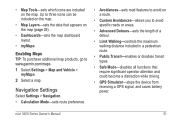
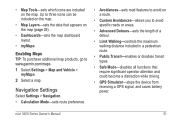
...which icons are included on a route.
• Custom Avoidances-allows you to www.garmin.com/maps. 1 Select Settings > Map and Vehicle >
myMaps. 2 Select a... that require significant operator attention and could become a distraction while driving.
• GPS Simulator-stops the device from receiving a GPS signal, and saves battery power.
Navigation Settings
Select Settings > Navigation. • ...
Owner's Manual - Page 63
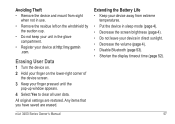
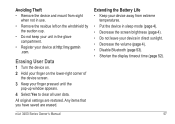
nüvi 3400 Series Owner's Manual
57 Erasing User Data
1 Turn the device on. 2 Hold your finger on the windshield by the suction cup.
• Do not keep your unit in direct sunlight. •... • Decrease the screen brightness (page 4). • Do not leave your device in the glove compartment.
• Register your device at http://my.garmin .com. All original settings are erased.
Owner's Manual - Page 65
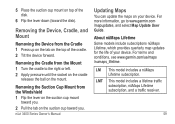
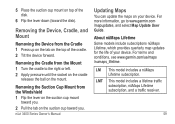
... lever on the suction cup mount
toward you . For terms and conditions, see www.garmin.com/us/maps /numaps_lifetime.
nüvi 3400 Series Owner's Manual
Updating Maps
You can...receiver.
59
Removing the Device, Cradle, and Mount
Removing the Device from the Mount 1 Turn the cradle to www.garmin.com /mapupdates, and select Map Update User Guide. About nüMaps Lifetime Some models ...
Owner's Manual - Page 67


... between 0°C and 45°C). Troubleshooting
Problem
Solution
My device is not acquiring • Verify the GPS simulator is placed in direct sunlight or in the vehicle power cable (page 58). • Verify the vehicle is turned on my windshield.
• Clean the suction cup and windshield with rubbing alcohol. • Dry...
Owner's Manual - Page 68
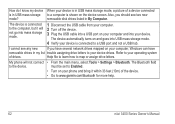
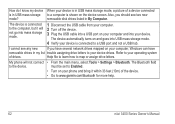
...My phone will not go into mass storage mode.
1 Disconnect the USB cable from your computer. 2 Turn off the device. 3 Plug the USB cable into a USB port on your computer and into USB mass... 33 feet (10m) of a device connected
is in my list trouble assigning drive letters to www.garmin.com/bluetooth for more help.
62
nüvi 3400 Series Owner's Manual
removable disk drives listed ...
Quick Start Manual - Page 4
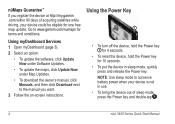
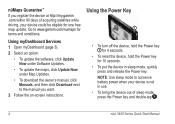
NOTE: Use sleep mode to www.garmin.com/numaps for terms and conditions. Using the Power Key
➊
• To turn off the device, hold the Power key ➊ for 4 seconds.
• To ...click Manuals, and then click Download next to the manual you register the device at http://my.garmin .com within 90 days of sleep mode, press the Power key and double-tap .
4
nüvi 3400 Series ...
Quick Start Manual - Page 6
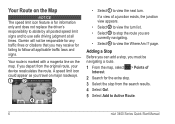
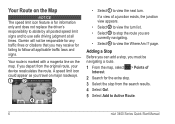
Garmin will not be navigating a route. 1 From the map, select > Points of a junction exists, the junction view appears. • Select ➋ to view the turn . Your Route on the Map
notice The ...on major roadways.
➊➋
➌
➍
• Select ➊ to view the next turn list. • Select ➌ to stop the route you depart from the search results. 4 Select ...
Similar Questions
Garmin Gps Nuvi 3490 Proximity Alerts That Alerts You To Turns Before You Reach
them
them
(Posted by elbran 9 years ago)
Garmin Nuvi 50 Wont Turn On Stuck On Garmin Screen How Do I Fix It.
(Posted by ngabbi 10 years ago)

