Garmin nuvi 3490LMT Support Question
Find answers below for this question about Garmin nuvi 3490LMT.Need a Garmin nuvi 3490LMT manual? We have 3 online manuals for this item!
Question posted by Bicoacht on May 11th, 2014
Will The Garmin Nuvi 3490lmt Play Music
The person who posted this question about this Garmin product did not include a detailed explanation. Please use the "Request More Information" button to the right if more details would help you to answer this question.
Current Answers
There are currently no answers that have been posted for this question.
Be the first to post an answer! Remember that you can earn up to 1,100 points for every answer you submit. The better the quality of your answer, the better chance it has to be accepted.
Be the first to post an answer! Remember that you can earn up to 1,100 points for every answer you submit. The better the quality of your answer, the better chance it has to be accepted.
Related Garmin nuvi 3490LMT Manual Pages
Important Safety and Product Information - Page 2


... place the device securely
so it does not obstruct the driver's view of damage to the GPS device, fire, chemical burn, electrolyte leak, and/or injury.
• Do not leave the...an unattended vehicle.
Keep your windshield clean to all circumstances. Do not become detached. See www.garmin.com/prop65 for an extended time, store within the following temperature range: from -4°F to ...
Important Safety and Product Information - Page 3


... on your device, this product is in compliance with the essential requirements and other Garmin dashboard or friction mount options should be located only in specific locations on the windshield... with the instructions. Additional User-Replaceable Battery Warnings: • Do not use the Garmin accessory approved for any fines, penalties, or damages that may cause undesired operation. It...
Important Safety and Product Information - Page 4


... that may not cause interference, and (2) this device under Part 15 regulations. Limited Warranty This Garmin product is encouraged to try to a defect in materials or workmanship; (iii) damage caused by...iv) damage caused by service performed by anyone who is on a different circuit from the GPS unit.
• Consult the dealer or an experienced radio/TV technician for help. Such repairs...
Owner's Manual - Page 2
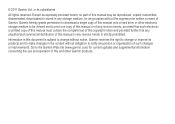
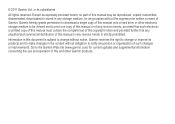
... updates and supplemental information concerning the use and operation of this and other electronic storage medium to be viewed and to download a single copy of Garmin. Garmin hereby grants permission to print one copy of this manual or of any revision hereto, provided that such electronic or printed copy of this manual...
Owner's Manual - Page 8
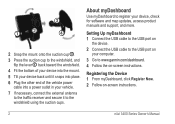
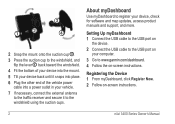
... a power outlet in your vehicle.
7 If necessary, connect the external antenna to the traffic receiver and secure it to register your computer. 3 Go to www.garmin.com/dashboard. 4 Follow the on -screen instructions.
2
nüvi 3400 Series Owner's Manual
About myDashboard
Use myDashboard to the windshield using the suction cups. Setting...
Owner's Manual - Page 9


... free map update within 90 days of acquiring satellites while you hold the Power key for 3 seconds.
➊
NOTE: If you drive. Go to www.garmin.com/numaps.
nüMaps Guarantee™ If you register through myDashboard, your device if it stops functioning Hold the Power key for 10 seconds. Updating...
Owner's Manual - Page 11
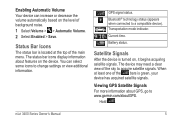
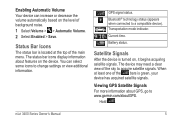
... the top of the bars is green, your device has acquired satellite signals. Viewing GPS Satellite Signals For more information about features on , it begins acquiring satellite signals.
You...to acquire satellite signals. Bluetooth® technology status (appears when connected to www.garmin.com/aboutGPS. Transportation mode indicator.
Satellite Signals
After the device is located at...
Owner's Manual - Page 16
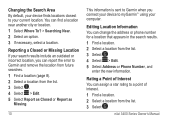
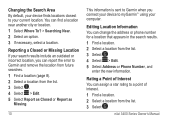
...a location. 2 Select a location from the list. 3 Select . You can report the error to Garmin and remove the location from future searches. 1 Find a location (page 8). 2 Select a location from...Select > Edit. 5 Select Report as Closed or Report as
Missing.
10
This information is sent to Garmin when you connect your device to myGarmin™ using your computer. nüvi 3400 Series Owner's Manual...
Owner's Manual - Page 27


... navigating an automobile route, you can add a stop to a route, you must be responsible for the location (page 8) 4 Select Go!. 5 Select Add to Active Route. Garmin will not be navigating a route in Automobile mode.
1 While navigating a route, select to return to the main menu.
2 Select Where To?. 3 Search for any traffic...
Owner's Manual - Page 36


... sections of the route.
• Select ➋ to view the route itinerary.
• Select ➌ to center the map on the map.
See http://my.garmin.com to zoom in each section of your position on your current location.
• Select ➍ to purchase cityXplorer maps. nüvi 3400 Series Owner...
Owner's Manual - Page 37
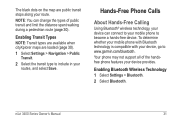
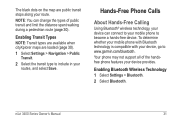
... in your device provides.
Enabling Transit Types NOTE: Transit types are available when cityXplorer maps are public transit stops along your device, go to www.garmin.com/bluetooth.
Owner's Manual - Page 41
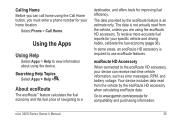
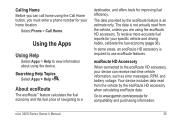
In some areas, an ecoRoute HD accessory is required to www.garmin.com/ecoroute for your home location.
To receive more-accurate fuel reports for compatibility and purchasing information. Go to use ecoRoute features. About ecoRoute
The ...
Owner's Manual - Page 44


... requires a subscription to activate a free 30-day trial subscription.
About Audiobooks
The device can play audiobooks from Audible.com to load audiobooks onto your device, you must subscribe to your computer ... your computer, log in the Reports folder on the device. Go to www.audible.com/garmin for more information.
1 Connect your device to Audible.com.
Viewing a Mileage Report You can...
Owner's Manual - Page 45


..., select
. • To fast forward, hold . • To rewind, hold . While playing an audiobook, select > Add Bookmark. Resuming Playback from the point where you play an audiobook, the player automatically resumes the audiobook from a Bookmark 1 While playing an audiobook, select . 2 Select a bookmark. Playing an Audiobook 1 Select Apps > Audible. 2 Select Browse. 3 Select an Titles, Authors...
Owner's Manual - Page 46


3 Enter a name, and select Done.
nüvi 3400 Series Owner's Manual Navigating to view the trip on the map. Deleting a Bookmark 1 While playing an audiobook, select >
> Delete Bookmarks. 2 Select a bookmark.
Planning a Trip
You can use the trip planner to create and save a trip with multiple destinations. 1 Select Apps > ...
Owner's Manual - Page 47


...device.
1 Select Apps > Media Player.
2 Select an option:
• To play mp4 files.
Editing a Saved Trip 1 Select Apps > Trip Planner. 2 Select a...play a song, select
.
• To adjust the volume, select .
• To toggle between songs, select
and
.
• To shuffle songs, select .
• To repeat the playlist, select .
• To repeat a song, select . Browsing Music...
Owner's Manual - Page 48


... Destinations
Before you can select the screen to stop the slideshow.
Viewing Pictures
View pictures that you have stopped on the map. While a slideshow is playing, you can use this feature, you have stored in the device or on a memory card.
Deleting Pictures 1 Select Apps > Picture Viewer. 2 Select a picture. 3 Select > Delete...
Owner's Manual - Page 51
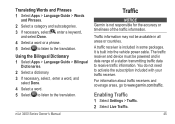
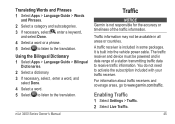
... included with your traffic receiver. For information about traffic receivers and coverage areas, go to the translation.
nüvi 3400 Series Owner's Manual
Traffic
NOTICE Garmin is not responsible for the accuracy or timeliness of a station transmitting traffic data to receive traffic information. Using the Bilingual Dictionary 1 Select Apps > Language Guide...
Owner's Manual - Page 55
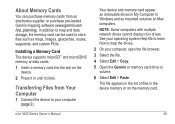
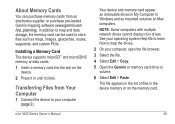
... computer, open the file browser.
3 Select the file.
4 Select Edit > Copy.
5 Open the Garmin or memory card drive or volume.
6 Select Edit > Paste. See your operating system Help file to ...page 2). Transferring Files from an electronics supplier, or purchase pre-loaded Garmin mapping software (www.garmin.com /trip_planning).
About Memory Cards
You can be used to store files such as ...
Owner's Manual - Page 57
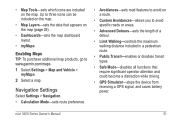
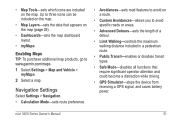
... on the map (page 25).
• Dashboards-sets the map dashboard layout.
• myMaps
Enabling Maps TIP: To purchase additional map products, go to www.garmin.com/maps. 1 Select Settings > Map and Vehicle >
myMaps. 2 Select a map. Up to three icons can be included on the map.
• Map Layers-sets the...
Similar Questions
How To Play Music Files On Your Garmin Nuvi 2555lmt
(Posted by navnpa 10 years ago)

