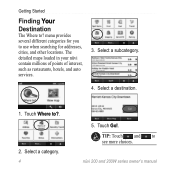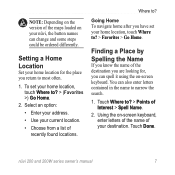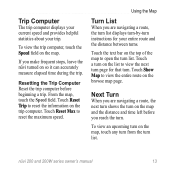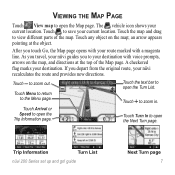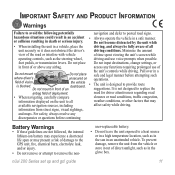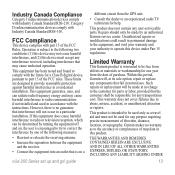Garmin nuvi 250 Support Question
Find answers below for this question about Garmin nuvi 250 - Automotive GPS Receiver.Need a Garmin nuvi 250 manual? We have 6 online manuals for this item!
Question posted by cabletekesi on September 14th, 2013
The Speed And The Distance To Location Does Not Seem To Be Working
The person who posted this question about this Garmin product did not include a detailed explanation. Please use the "Request More Information" button to the right if more details would help you to answer this question.
Current Answers
Related Garmin nuvi 250 Manual Pages
Similar Questions
I Have A Garmin 2555lmt That The Speed & Speed Limit Doesn't Work & It Won't Tel
(Posted by chicks280 11 years ago)
Numbers Touch Acreen Not Responding
My Garmin Nuvi 250 seems to have decided not to respond when numbers are tapped in. Alphabetical let...
My Garmin Nuvi 250 seems to have decided not to respond when numbers are tapped in. Alphabetical let...
(Posted by Marjlancs 11 years ago)
The Memory Card 2gb In My Nuvi 250 Is Full. What Can I Do? Thank You In Advance.
(Posted by albertoorlandi1 11 years ago)
How Do I Disable Speed Camera Locations Whilst Driving In France
(Posted by rubym 11 years ago)
Garmin Gps Nuvi 2555
I saw a posting that the Garmin Gps Nuvi 2555 was great untill you update it then there is problems ...
I saw a posting that the Garmin Gps Nuvi 2555 was great untill you update it then there is problems ...
(Posted by steaming 12 years ago)