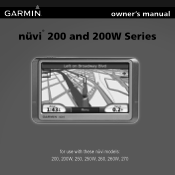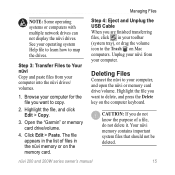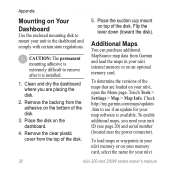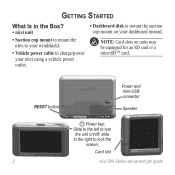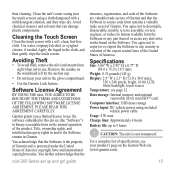Garmin nuvi 250 Support Question
Find answers below for this question about Garmin nuvi 250 - Automotive GPS Receiver.Need a Garmin nuvi 250 manual? We have 6 online manuals for this item!
Question posted by albertoorlandi1 on March 16th, 2013
The Memory Card 2gb In My Nuvi 250 Is Full. What Can I Do? Thank You In Advance.
The person who posted this question about this Garmin product did not include a detailed explanation. Please use the "Request More Information" button to the right if more details would help you to answer this question.
Current Answers
Answer #1: Posted by swinteeftee on April 5th, 2013 10:03 AM
Before your original 2gb of internal memory becomes full, add an exterrnal SD card in the slot provided on the unit. When you then update, any downloaded mapping data that is too large to fit in internal memory will seamlessly transfer to the SD card and operate from there. Of course once that happens, you can't remove the SD card again while your unit is turned on or it won't work. A 4gb micro-SD card with adapter costs less than $8 at Fry's. You can also gain some space in internal memory by deleting unneeded files like languages (keeping only your preferred British or American accent and male or female voice), vehicle icons (keep one), help files, etc.
Related Garmin nuvi 250 Manual Pages
Similar Questions
How To Remove And Install A Memory Card On Nuvi 50lm Automotive
(Posted by RP91apo 9 years ago)
How To Install New Memory Card Garmin Nuvi 1490lmt
(Posted by Stygmuhama 9 years ago)
Garmin Nuvi 250 Wont Calibrate
(Posted by meJohnG 10 years ago)
Numbers Touch Acreen Not Responding
My Garmin Nuvi 250 seems to have decided not to respond when numbers are tapped in. Alphabetical let...
My Garmin Nuvi 250 seems to have decided not to respond when numbers are tapped in. Alphabetical let...
(Posted by Marjlancs 11 years ago)