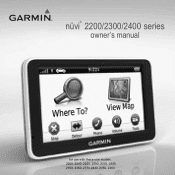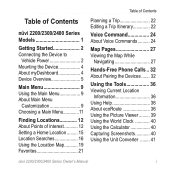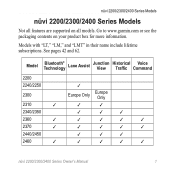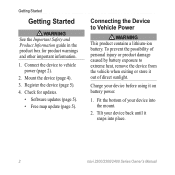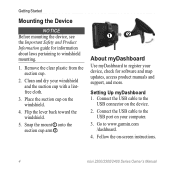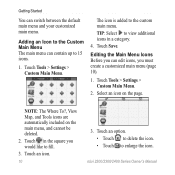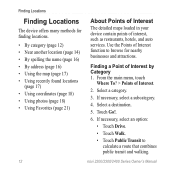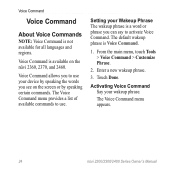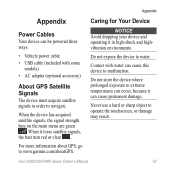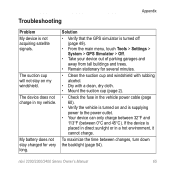Garmin nuvi 2460LT Support Question
Find answers below for this question about Garmin nuvi 2460LT.Need a Garmin nuvi 2460LT manual? We have 2 online manuals for this item!
Current Answers
Answer #1: Posted by TechSupport101 on September 21st, 2015 2:13 AM
See the official Garmin support page here https://support.garmin.com/support/searchSupport/case.faces?caseId= for assistance.
Related Garmin nuvi 2460LT Manual Pages
Similar Questions
How To Save Trip In Trip Planner On Garmin Nuvi 2460
(Posted by hinatjvalde 10 years ago)
What To Do To Restore Garmin Nuvi 50lm When Map Data Not Available Garmin Map
data is not available for nuvi 50lm
data is not available for nuvi 50lm
(Posted by workmtropi 10 years ago)
Cannot Start Nuvi 370 After Map Update
I was updating the Nuvi 370 and the USB cord dislodged not the device is not found and it will not s...
I was updating the Nuvi 370 and the USB cord dislodged not the device is not found and it will not s...
(Posted by mjencisojr 11 years ago)