Garmin nuvi 2460LT Support Question
Find answers below for this question about Garmin nuvi 2460LT.Need a Garmin nuvi 2460LT manual? We have 2 online manuals for this item!
Question posted by devonly on June 20th, 2014
2460 Garmin Nuvi Lmt Known Battery Wont Charge
The person who posted this question about this Garmin product did not include a detailed explanation. Please use the "Request More Information" button to the right if more details would help you to answer this question.
Current Answers
There are currently no answers that have been posted for this question.
Be the first to post an answer! Remember that you can earn up to 1,100 points for every answer you submit. The better the quality of your answer, the better chance it has to be accepted.
Be the first to post an answer! Remember that you can earn up to 1,100 points for every answer you submit. The better the quality of your answer, the better chance it has to be accepted.
Related Garmin nuvi 2460LT Manual Pages
Important Safety and Product Information - Page 2


...Battery Warnings:
• Do not use of damage to the GPS device, fire, chemical burn, electrolyte leak, and/or injury.
• Do not leave the device exposed to provide route suggestions. See www.garmin... not become detached. Health Warning This product, its packaging, and its components contain chemicals known to the State of an dashboard. Do not mount in front of California to the ...
Important Safety and Product Information - Page 3


... equipment has been tested and found to comply with the correct replacement battery. • Do not disassemble, puncture, or damage the battery.
• If using an external battery charger, only use the Garmin accessory approved for your product.
• Only replace the battery with the limits for a Class B digital device, pursuant to part 15 of...
Important Safety and Product Information - Page 4


...from defects in materials or workmanship for one year from the GPS unit.
• Consult the dealer or an experienced radio/... made by anyone who is intended to be used only as batteries, unless product damage has occurred due to repair or replace (...This Garmin product is required as to operate this product. Garmin makes no warranty as the proof of the purchase price at no charge to...
Important Safety and Product Information - Page 36


B
Printed in Taiwan Liberty House, Hounsdown Business Park, Southampton, Hampshire,
SO40 9LR UK
Garmin Corporation No. 68, Jangshu 2nd Road, Sijhih, Taipei County, Taiwan
www.garmin.com
Part Number 190-00720-90 Rev. June 2010
© 2010 Garmin Ltd. or its subsidiaries
Garmin International, Inc. 1200 East 151st Street, Olathe, Kansas 66062, USA
Garmin (Europe) Ltd.
Owner's Manual - Page 1
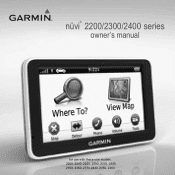
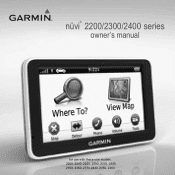
nüvi® 2200/2300/2400 series
owner's manual
for use with these nüvi models: 2200, 2240, 2250, 2300, 2310, 2340, 2350, 2360, 2370 2440, 2450, 2460
Owner's Manual - Page 2


... manual may not be reproduced, copied, transmitted, disseminated, downloaded or stored in any storage medium, for current updates and supplemental information concerning the use of Garmin.
These trademarks may be used without the express prior written consent of such name by the Bluetooth SIG, Inc., and any person or organization of...
Owner's Manual - Page 4


... 55 Bluetooth Settings 55 Enabling Traffic 56
Restoring Settings 56
Appendix 57 Power Cables 57 About GPS Satellite Signals.... 57 Caring for Your Device 57 Locking the Device 59 Erasing User Data 60 ... Points of Interest......... 63 Purchasing Accessories........... 64 Contacting Garmin Product
Support 64 Troubleshooting 65
Index 67
ii
nüvi 2200/2300/2400 Series Owner's Manual
Owner's Manual - Page 5
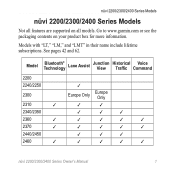
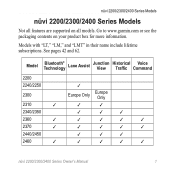
...garmin.com or see the packaging contents on all models.
nüvi 2200/2300/2400 Series Models
nüvi 2200/2300/2400 Series Models
Not all features are supported on your product box for more information. See pages 42 and 62. Models with "LT," "LM," and "LMT.../2450
✓
✓
✓
2460
✓
✓
✓
✓
✓
nüvi 2200/2300/2400 Series Owner's ...
Owner's Manual - Page 6
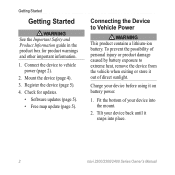
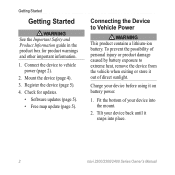
.... Connect the device to Vehicle Power
‹ WARNING This product contains a lithium-ion battery. Getting Started
Getting Started
‹ WARNING See the Important Safety and Product Information guide...8226; Software updates (page 5). • Free map update (page 5).
Charge your device back until it on battery power.
1. Tilt your device before using it snaps into the mount.
...
Owner's Manual - Page 7
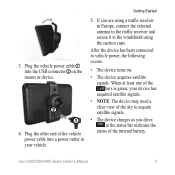
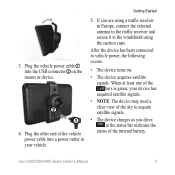
.../2300/2400 Series Owner's Manual
3 After the device has been connected to acquire satellite signals.
• The device charges as you are using the suction cups. Plug the other end of the internal battery.
in the status bar indicates the
status of the vehicle power cable into the USB connector ➋ on...
Owner's Manual - Page 8
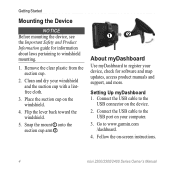
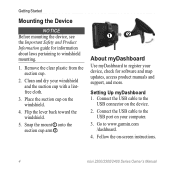
...;vi 2200/2300/2400 Series Owner's Manual Snap the mount ➊ onto the suction cup arm ➋.
➊➋
About myDashboard
Use myDashboard to www.garmin.com
/dashboard. 4.
Owner's Manual - Page 9


... while driving, your device is eligible for one free map update. nüvi 2300/2400
➊
➋
2.
Follow the on -screen instructions.
Go to www.garmin.com/numaps. nüvi 2200/2300/2400 Series Owner's Manual
5 Updating Maps 1. Under Map Updates, click Update Now.
4. Open myDashboard (page 4).
2. Under Software Updates, click...
Owner's Manual - Page 13


... of
tools and settings.
Routing is calculated differently based on the device, such as location categories or frequently used tools. Getting Started
• See www.garmin.com /bluetooth for information.
• Touch ➐ to adjust the volume. • Touch ➑ to change the transportation mode. nüvi 2200/2300/2400 Series...
Owner's Manual - Page 46
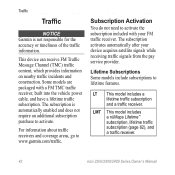
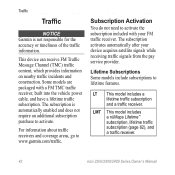
Subscription Activation
You do not need to activate.
LMT This model includes a nüMaps Lifetime™ subscription, lifetime traffic subscription...while receiving traffic signals from the pay service provider. Lifetime Subscriptions Some models include subscriptions to www.garmin.com/traffic. This device can receive FM Traffic Message Channel (TMC) traffic content, which provides ...
Owner's Manual - Page 53


...all functions that require significant operator attention and could become a distraction while driving.
• Garmin Lock-locks the device (page 59).
• About-displays the software version number, the...the main menu, touch Tools > Settings > System.
• GPS Simulator-stops the device from receiving a GPS signal, and saves battery power.
• Units-allows you to change the units of ...
Owner's Manual - Page 64
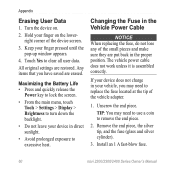
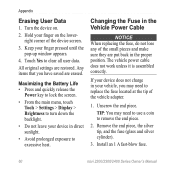
... a coin to replace the fuse located at the tip of the vehicle adapter.
1. Maximizing the Battery Life • Press and quickly release the
Power key to lock the screen.
• From ...Brightness to turn down the backlight.
• Do not leave your device in your device does not charge in direct sunlight.
• Avoid prolonged exposure to clear all user data.
Hold your finger pressed...
Owner's Manual - Page 66
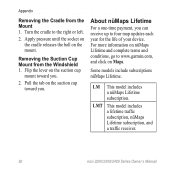
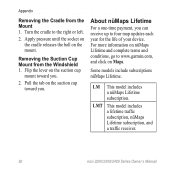
LMT This model includes a lifetime traffic subscription, nüMaps Lifetime subscription, and a traffic receiver.
62
nüvi 2200/2300/2400 Series Owner's Manual Apply pressure until the socket on the cradle releases the ball on Maps.
For more information on nüMaps Lifetime and complete terms and conditions, go to www.garmin.com...
Owner's Manual - Page 69
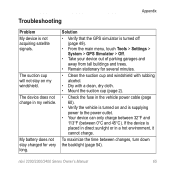
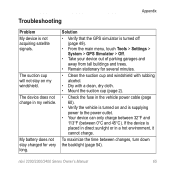
The device does not charge in my vehicle.
My battery does not stay charged for several minutes.
• Clean the suction cup and windshield with rubbing alcohol.
... the power outlet.
• Your device can only charge between 32°F and 113°F (between changes, turn down the backlight (page 54). Solution
• Verify that the GPS simulator is turned off (page 49).
• From...
Owner's Manual - Page 70
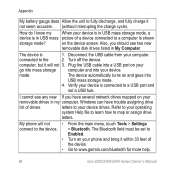
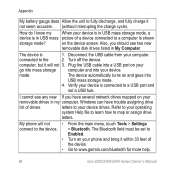
... discharge, and fully charge it not seem accurate. (without interrupting the charge cycle). Turn off ... or assign drive
letters. The Bluetooth field must be set to www.garmin.com/bluetooth for more help.
66
nüvi 2200/2300/2400 ... cable from your device is connected to a computer is
1. Appendix
My battery gauge does Allow the unit to the
2. Also, you have trouble assigning drive
list ...
Owner's Manual - Page 71
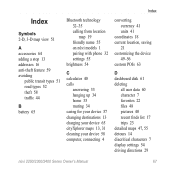
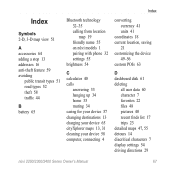
... anti-theft feature 59 avoiding
public transit types 51 road types 52 theft 58 traffic 44
B battery 65
Bluetooth technology 32-35 calling from location map 19 friendly name 55 on nüvi models... 33 hanging up 34 home 35 muting 34 caring for your device 57 changing destinations 13 charging your device 65 cityXplorer maps 13, 31 cleaning your device 58 computer, connecting 4
converting currency...
Similar Questions
How To Save Trip In Trip Planner On Garmin Nuvi 2460
(Posted by hinatjvalde 10 years ago)
Garmin Nuvi 1300 Battery Wont Charge
(Posted by jfrobiul 10 years ago)

