Garmin nuvi 2460LT Support Question
Find answers below for this question about Garmin nuvi 2460LT.Need a Garmin nuvi 2460LT manual? We have 2 online manuals for this item!
Question posted by hinatjvalde on March 21st, 2014
How To Save Trip In Trip Planner On Garmin Nuvi 2460
The person who posted this question about this Garmin product did not include a detailed explanation. Please use the "Request More Information" button to the right if more details would help you to answer this question.
Current Answers
There are currently no answers that have been posted for this question.
Be the first to post an answer! Remember that you can earn up to 1,100 points for every answer you submit. The better the quality of your answer, the better chance it has to be accepted.
Be the first to post an answer! Remember that you can earn up to 1,100 points for every answer you submit. The better the quality of your answer, the better chance it has to be accepted.
Related Garmin nuvi 2460LT Manual Pages
Important Safety and Product Information - Page 2


...traffic congestion, weather conditions, and other factors that the mount stays on
field of damage to the GPS device, fire, chemical burn, electrolyte leak, and/or injury.
• Do not leave the device... maneuver or would place the vehicle in front of all driving conditions. See www.garmin.com/prop65 for driver attentiveness and good judgement. For safety, always resolve any functions...
Important Safety and Product Information - Page 3


... Notice
Windshield Mounting Legal Restrictions Before using the FM transmitter, see your Garmin device in accordance with the limits for any interference received, including interference ... installation. Virtually all European countries in compliance with the essential requirements and other Garmin dashboard or friction mount options should be incurred as a result of any responsibility...
Important Safety and Product Information - Page 4


... UNDER ANY WARRANTY OF MERCHANTABILITY OR FITNESS FOR A PARTICULAR PURPOSE, STATUTORY OR OTHERWISE. Garmin retains the exclusive right to refuse warranty claims against products or services that has been ... requiring precise
measurement of Garmin; or (v) damage to the customer for parts or labor, provided that fail in materials or workmanship for one year from the GPS unit.
• Consult...
Important Safety and Product Information - Page 36


June 2010
© 2010 Garmin Ltd. Liberty House, Hounsdown Business Park, Southampton, Hampshire,
SO40 9LR UK
Garmin Corporation No. 68, Jangshu 2nd Road, Sijhih, Taipei County, Taiwan
www.garmin.com
Part Number 190-00720-90 Rev. B
Printed in Taiwan or its subsidiaries
Garmin International, Inc. 1200 East 151st Street, Olathe, Kansas 66062, USA
Garmin (Europe) Ltd.
Owner's Manual - Page 3
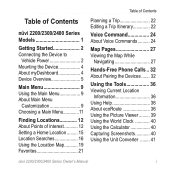
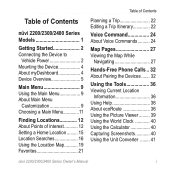
... 11
Finding Locations 12 About Points of Interest 12 Setting a Home Location.......... 15 Location Searches 16 Using the Location Map........... 19 Favorites 21
Planning a Trip 22 Editing a Trip Itinerary 22
Voice Command 24 About Voice Commands.......... 24
Map Pages 27 Viewing the Map While
Navigating 27
Hands-Free Phone Calls... 32 About...
Owner's Manual - Page 5
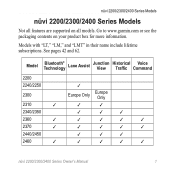
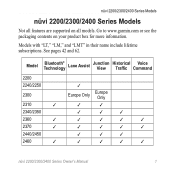
Go to www.garmin.com or see the packaging contents on all models.
Models with "LT,"...;
2360
✓
✓
✓
✓
✓
2370
✓
✓
✓
✓
✓
2440/2450
✓
✓
✓
2460
✓
✓
✓
✓
✓
nüvi 2200/2300/2400 Series Owner's Manual
1 nüvi 2200/2300/2400 Series Models
nüvi ...
Owner's Manual - Page 26
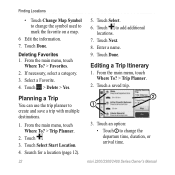
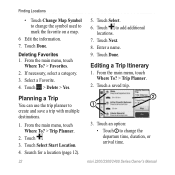
... Start Location. 4.
Touch an option: • Touch ➊ to mark the favorite on a map.
6 Edit the information. 7.
Touch Done. Editing a Trip Itinerary
1. From the main menu, touch Where To? > Trip Planner.
2. Touch a saved trip.
➋ ➊
3. Finding Locations
• Touch Change Map Symbol to change the symbol used to change the departure time, duration, or...
Owner's Manual - Page 27
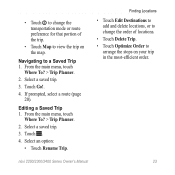
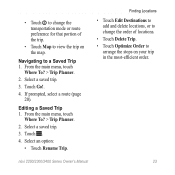
... locations, or to change the transportation mode or route preference for that portion of locations.
• Touch Delete Trip.
• Touch Optimize Order to a Saved Trip 1. Editing a Saved Trip 1. Select an option:
• Touch Rename Trip.
From the main menu, touch
Where To? > Trip Planner.
2. Select a saved trip.
3. If prompted, select a route (page 20).
Touch .
4.
Owner's Manual - Page 31
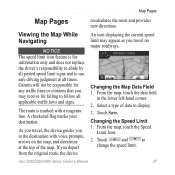
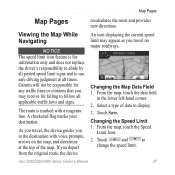
... traffic laws and signs. Viewing the Map While Navigating
notice The speed limit icon feature is marked with voice prompts, arrows on major roadways.
Touch Save. Garmin will not be responsible for any traffic fines or citations that you travel , the device guides you to display.
3.
From the map, touch the Speed...
Owner's Manual - Page 32
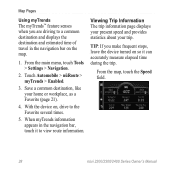
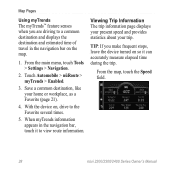
...vi 2200/2300/2400 Series Owner's Manual
TIP: If you are driving to the Favorite several times.
5. Viewing Trip Information The trip information page displays your present speed and provides statistics about your home or workplace, as a Favorite (page 21)....to view route information.
From the main menu, touch Tools > Settings > Navigation.
2. Save a common destination, like your trip.
Owner's Manual - Page 33


... to reset the odometer. Select an option:
• When not navigating a route, touch Reset All to reset every data field, except the speedometer, on the trip computer.
• Touch Reset Max. Touch the text bar on the list to view the next turn. • On nüvi 2400 models, if a traffic...
Owner's Manual - Page 36
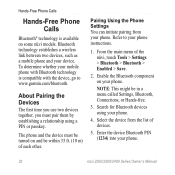
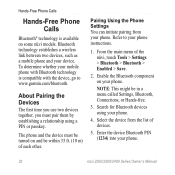
... Phone Settings You can initiate pairing from the list of the nüvi, touch Tools > Settings > Bluetooth > Bluetooth > Enabled > Save.
2. Enable the Bluetooth component on some nüvi models. Refer to www.garmin.com/bluetooth. From the main menu of devices.
5. Select the device from your phone instructions.
1.
NOTE: This might be...
Owner's Manual - Page 41
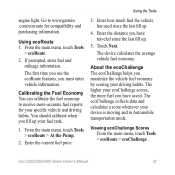
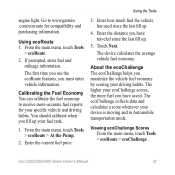
... your specific vehicle and driving habits.
About the ecoChallenge The ecoChallenge helps you have saved. Go to receive more fuel you have traveled since the last fill up your ... and purchasing information.
Calibrating the Fuel Economy You can calibrate the fuel economy to www.garmin .com/ecoroute for your driving habits. Enter the current fuel price.
The ecoChallenge collects data...
Owner's Manual - Page 53


...From the main menu, touch Tools > Settings > System.
• GPS Simulator-stops the device from receiving a GPS signal, and saves battery power.
• Units-allows you to change the units of...all functions that require significant operator attention and could become a distraction while driving.
• Garmin Lock-locks the device (page 59).
• About-displays the software version number, the...
Owner's Manual - Page 54
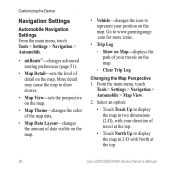
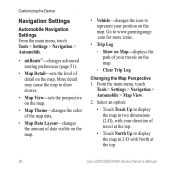
...map.
• Vehicle-changes the icon to represent your position on the map.
◦◦ Clear Trip Log
Changing the Map Perspective 1. Go to display the map in two dimensions (2-D), with your direction of... at the top.
• Touch North Up to www.garmingarage .com for more icons.
• Trip Log
◦◦ Show on Map-displays the path of detail on the map. Customizing the Device
...
Owner's Manual - Page 55
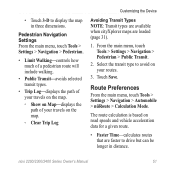
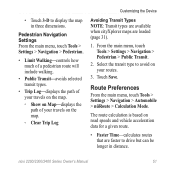
Touch Save. Route Preferences
From the main menu, touch Tools > Settings > Navigation > Automobile > nüRoute > Calculation Mode.../2400 Series Owner's Manual
51 The route calculation is based on your travels on the map.
◦◦ Clear Trip Log
Customizing the Device
Avoiding Transit Types NOTE: Transit types are available when cityXplorer maps are faster to display the map ...
Owner's Manual - Page 57
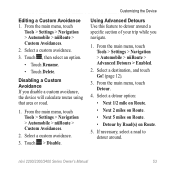
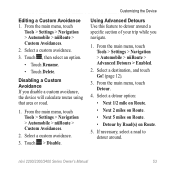
...(s) on Route.
5.
Select a destination, and touch Go! (page 12).
3. Customizing the Device
Using Advanced Detours Use this feature to detour around a specific section of your trip while you disable a custom avoidance, the device will calculate routes using that area or road.
1. If necessary, select a road to detour around .
Touch > Disable. Select...
Owner's Manual - Page 71
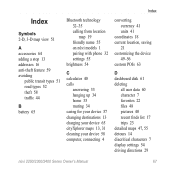
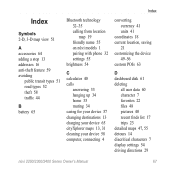
... your device 58 computer, connecting 4
converting currency 41 units 41
coordinates 18 current location, saving
21 customizing the device
49-56 custom POIs 63
D dashboard disk 61 deleting
all user data... 60 character 7 favorites 22 files 48 pictures 40 recent finds list 17 trips 23 detailed maps 47, 55 detours 14 diacritical characters 7 display settings 54 driving directions 29
...
Owner's Manual - Page 72


...36 editing change categories 22 change map symbol
22 destinations 23 favorites 22 home location 16 saved trip 23 extras 63
F Favorites 21-22 feedback on POI's 19
files deleting 48 supported types...code 16 recent selections 17 saved locations (Favorites) 21 using photos 18 using the map 17
fuse, changing 60
G Garmin Lock 59 Garmin Product Support
64 geocaching 18 go home 15 GPS
about 57 settings 49 ...
Owner's Manual - Page 74
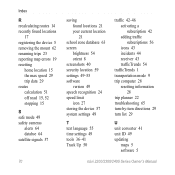
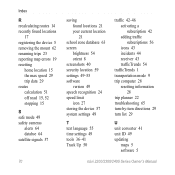
...speed 29 trip data 29 routes calculation 51 off road 15, 52 stopping 15
S safe mode 49 safety cameras
alerts 64 databse 64 satellite signals 57
70
saving found locations... 56 icons 43 incidents 44 receiver 43 trafficTrends 54
trafficTrends 1 transportation mode 9 trip computer 28
resetting information 28
trip planner 22 troubleshooting 65 turn-by-turn directions 29 turn list 29
U unit converter 41...
Similar Questions
Nuvi 2595 Trip Planner
when i push the Trip Planner icon in the Apps window to view my trips, the GPS freezes. i have to po...
when i push the Trip Planner icon in the Apps window to view my trips, the GPS freezes. i have to po...
(Posted by anton56822 10 years ago)

