Garmin nuvi 2460LT Support Question
Find answers below for this question about Garmin nuvi 2460LT.Need a Garmin nuvi 2460LT manual? We have 2 online manuals for this item!
Question posted by ppet2 on February 26th, 2012
Batteries
what is the battery number for the garmin nuve 2460lmt
Current Answers
There are currently no answers that have been posted for this question.
Be the first to post an answer! Remember that you can earn up to 1,100 points for every answer you submit. The better the quality of your answer, the better chance it has to be accepted.
Be the first to post an answer! Remember that you can earn up to 1,100 points for every answer you submit. The better the quality of your answer, the better chance it has to be accepted.
Related Garmin nuvi 2460LT Manual Pages
Important Safety and Product Information - Page 2


... 65. Battery Warnings If these guidelines are not followed, the internal lithium-ion battery may experience a shortened life span or may affect safety while driving. See www.garmin.com/prop65... operations.
• When navigating, carefully compare information displayed on
field of damage to the GPS device, fire, chemical burn, electrolyte leak, and/or injury.
• Do not leave...
Important Safety and Product Information - Page 3


... to obtain a license prior to radio communications if not installed and used . • Do not disassemble, puncture, or damage the battery.
• If using an external battery charger, only use the Garmin accessory approved for your windshield, check the state and local laws and ordinances where you drive. Notice
Windshield Mounting Legal Restrictions...
Important Safety and Product Information - Page 4


...your local Garmin authorized dealer or call Garmin Product Support for shipping instructions and an RMA tracking number. Within this period, Garmin will be made by anyone who is required as batteries, unless ... one year from the GPS unit.
• Consult the dealer or an experienced radio/TV technician for help.
This product does not contain any Garmin warranty service station.
Category...
Important Safety and Product Information - Page 36


June 2010
© 2010 Garmin Ltd. B
Printed in Taiwan Liberty House, Hounsdown Business Park, Southampton, Hampshire,
SO40 9LR UK
Garmin Corporation No. 68, Jangshu 2nd Road, Sijhih, Taipei County, Taiwan
www.garmin.com
Part Number 190-00720-90 Rev. or its subsidiaries
Garmin International, Inc. 1200 East 151st Street, Olathe, Kansas 66062, USA
Garmin (Europe) Ltd.
Owner's Manual - Page 2


... and logos are trademarks of Apple Computer, Inc. Mac® is a trademark of Garmin. or its subsidiaries. Garmin Lock™, ecoRoute™, cityXplorer™, myTrends™, nüMaps Guarantee™, ..., copied, transmitted, disseminated, downloaded or stored in the USA and other Garmin products. Garmin reserves the right to print one copy of this manual or of any revision...
Owner's Manual - Page 4


... 55 Bluetooth Settings 55 Enabling Traffic 56
Restoring Settings 56
Appendix 57 Power Cables 57 About GPS Satellite Signals.... 57 Caring for Your Device 57 Locking the Device 59 Erasing User Data 60 ... Points of Interest......... 63 Purchasing Accessories........... 64 Contacting Garmin Product
Support 64 Troubleshooting 65
Index 67
ii
nüvi 2200/2300/2400 Series Owner's Manual
Owner's Manual - Page 5
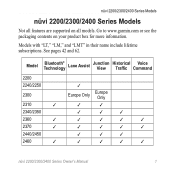
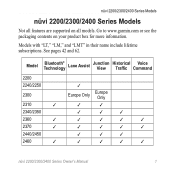
...;
✓
✓
nüvi 2200/2300/2400 Series Owner's Manual
1
Models with "LT," "LM," and "LMT" in their name include lifetime subscriptions. Go to www.garmin.com or see the packaging contents on all features are supported on your product box for more information.
Owner's Manual - Page 6
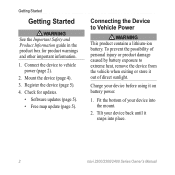
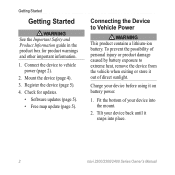
... snaps into the mount.
2.
Connecting the Device to vehicle power (page 2).
2. Tilt your device back until it out of your device before using it on battery power.
1. Check for product warnings and other important information.
1. Charge your device into place.
2
nüvi 2200/2300/2400 Series Owner's Manual Register the device...
Owner's Manual - Page 7
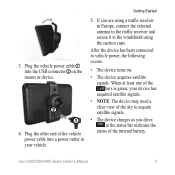
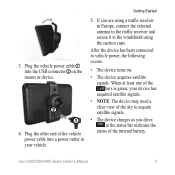
... charges as you are using a traffic receiver in your device has acquired satellite signals.
• NOTE: The device may need a clear view of the internal battery. After the device has been connected to the windshield using the suction cups.
If you drive. Getting Started
3. Plug the vehicle power cable ➊ into...
Owner's Manual - Page 24


... appears for a point of interest.
1. If available, the star ratings appear under the address of interest.
Editing a Phone Number 1. and, if necessary, select Drive (page 12). From the main menu, touch Tools
> Settings > System > GPS Simulator > On.
2.
Use the on-screen buttons to enable multiple route preview.
1. Setting a Simulated Location 1.
Touch > Edit...
Owner's Manual - Page 39


Speak the contact name. Checking the Phone Status You can check the battery level and signal strength for your home location. Refer to recognize your voice ...Series Owner's Manual
35 Calling a Contact You can place calls using the Call Home button, you must enter a phone number for your phone.
From the main menu, touch Phone > Call Home. Touch Phone > Phone Book.
2. Placing Calls ...
Owner's Manual - Page 40
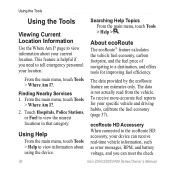
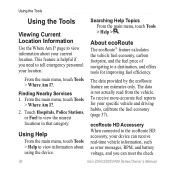
... From the main menu, touch Tools > Help > .
The data is helpful if you can receive real-time vehicle information, such as error messages, RPM, and battery voltage, and you need to a destination, and offers tools for your current location. From the main menu, touch Tools > Where Am I ?.
2. From the main menu...
Owner's Manual - Page 53


... a distraction while driving.
• Garmin Lock-locks the device (page 59).
• About-displays the software version number, the unit ID number, and information on several other software features. System Settings
From the main menu, touch Tools > Settings > System.
• GPS Simulator-stops the device from receiving a GPS signal, and saves battery power.
• Units-allows...
Owner's Manual - Page 58


Decreasing the brightness can save battery power.
• Screenshot-allows you to calculate moreefficient routes. From the main menu, touch
Tools > Settings > Navigation > Automobile > nüRoute > trafficTrends > Enabled. Different routes may ...
Owner's Manual - Page 61
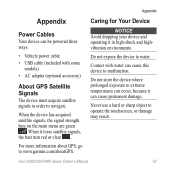
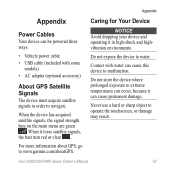
... the main menu are green
. Contact with some
models) • AC adapter (optional accessory)
About GPS Satellite Signals
The device must acquire satellite signals in high-shock and highvibration environments. Do not store the ..., the bars turn red or clear . For more information about GPS, go to navigate.
Caring for Your Device
notice Avoid dropping your device and operating it in order ...
Owner's Manual - Page 64
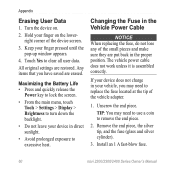
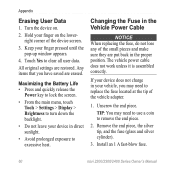
... .
2.
Install an 1 A fast-blow fuse.
60
nüvi 2200/2300/2400 Series Owner's Manual Any items that you may need to excessive heat. Maximizing the Battery Life • Press and quickly release the
Power key to lock the screen.
• From the main menu, touch Tools > Settings > Display > Brightness to turn...
Owner's Manual - Page 69
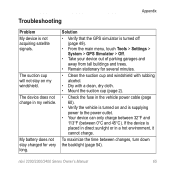
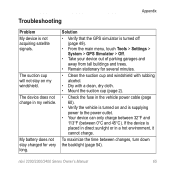
... turned off (page 49).
• From the main menu, touch Tools > Settings > System > GPS Simulator > Off.
• Take your device out of parking garages and away from tall buildings and trees.
• Remain stationary for very long.
My battery does not stay charged for several minutes.
• Clean the suction cup and...
Owner's Manual - Page 70
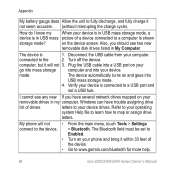
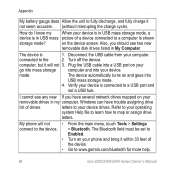
... device is in USB mass storage mode, a
device is in My Computer.
My phone will not 3. Appendix
My battery gauge does Allow the unit to the
2.
Verify your device drives. letters to your device is connected to a USB...; Turn on your device.
The Bluetooth field must be set to www.garmin.com/bluetooth for more help.
66
nüvi 2200/2300/2400 Series Owner's Manual
Owner's Manual - Page 71
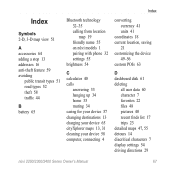
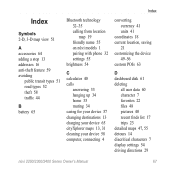
... view 51
A accessories 64 adding a stop 13 addresses 16 anti-theft feature 59 avoiding
public transit types 51 road types 52 theft 58 traffic 44
B battery 65
Bluetooth technology 32-35 calling from location map 19 friendly name 55 on nüvi models 1 pairing with phone 32 settings 55
brightness 54...
Owner's Manual - Page 72


... saved locations (Favorites) 21 using photos 18 using the map 17
fuse, changing 60
G Garmin Lock 59 Garmin Product Support
64 geocaching 18 go home 15 GPS
about 57 settings 49 simulator 20
H Help 36 historical traffic 54 home
phone number 35 setting a location 15
J JPEG image files 47 junction view 1
K keyboard 7
language mode...
Similar Questions
How To Completely Erase Items From Favorites Garmin Gps Nuvi Remove Battery
1450lmt
1450lmt
(Posted by rwocheese 10 years ago)
Can't Get Message Off Screen Of Nuvi 2445. Says It Has Turned
Minimize risk due to High temperatures.
Minimize risk due to High temperatures.
(Posted by memedrenn 10 years ago)
Garmin 2460lt Blue Tooth
How do I end a blue tooth phone call on Garmin nuvi 2460lt?
How do I end a blue tooth phone call on Garmin nuvi 2460lt?
(Posted by RAWALKER777 11 years ago)
Garmin Gps Nuvi 2555
I saw a posting that the Garmin Gps Nuvi 2555 was great untill you update it then there is problems ...
I saw a posting that the Garmin Gps Nuvi 2555 was great untill you update it then there is problems ...
(Posted by steaming 12 years ago)

