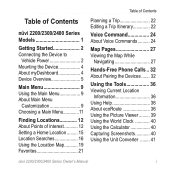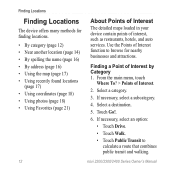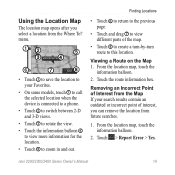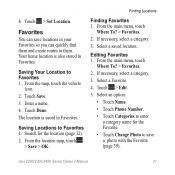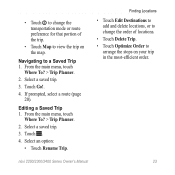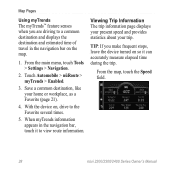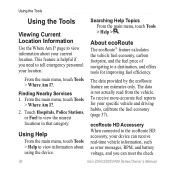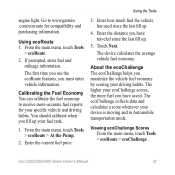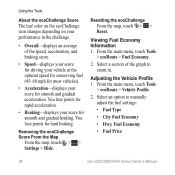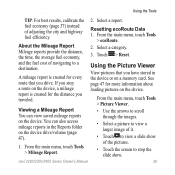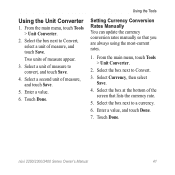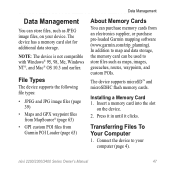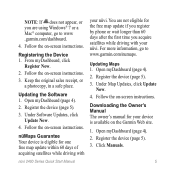Garmin nuvi 2460LMT Support Question
Find answers below for this question about Garmin nuvi 2460LMT.Need a Garmin nuvi 2460LMT manual? We have 3 online manuals for this item!
Question posted by johanvb on May 21st, 2012
So I Created A Route In Mapsource Using The Route Tool, With Five Waypoints On
So I created a route in Mapsource using the route tool, with five waypoints on a 350km stretch.We started by going to one of the waypoints on the route, meaning. selecting where to, favourites, finding the waypoint and select go. once there we wondered away from the waypoint as in 5 km's. We then wanted to get onto the route we created. so go to trip planner, select the route and select go, the screen comes up with select your starting point, and here the brown stuff started.It listed the 5 waypoints I created, so we selected the closest waypoint, and select go, once we get there we cannot get onto the route I created.Why did this happen?Yes I am concerned, I have created my whole route for Bots for the coming holidays, but have lost faith in the Nuvi to get me back onto my route I created.I know for a fact that if I had my 60CSX with me, I would have select my route, no matter where I am, and would it have taken me there, no probs, but the Nuvi, eish, not so lekka...Pse, suggestions
Current Answers
Related Garmin nuvi 2460LMT Manual Pages
Similar Questions
Does The 2460lmn Need To Be Fully Charged Before Updating Or Will The Computer C
(Posted by mapko333 8 years ago)
Snapshot
what is the purpose of the snapshot on nuvi 2640lmt and how do you use it tnere was no manual includ...
what is the purpose of the snapshot on nuvi 2640lmt and how do you use it tnere was no manual includ...
(Posted by sidneyappel1 9 years ago)
How To Plan A Route With Multiple Stops Garmin 2595 Garmin Trip Planner
(Posted by doclaysh 10 years ago)