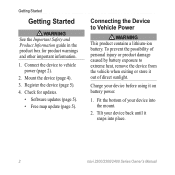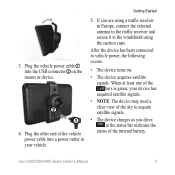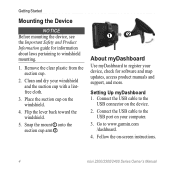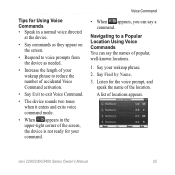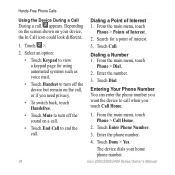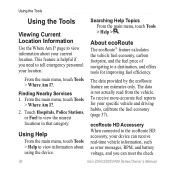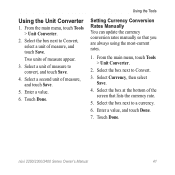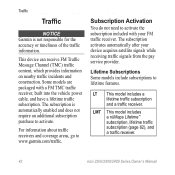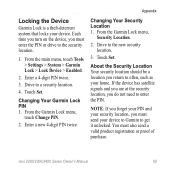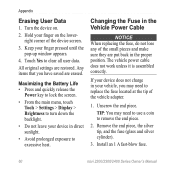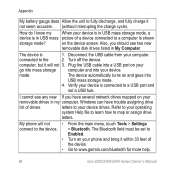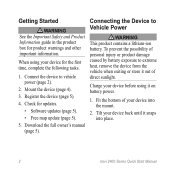Garmin nuvi 2460LMT Support Question
Find answers below for this question about Garmin nuvi 2460LMT.Need a Garmin nuvi 2460LMT manual? We have 3 online manuals for this item!
Question posted by mapko333 on July 3rd, 2015
Does The 2460lmn Need To Be Fully Charged Before Updating Or Will The Computer C
Current Answers
Answer #1: Posted by BusterDoogen on July 3rd, 2015 6:36 AM
I hope this is helpful to you!
Please respond to my effort to provide you with the best possible solution by using the "Acceptable Solution" and/or the "Helpful" buttons when the answer has proven to be helpful. Please feel free to submit further info for your question, if a solution was not provided. I appreciate the opportunity to serve you!