Garmin nuvi 2460LMT Support Question
Find answers below for this question about Garmin nuvi 2460LMT.Need a Garmin nuvi 2460LMT manual? We have 3 online manuals for this item!
Question posted by morrbrews on December 19th, 2013
How To Select Waypoint On Nuvi 40lm
The person who posted this question about this Garmin product did not include a detailed explanation. Please use the "Request More Information" button to the right if more details would help you to answer this question.
Current Answers
There are currently no answers that have been posted for this question.
Be the first to post an answer! Remember that you can earn up to 1,100 points for every answer you submit. The better the quality of your answer, the better chance it has to be accepted.
Be the first to post an answer! Remember that you can earn up to 1,100 points for every answer you submit. The better the quality of your answer, the better chance it has to be accepted.
Related Garmin nuvi 2460LMT Manual Pages
Owner's Manual - Page 10
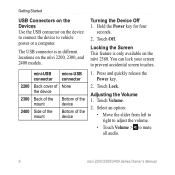
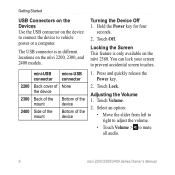
... the device to connect the device to prevent accidental screen touches.
1. You can lock your screen to vehicle power or a computer. Touch Off. Touch Volume.
2.
Select an option:
• Move the slider from left to right to adjust the volume.
• Touch Volume > to mute all audio.
6
nüvi 2200/2300...
Owner's Manual - Page 11
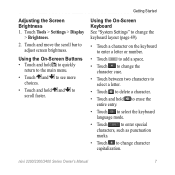
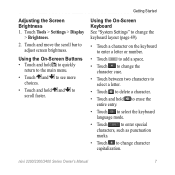
...see more choices.
• Touch and hold to erase the entire entry.
• Touch to select the keyboard language mode.
• Touch
to enter special
characters, such as punctuation
marks.
•...add a space.
• Touch to change the character case.
• Touch between two characters to select a letter.
• Touch to delete a character.
• Touch and hold and to adjust ...
Owner's Manual - Page 14
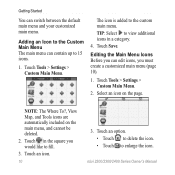
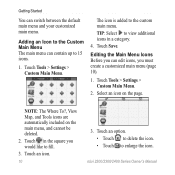
... Menu. Touch an option. • Touch to delete the icon. • Touch to the custom main menu.
Touch Tools > Settings > Custom Main Menu.
2.
TIP: Select to fill.
3. Select an icon on the main menu, and cannot be deleted.
2. Getting Started
You can switch between the default main menu and your customized main...
Owner's Manual - Page 15
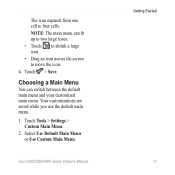
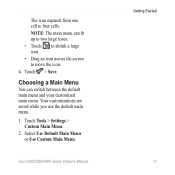
Your customizations are saved while you use the default main menu.
1.
Touch > Save. Select Use Default Main Menu or Use Custom Main Menu. NOTE: The main menu can switch between the default main menu and your customized main menu. ...
Owner's Manual - Page 16
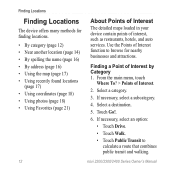
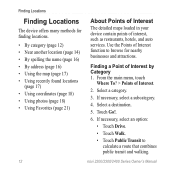
....
3. Touch Go!.
6. Finding Locations
Finding Locations
The device offers many methods for nearby businesses and attractions. If necessary, select an option:
• Touch Drive.
• Touch Walk.
• Touch Public Transit to browse for finding locations.
...2400 Series Owner's Manual From the main menu, touch
Where To? > Points of Interest by Category 1. Select a destination.
5.
Owner's Manual - Page 17
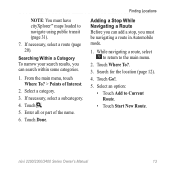
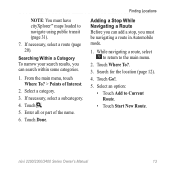
....
4. Touch .
5. Touch Where To?. 3. nüvi 2200/2300/2400 Series Owner's Manual
13 NOTE: You must be navigating a route in Automobile mode.
1. If necessary, select a route (page 20).
From the main menu, touch Where To? > Points of the name.
6. Touch Done. Finding Locations
Adding a Stop While Navigating a Route Before you ...
Owner's Manual - Page 19


... location you return to the location.
Going Home Before you can set a home location. Select an option.
From the main menu, touch
Where To? > > Set Home Location.
...2200/2300/2400 Series Owner's Manual
15 From the main menu, touch Tools > Settings > Navigation.
2. Select Enter My Address, Use My Current Location, or Recently Found. Stopping the Route While navigating a route, ...
Owner's Manual - Page 20
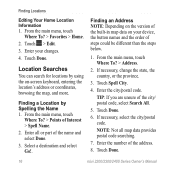
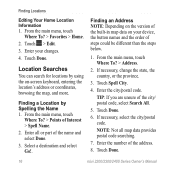
...the state, the country, or the province.
3. Enter the number of the name and select Done.
3. Finding Locations
Editing Your Home Location Information 1.
Finding an Address NOTE: Depending on...Home.
2. Touch Spell City.
4.
Finding a Location by using the on your changes.
4. Select a destination and select Go!.
NOTE: Not all or part of the address.
8. Touch Done.
16
nü...
Owner's Manual - Page 21
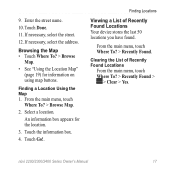
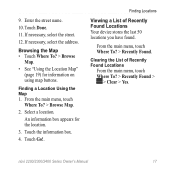
... location.
3. An information box appears for information on using map buttons. From the main menu, touch Where To? > Recently Found. Finding a Location Using the Map 1.
Select a location. Finding Locations
Viewing a List of Recently Found Locations
From the main menu, touch Where To? > Recently Found >
> Clear > Yes.
nüvi 2200/2300/2400...
Owner's Manual - Page 22


... information appears.
7. This can upload pictures onto your device or memory card that include location information and create routes to the pictured locations.
1. Touch Go!. Select a format. Follow the instructions on the Web site to http://connect.garmin.com /photos.
3. From the main menu, touch Where To? > Favorites > Photos. Touch View...
Owner's Manual - Page 23
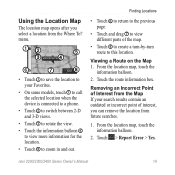
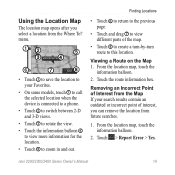
... map.
• Touch ➑ to create a turn-by-turn route to view different parts of interest, you select a location from the Map If your Favorites.
• On some models, touch ➊ to call the selected location when the device is connected to a phone.
• Touch ➋ to switch between 2-D and 3-D views.
•...
Owner's Manual - Page 24


...Phone Number.
3. From the location map, touch Go! and, if necessary, select Drive (page 12). Setting a Simulated Location 1. An information box appears for a...number, and touch Done.
From the main menu, touch Tools
> Settings > System > GPS Simulator > On.
2.
The star rating updates on -screen buttons to select a route (page 7).
3. A map appears with Faster Time, Shorter Distance, and Less ...
Owner's Manual - Page 25
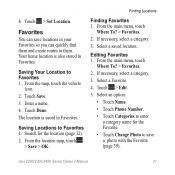
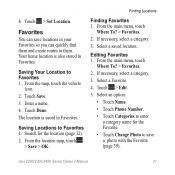
...From the main menu, touch
Where To? > Favorites.
2. If necessary, select a category.
3. Touch > Edit.
5.
Saving Your Location to Favorites 1. If necessary, select a category.
3. Favorites
You can quickly find them and create routes to ...them. nüvi 2200/2300/2400 Series Owner's Manual
21 Select an option:
• Touch Name.
• Touch Phone Number.
• ...
Owner's Manual - Page 26
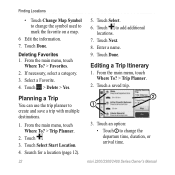
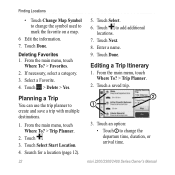
... main menu, touch Where To? > Trip Planner.
2. Touch . 3. Touch > Delete > Yes. Touch Select. 6.
Deleting Favorites 1. Touch Done. From the main menu, touch
Where To? > Favorites. 2. If necessary, select a category. 3. Touch a saved trip.
➋ ➊
3.
Enter a name. 9.
Touch Select Start Location. 4. Editing a Trip Itinerary
1. Touch to create and save a trip with...
Owner's Manual - Page 27
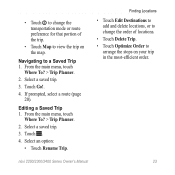
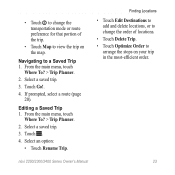
From the main menu, touch
Where To? > Trip Planner.
2. Select a saved trip.
3. Touch .
4. Select an option:
• Touch Rename Trip. Navigating to a Saved Trip 1. ...the map. nüvi 2200/2300/2400 Series Owner's Manual
23
Select a saved trip.
3. From the main menu, touch
Where To? > Trip Planner.
2.
If prompted, select a route (page 20).
• Touch ➋ to change the...
Owner's Manual - Page 33


... data field, except the speedometer, on the page.
• Touch Reset Trip Data to reset the information on the list to reset the odometer. Select an option: • Select a turn . • On nüvi 2400 models, if a traffic receiver is connected, touch a colored dot for your entire route and the distance between...
Owner's Manual - Page 36
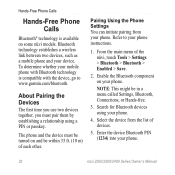
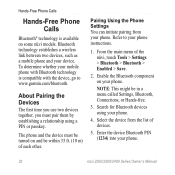
... phone instructions.
1. Pairing Using the Phone Settings You can initiate pairing from the list of the nüvi, touch Tools > Settings > Bluetooth > Bluetooth > Enabled > Save.
2. Select the device from your phone. Hands-Free Phone Calls
Hands-Free Phone Calls
Bluetooth® technology is compatible with the device, go to your phone...
Owner's Manual - Page 38
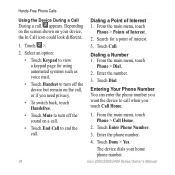
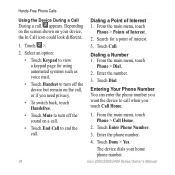
....
• Touch Handset to end the call , appears. Enter the phone number.
4. From the main menu, touch
Phone > Points of Interest.
2. Touch Enter Phone Number. 3.
Select an option:
• Touch Keypad to view a keypad page for a point of Interest 1.
Owner's Manual - Page 53


Customizing the Device
1. From the main menu, touch Tools > Settings.
2. Select a setting category.
3. System Settings
From the main menu, touch Tools > Settings > System.
• GPS Simulator-stops the device from receiving a GPS signal, and saves battery power.
• Units-allows you to change the units of measure for distance.
• Time Format-allows you...
Owner's Manual - Page 72


... 47
finding locations by address 16 by coordinates 18 by name 16 by postal code 16 recent selections 17 saved locations (Favorites) 21 using photos 18 using the map 17
fuse, changing 60
G... Garmin Lock 59 Garmin Product Support
64 geocaching 18 go home 15 GPS
about 57 settings 49 simulator 20
H Help 36 historical traffic 54 home
phone number 35 setting a location 15...
Similar Questions
What Does Safe Mode Mean On The Nuvi 40lm Garmin Gps
(Posted by ashlermold 10 years ago)
Does The Nuvi 2460lmt Require An Additional Purchase Of Software Map Source?
(Posted by dandehlin 12 years ago)

