Garmin nuvi 2455LMT Support Question
Find answers below for this question about Garmin nuvi 2455LMT.Need a Garmin nuvi 2455LMT manual? We have 3 online manuals for this item!
Question posted by edgarhjohnson on October 17th, 2012
Traffic Cable
My Garmin nüvi 2455 LMT the cable charges the GPS but it will not work with traffic why is this?
Current Answers
There are currently no answers that have been posted for this question.
Be the first to post an answer! Remember that you can earn up to 1,100 points for every answer you submit. The better the quality of your answer, the better chance it has to be accepted.
Be the first to post an answer! Remember that you can earn up to 1,100 points for every answer you submit. The better the quality of your answer, the better chance it has to be accepted.
Related Garmin nuvi 2455LMT Manual Pages
Important Safety and Product Information - Page 2


... situation. Do not place unsecured on the windshield.
• Always use of damage to the GPS device, fire, chemical burn, electrolyte leak, and/or injury.
• Do not leave the...signs, road closures, road conditions, traffic congestion, weather conditions, and other factors that the mount stays on the vehicle dashboard ➋. See www.garmin.com/prop65 for driver attentiveness and good...
Important Safety and Product Information - Page 4


... damage caused by service performed by one year from the GPS unit.
• Consult the dealer or an experienced radio...LEGAL RIGHTS, WHICH MAY VARY FROM STATE TO STATE.
Garmin makes no charge to the customer for parts or labor, provided that ... SHALL GARMIN BE LIABLE FOR ANY INCIDENTAL, SPECIAL, INDIRECT OR CONSEQUENTIAL DAMAGES, INCLUDING, WITHOUT LIMITATION, DAMAGES FOR ANY TRAFFIC FINES ...
Owner's Manual - Page 4


...the Language Guide 45
Traffic 46 Disabling Live Traffic 46 Traffic Data 46 Traffic Receiver 47 Traffic on Your Route 48 Traffic in Your Area 49
ii
Understanding Traffic Data 49 Traffic Subscriptions 49
Data ... Vehicle Settings 52 Navigation Settings 53 Display Settings 54 Bluetooth Settings 54 Traffic Settings 55 Units and Time Settings 56 Language and Keyboard Settings 56 Proximity Alerts...
Owner's Manual - Page 5


Appendix 58 Power Cables 58 Caring for Your Device 58 Erasing User Data 59 Changing the Fuse in the Vehicle Power Cable 60 Mounting on Your Dashboard 60 Removing the Device, Cradle, and Mount.......61 Updating Maps 61 Purchasing Additional Maps 62 Custom Points of Interest 62 Purchasing Accessories 62 Troubleshooting 63
Index 65
nüvi 2405/2505 Series Owner's Manual
iii
Owner's Manual - Page 7


... exposure to Vehicle Power
WARNING This product contains a lithium-ion battery.
nüvi 2405/2505 Series Owner's Manual
1
Connecting the Device to extreme heat, remove the device ... direct sunlight. Before you use your device on battery power, you should charge it.
1 Plug the vehicle power cable ➊ into place. Getting Started
WARNING See the Important ...
Owner's Manual - Page 8


... a power outlet in your vehicle.
7 If necessary, connect the external antenna to the traffic receiver and secure it to the windshield using the suction cups.
➊➋
2 Connect the USB cable to www.garmin.com/dashboard. 4 Follow the on your device, check for software and map updates, access product manuals and support, and...
Owner's Manual - Page 34


... to reset the odometer.
28
nüvi 2405/2505 Series Owner's Manual
From the map, select > Trip Computer. Viewing Traffic Alerts While you make frequent stops, leave the...speed.
• Select Reset Trip B to view more information. TIP: If you navigate an automobile route, a traffic alert may appear in the navigation bar.
Resetting Trip Information
1 From the map, select Speed > . 2 ...
Owner's Manual - Page 50


...traffic receiver must be in North America. See our privacy statement at www .garmin...location. Disabling Traffic and Offers To disable offers, you must disable traffic. 1 Select Settings > Traffic. 2 Select the Live Traffic check box...available, select code. Ad-based traffic information is only available in a coverage area to receive ad-based traffic information.
Viewing an Offer List
...
Owner's Manual - Page 52


... the receiver is built into the vehicle power cable. Traffic information may need to www.garmin.com/traffic.
The traffic receiver and the device may not be in data range of a station transmitting traffic data to the device.
46
nüvi 2405/2505 Series Owner's Manual
For information about traffic receivers and coverage areas, go to activate the...
Owner's Manual - Page 53
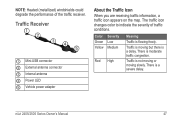
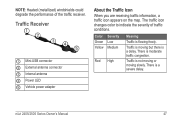
.... There is flowing freely. Color Green Yellow
Severity Low Medium
Red High
Meaning
Traffic is moderate traffic congestion. Traffic is moving slowly.
nüvi 2405/2505 Series Owner's Manual
47
There is a delay.
The traffic icon changes color to indicate the severity of the traffic receiver. Traffic is not moving or moving but there is a severe delay.
Owner's Manual - Page 54


... if a better alternative route does not exist. Your device may route you are currently traveling.
Viewing Traffic on Your Route 1 While navigating a route, select . 2 Select Traffic on your device automatically recalculates the route. nüvi 2405/2505 Series Owner's Manual
Traffic on Your Route
When calculating your estimated time of arrival automatically. If a severe...
Owner's Manual - Page 55


nüvi 2405/2505 Series Owner's Manual
Traffic Subscriptions
Subscription Activation You do not need to lifetime features. • LT-This model includes a lifetime traffic
subscription and a traffic receiver. • LMT-This model includes a nüMaps
Lifetime™ subscription, lifetime traffic subscription (page 61), and a traffic receiver.
The subscription activates automatically ...
Owner's Manual - Page 56


...traffic receivers, you renew your device. File Types
The device supports the following file types: • JPEG and JPG image files (page 42) • Maps and GPX waypoint files from
MapSource® (page 62) • GPI custom POI files from Garmin... memory cards from an electronics supplier, or purchase pre-loaded
nüvi 2405/2505 Series Owner's Manual You must obtain a new code for...
Owner's Manual - Page 61


... Select Bluetooth.
Go to www.garmin.com/fmtraffic.
nüvi 2405/2505 Series Owner's Manual
55
Viewing Traffic Subscriptions Select Settings > Traffic > Subscriptions. Managing the Bluetooth Device List You can purchase additional subscriptions or a renewal if your subscription expires.
Traffic Settings
Select Settings > Traffic. • Traffic-enables traffic and offers. •...
Owner's Manual - Page 62


...language of measure used for your keyboard. nüvi 2405/2505 Series Owner's Manual
NOTE: Different routes may be calculated based on traffic trends for
voice prompts. • Text Language-... prevent your device records historic traffic data and uses that data to calculate more-efficient routes. trafficTrends When the trafficTrends feature is sent to Garmin when your device when you ...
Owner's Manual - Page 65


... the
pop-up window appears. 4 Select Yes to clear all user data. nüvi 2405/2505 Series Owner's Manual
59 Erasing User Data
NOTE: Any items that you...Do not leave your device in direct sunlight. • Decrease the volume (page 4). • Disable offers and traffic (page 44). • Disable Bluetooth (page 55). • Shorten the display timeout time (page 54). ... http://my.garmin .com.
Owner's Manual - Page 66


... listed after it is installed. The vehicle power cable does not work unless it is assembled correctly. If your device does not charge in your device to replace the fuse located at the tip of the vehicle adapter.
1 Unscrew the end piece ➊.
nüvi 2405/2505 Series Owner's Manual Changing the Fuse in...
Owner's Manual - Page 69


...(page 1).
The device does not charge in my vehicle.
• Check the fuse in the vehicle power cable (page 60). • Verify the...signals
• From the main menu, select Settings > System > GPS Simulator.
• Take your device is in USB mass storage to...and trees.
• Remain stationary for very long.
nüvi 2405/2505 Series Owner's Manual
63
Also, you should see ...
Owner's Manual - Page 72


... 14 saved locations 16 using photos 15 using search bar 9
fuse, changing 60
G
geocaching 12 go home 14 GPS
settings 53 simulator 15
H
help 35 historical traffic 56 home
phone number 34 setting a location 14
66
J
JPEG image files 50 junction view 27
K
keyboard...52 view 25 MapSource 50, 62 mass storage mode 50 measurements, converting 43
nüvi 2405/2505 Series Owner's Manual
Quick Start Manual - Page 7


... vehicle power cable. A traffic receiver is not responsible for the accuracy or timeliness of each other. 1 Enable the Bluetooth® component on your
phone. 2 Select Settings > Bluetooth. 3 Select Bluetooth. 4 Select Add Phone > OK. 5 Select your phone, and touch OK. 6 Enter the Bluetooth PIN (1234) for more information.
Go to www.garmin.com/traffic for...
Similar Questions
Why I Don't Have A Manual For My New Garmin Gps Model 2455 Lmt?
How can I get a french manual for my garmin gps model 2455 lmt purchase on june the 2nd 2015If not I...
How can I get a french manual for my garmin gps model 2455 lmt purchase on june the 2nd 2015If not I...
(Posted by hdelormpla 8 years ago)
Garmin Nuvi 2555lmt Does Usb Cable Charge Device
(Posted by tamcmskid 10 years ago)
Can A Garmin 2455 Lmt Be Charged Via Usb Cable On The Computer
(Posted by terrybedell 10 years ago)
Garmin Nuvi 2455 Lmt
My Garmin Nuvi 2455 LMT won't turn on even when plugged in. Only used a couple of times. Just insert...
My Garmin Nuvi 2455 LMT won't turn on even when plugged in. Only used a couple of times. Just insert...
(Posted by ivanofoz 10 years ago)

