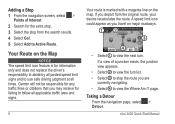Garmin nuvi 2455LMT Support Question
Find answers below for this question about Garmin nuvi 2455LMT.Need a Garmin nuvi 2455LMT manual? We have 3 online manuals for this item!
Question posted by mrtyncy on October 31st, 2012
Should I Reset? Time And Speed Incorrect
After 2 months with no issues I am having my first...After I enter a destination, It no longer tracks/adjusts my speed or time to destination. speed and time seem to be frozen once it sets itself. I could be at a stoplight and it says I am doing 63mph.
Maybe a reset would help? thanks
Current Answers
Related Garmin nuvi 2455LMT Manual Pages
Similar Questions
How Long Does It Take To Initially Charge The Unit? Can It Be Done Via My Lapto
how long does it take to initially charge my garmin 2455 gps unit? can it be charged by connecting v...
how long does it take to initially charge my garmin 2455 gps unit? can it be charged by connecting v...
(Posted by tlstrbkn 11 years ago)
Set Up Garmin Nuvi 2455lmt First Time
How do I plug in cables & set up Garmin nuvi 2455LMT first time?
How do I plug in cables & set up Garmin nuvi 2455LMT first time?
(Posted by datdao2002 11 years ago)
Garmin Gps Nuvi 2555
I saw a posting that the Garmin Gps Nuvi 2555 was great untill you update it then there is problems ...
I saw a posting that the Garmin Gps Nuvi 2555 was great untill you update it then there is problems ...
(Posted by steaming 12 years ago)