Garmin nuvi 2450 Support Question
Find answers below for this question about Garmin nuvi 2450.Need a Garmin nuvi 2450 manual? We have 3 online manuals for this item!
Question posted by StevMCar on September 7th, 2014
Garmin Nuvi 2450 How To Make A Recently Found A Favorite
The person who posted this question about this Garmin product did not include a detailed explanation. Please use the "Request More Information" button to the right if more details would help you to answer this question.
Current Answers
There are currently no answers that have been posted for this question.
Be the first to post an answer! Remember that you can earn up to 1,100 points for every answer you submit. The better the quality of your answer, the better chance it has to be accepted.
Be the first to post an answer! Remember that you can earn up to 1,100 points for every answer you submit. The better the quality of your answer, the better chance it has to be accepted.
Related Garmin nuvi 2450 Manual Pages
Important Safety and Product Information - Page 2


...sunlight, such as in the sun in an unattended vehicle. It is blocked. See www.garmin.com/prop65 for driver attentiveness and good judgement. Keep your best judgement, and operate the ... Contact your local waste disposal department to help ensure that may present a risk of damage to the GPS device, fire, chemical burn, electrolyte leak, and/or injury.
• Do not leave the device ...
Important Safety and Product Information - Page 3


..., or damage the battery.
• If using an external battery charger, only use the Garmin accessory approved for complying with all such laws and regulations applicable in your particular country of operation... allow the suction mount to radio or television reception, which you drive. Many other Garmin dashboard or friction mount options should be located only in a location that may cause ...
Important Safety and Product Information - Page 4


...for any transportation cost. Write the tracking number clearly on a different circuit from the GPS unit.
• Consult the dealer or an experienced radio/TV technician for shipping ...-serviceable parts. Garmin makes no charge to the equipment, and void your warranty and your local Garmin authorized dealer or call Garmin Product Support for help.
IN NO EVENT SHALL GARMIN BE LIABLE FOR...
Important Safety and Product Information - Page 36


June 2010
© 2010 Garmin Ltd. B
Printed in Taiwan or its subsidiaries
Garmin International, Inc. 1200 East 151st Street, Olathe, Kansas 66062, USA
Garmin (Europe) Ltd. Liberty House, Hounsdown Business Park, Southampton, Hampshire,
SO40 9LR UK
Garmin Corporation No. 68, Jangshu 2nd Road, Sijhih, Taipei County, Taiwan
www.garmin.com
Part Number 190-00720-90 Rev.
Owner's Manual - Page 1
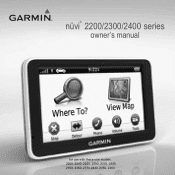
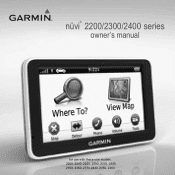
nüvi® 2200/2300/2400 series
owner's manual
for use with these nüvi models: 2200, 2240, 2250, 2300, 2310, 2340, 2350, 2360, 2370 2440, 2450, 2460
Owner's Manual - Page 2


... a single copy of this document is subject to change or improve its products and to make changes in the content without the express permission of Microsoft Corporation in this manual onto a hard drive or other countries. Garmin Lock™, ecoRoute™, cityXplorer™, myTrends™, nüMaps Guarantee™, nüMaps Lifetime...
Owner's Manual - Page 3
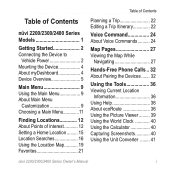
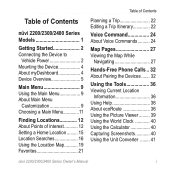
...
Customization 9 Choosing a Main Menu 11
Finding Locations 12 About Points of Interest 12 Setting a Home Location.......... 15 Location Searches 16 Using the Location Map........... 19 Favorites 21
Planning a Trip 22 Editing a Trip Itinerary 22
Voice Command 24 About Voice Commands.......... 24
Map Pages 27 Viewing the Map While
Navigating 27
Hands...
Owner's Manual - Page 4


... 55 Bluetooth Settings 55 Enabling Traffic 56
Restoring Settings 56
Appendix 57 Power Cables 57 About GPS Satellite Signals.... 57 Caring for Your Device 57 Locking the Device 59 Erasing User Data 60 ... Points of Interest......... 63 Purchasing Accessories........... 64 Contacting Garmin Product
Support 64 Troubleshooting 65
Index 67
ii
nüvi 2200/2300/2400 Series Owner's Manual
Owner's Manual - Page 5
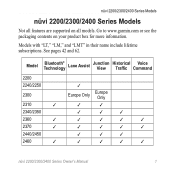
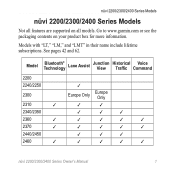
...;
✓
✓
2360
✓
✓
✓
✓
✓
2370
✓
✓
✓
✓
✓
2440/2450
✓
✓
✓
2460
✓
✓
✓
✓
✓
nüvi 2200/2300/2400 Series Owner's Manual
1 Go to www.garmin.com or see the packaging contents on all models. Models with "LT," "LM," and "LMT...
Owner's Manual - Page 8
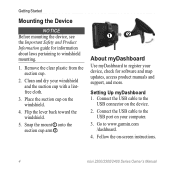
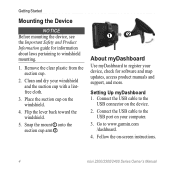
... and support, and more. Setting Up myDashboard 1. Follow the on the device. 2. Clean and dry your device, check for information about laws pertaining to www.garmin.com
/dashboard. 4. Snap the mount ➊ onto the suction cup arm ➋.
➊➋
About myDashboard
Use myDashboard to the
USB port on the windshield...
Owner's Manual - Page 9


...
➊
➋
nüMaps Guarantee™ If you register at http://my.garmin .com within 60 days of acquiring satellites while driving, your device is eligible for one free map update. Go... to www.garmin.com/numaps. Open myDashboard (page 5).
Follow the on -screen instructions. Follow the on-screen ...
Owner's Manual - Page 13


...; to stop a route. • Touch ➎ to detour a route. • Touch ➏ to make a call when
connected to change the transportation mode.
Routing is calculated differently based on the device, such as location... the size and position of
tools and settings. Getting Started
• See www.garmin.com /bluetooth for information.
• Touch ➐ to adjust the volume. • ...
Owner's Manual - Page 16
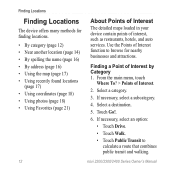
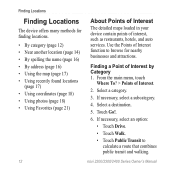
... the name (page 16) • By address (page 16) • Using the map (page 17) • Using recently found locations
(page 17) • Using coordinates (page 18) • Using photos (page 18) • Using Favorites (page 21)
About Points of Interest
The detailed maps loaded in your device contain points of Interest...
Owner's Manual - Page 22


...device.
6. Touch Go!. Follow the instructions on the Web site to http://connect.garmin.com /photos.
3. Go to select and load pictures.
4. Select a field to... You can upload pictures onto your computer (page 47).
2. From the main menu, touch Where To? > Favorites > Photos. Changing the Map Coordinate Format 1. Disconnect the device from the computer.
5. This can be especially helpful...
Owner's Manual - Page 32
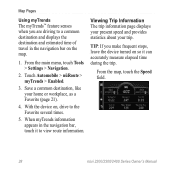
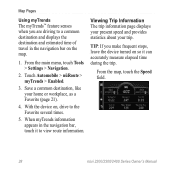
...trip information page displays your present speed and provides statistics about your home or workplace, as a Favorite (page 21).
4. Save a common destination, like your trip. TIP: If you are ...Map Pages
Using myTrends The myTrends™ feature senses when you make frequent stops, leave the device turned on so it to the Favorite several times.
5. Touch Automobile > nüRoute > myTrends >...
Owner's Manual - Page 53


...the main menu, touch Tools > Settings > System.
• GPS Simulator-stops the device from receiving a GPS signal, and saves battery power.
• Units-allows you to ... Mode-disables all functions that require significant operator attention and could become a distraction while driving.
• Garmin Lock-locks the device (page 59).
• About-displays the software version number, the unit ID ...
Owner's Manual - Page 61
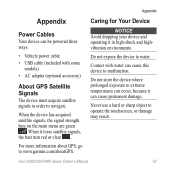
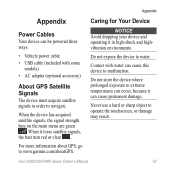
...GPS, go to extreme temperatures can occur, because it can cause this device to operate the touchscreen, or damage may result.
Do not store the device where prolonged exposure to www.garmin...permanent damage. Contact with some
models) • AC adapter (optional accessory)
About GPS Satellite Signals
The device must acquire satellite signals in high-shock and highvibration environments....
Owner's Manual - Page 71
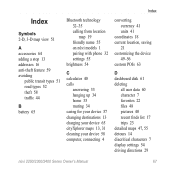
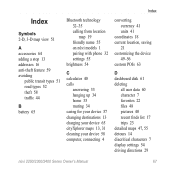
... 18 current location, saving
21 customizing the device
49-56 custom POIs 63
D dashboard disk 61 deleting
all user data 60 character 7 favorites 22 files 48 pictures 40 recent finds list 17 trips 23 detailed maps 47, 55 detours 14 diacritical characters 7 display settings 54 driving directions 29
nüvi 2200/2300...
Owner's Manual - Page 72


...36 editing change categories 22 change map symbol
22 destinations 23 favorites 22 home location 16 saved trip 23 extras 63
F Favorites 21-22 feedback on POI's 19
files deleting 48 supported ... postal code 16 recent selections 17 saved locations (Favorites) 21 using photos 18 using the map 17
fuse, changing 60
G Garmin Lock 59 Garmin Product Support
64 geocaching 18 go home 15 GPS
about 57 settings ...
Quick Start Manual - Page 7
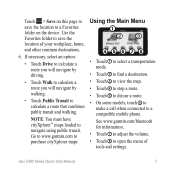
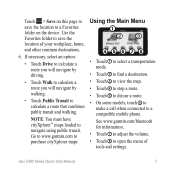
... route. • On some models, touch ➏ to
make a call when connected to navigate using public transit. Use the Favorites folder to save the location to open the menu of your ...garmin.com to calculate a route that combines public transit and walking.
See www.garmin.com/bluetooth for information. • Touch ➐ to adjust the volume. • Touch ➑ to a Favorites...
Similar Questions
How To Completely Erase Items From Favorites Garmin Gps Nuvi Remove Battery
1450lmt
1450lmt
(Posted by rwocheese 10 years ago)
How To Completely Erase Items From Favorites Garmin Gps Nuvi
(Posted by msimagen 10 years ago)
How To Set Addressin Your Garmin 50lm And Then Make Them Favorites
(Posted by bakw 10 years ago)

