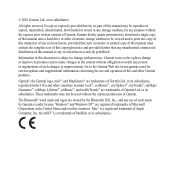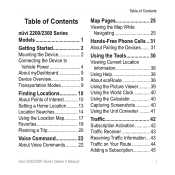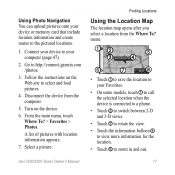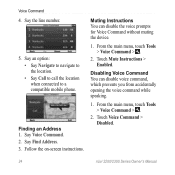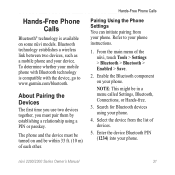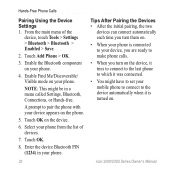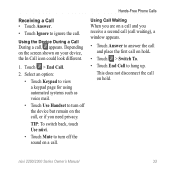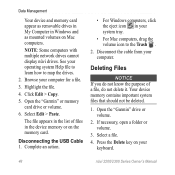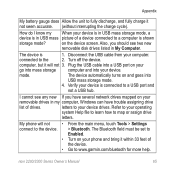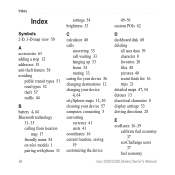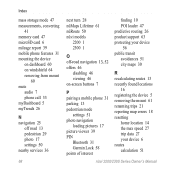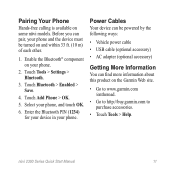Garmin nuvi 2360LT Support Question
Find answers below for this question about Garmin nuvi 2360LT.Need a Garmin nuvi 2360LT manual? We have 3 online manuals for this item!
Question posted by dueconradie on February 9th, 2012
My Garmin Nuvi2360lt Freezes Everytime I Connect The Bluetooth To My Phone.help?
I brought a Garmin Nuvi 2360 LT in Dec 2011. When I connect my phone to the GPS, the map freezes and my phone isn't connected to the GPS. The GPS then switches off completely and I cannot switch it on for about 3 hours. It is as if it resets every time. Any information regarding this problem would be highly appreciated
Current Answers
Answer #1: Posted by MikeCorcoran on February 22nd, 2012 9:45 AM
I had the same problem and contacted Garmin support. The level 1 support nimrod told me the bluetooth phone I was using wasn't supported and they couldn't help. I asked that the issue be elevated to a tech with more experience. The level 2 support engineer told me to try clearing out the user data by doing a hard reset and selecting the clear user data option. It worked, and haven't had the same freeze since. Apparently it's possible for corrupt user data to cause the problem. The other lesson, is to ask for a higher level of support from Garmin, when called for. The level 1 support is almost useless, but they are responsible enough to elevate issues.
Good luck, Mike C.
Related Garmin nuvi 2360LT Manual Pages
Similar Questions
Garmin Nuvi 2595lmt Doesn't Automatically Connect To Bluetooth Phone
(Posted by Anonymous-127501 10 years ago)
How Do I Pair It With My Bluetooth Phone?
HOW DO i PAIR WITH MY BLUETOOTH PHONE?
HOW DO i PAIR WITH MY BLUETOOTH PHONE?
(Posted by mONICA42 11 years ago)
We Have A Nuvi 2200 Series, We Cannot Find Languages/and Maps. We Want Help To U
we need help to get maps and language (which keeps changing from French/English at will).. We have t...
we need help to get maps and language (which keeps changing from French/English at will).. We have t...
(Posted by heatherbibbings 12 years ago)
What To Do When Your Garmin Nuvi 2360 Doesn't Switch On?
When I try to put my Garmin on nothing happens - for a while it started and would show the logo befo...
When I try to put my Garmin on nothing happens - for a while it started and would show the logo befo...
(Posted by crabesa 12 years ago)