Garmin nuvi 2360LMT Support Question
Find answers below for this question about Garmin nuvi 2360LMT.Need a Garmin nuvi 2360LMT manual? We have 4 online manuals for this item!
Question posted by magichad on May 18th, 2014
Where To Buy Garmin Nuvi 2360lmt Manuals
The person who posted this question about this Garmin product did not include a detailed explanation. Please use the "Request More Information" button to the right if more details would help you to answer this question.
Current Answers
There are currently no answers that have been posted for this question.
Be the first to post an answer! Remember that you can earn up to 1,100 points for every answer you submit. The better the quality of your answer, the better chance it has to be accepted.
Be the first to post an answer! Remember that you can earn up to 1,100 points for every answer you submit. The better the quality of your answer, the better chance it has to be accepted.
Related Garmin nuvi 2360LMT Manual Pages
Declaration of Conformity - Page 1
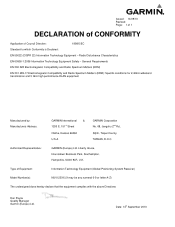
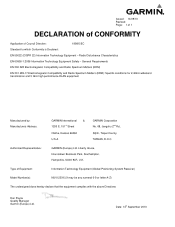
...
Application of Equipment:
Information Technology Equipment (Global Positioning System Receiver)
Model Number(s):
NUVI 23XX (X may be any numeral 0-9 or letter A-Z)
The undersigned does hereby declare that the equipment complies with the above Directives
Dan Payne Quality Manager Garmin (Europe) Ltd. General Requirements
EN 300 328 Electromagnetic Compatibility and Radio Spectrum Matters...
Owner's Manual - Page 2
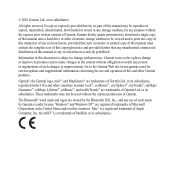
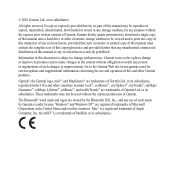
...® word mark and logos are trademarks of Apple Computer, Inc. These trademarks may be used without notice. Go to the Garmin Web site (www.garmin.com) for any purpose without obligation to print one copy of this manual or of any revision hereto, provided that such electronic or printed copy of this...
Owner's Manual - Page 4


............ 54 Bluetooth Settings 54 Enabling Traffic 55 Restoring Settings 55
Appendix 56 Power Cables 56 About GPS Satellite Signals.... 56 Caring for Your Device 56 Locking the Device 58 Erasing User Data 59 ... Custom Points of Interest......... 62 Purchasing Accessories........... 63 Contacting Garmin Product
Support 63 Troubleshooting 64
Index 66
ii
nüvi 2200/2300 Series Owner...
Owner's Manual - Page 5
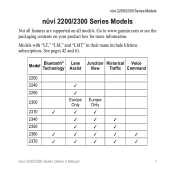
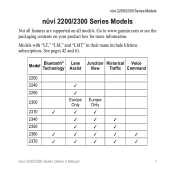
...
✓
✓
✓
2350
✓
✓
✓
2360
✓
✓
✓
✓
✓
2370
✓
✓
✓
✓
✓
nüvi 2200/2300 Series Owner's Manual
1
Go to www.garmin.com or see the packaging contents on all models.
Owner's Manual - Page 9


....
2.
Follow the on your computer.
3. About myDashboard
Use myDashboard to register your device, check for software and map updates, access product manuals and support, and more information, go to www .garmin.com/dashboard.
4. NOTE: If does not open the myDashboard Web page. Registering the Device 1. Register the device (page 5).
3. For more . Register...
Owner's Manual - Page 11


...and to see more choices.
• Touch and hold and to a compatible mobile phone. See www.garmin.com/bluetooth for information.
• Touch ➐ to adjust the volume.
• Touch ➑...; to mute all audio. Touch Volume. 2.
nüvi 2200/2300 Series Owner's Manual
7 Getting Started
Adjusting the Volume 1. Select an option:
• Move the slider from left to ...
Owner's Manual - Page 21
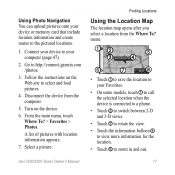
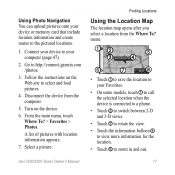
....
4. A list of pictures with location information appears.
7.
Go to the pictured locations.
1.
nüvi 2200/2300 Series Owner's Manual
17 Connect your device to your Favorites.
• On some models, touch ➊ to call the selected location when the device ... device or memory card that include location information and create routes to http://connect.garmin.com /photos.
3.
Owner's Manual - Page 29
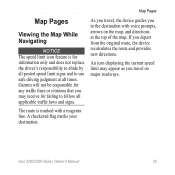
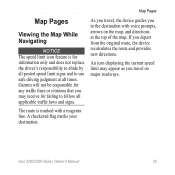
...notice The speed limit icon feature is marked with voice prompts, arrows on major roadways.
Garmin will not be responsible for any traffic fines or citations that you to the destination ... failing to follow all applicable traffic laws and signs. nüvi 2200/2300 Series Owner's Manual
25 An icon displaying the current speed limit may receive for information only and does not ...
Owner's Manual - Page 34
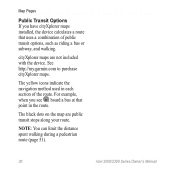
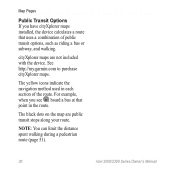
cityXplorer maps are public transit stops along your route. See http://my.garmin.com to purchase cityXplorer maps. NOTE: You can limit the distance spent walking during a pedestrian route (page 51).
30
nüvi 2200/2300 Series Owner's Manual The yellow icons indicate the navigation method used in the route.
For example, when...
Owner's Manual - Page 35
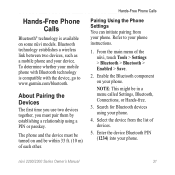
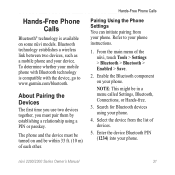
...free.
3. Select the device from your phone.
4. nüvi 2200/2300 Series Owner's Manual
31
Search for Bluetooth devices using a PIN or passkey.
Hands-Free Phone Calls
Pairing Using... the device must pair them by establishing a relationship using your phone. Refer to www.garmin.com/bluetooth.
Hands-Free Phone Calls
Bluetooth® technology is compatible with the device, ...
Owner's Manual - Page 41


... whenever your driving habits. Calibrating the Fuel Economy You can calibrate the fuel economy to www.garmin .com/ecoroute for your specific vehicle and driving habits. Enter how much fuel the vehicle has...you have traveled since the last fill up .
5. nüvi 2200/2300 Series Owner's Manual
37
Go to receive more fuel you maximize the vehicle fuel economy by scoring your device...
Owner's Manual - Page 50
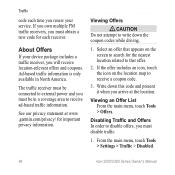
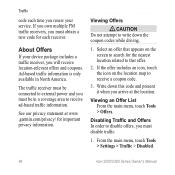
... menu, touch Tools > Settings > Traffic > Disabled.
46
nüvi 2200/2300 Series Owner's Manual If the offer includes an icon, touch the icon on the screen to search for the nearest location ... in a coverage area to write down this code and present it when you arrive at www .garmin.com/privacy/ for each time you renew your device package includes a traffic receiver, you must obtain...
Owner's Manual - Page 51


...In addition to map and data storage, the memory card can purchase memory cards from Garmin POI Loader (page 62)
Data Management
About Memory Cards
You can be used to ... POI files from an electronics supplier, or purchase pre-loaded Garmin mapping software (www.garmin.com/trip_planning). nüvi 2200/2300 Series Owner's Manual
47
NOTE: The device is not compatible with Windows®...
Owner's Manual - Page 52
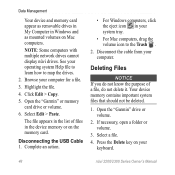
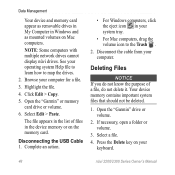
...computers with multiple network drives cannot display nüvi drives.
Disconnect the cable from your computer. Open the "Garmin" or memory card drive or volume.
6. If necessary, open a folder or volume.
3. The file ...appears in your keyboard.
48
nüvi 2200/2300 Series Owner's Manual Deleting Files
NOTICE If you do not know the purpose of files in Windows and as ...
Owner's Manual - Page 53


... Settings > System. • GPS Simulator-stops the
device from receiving a GPS signal, and saves battery power... or purchase additional map data (page 62). Select the setting to manually change it.
Select a setting category. 3. NOTE: You need this... operator attention and could become a distraction while driving.
• Garmin Lock-locks the device (page 58).
• About-displays the...
Owner's Manual - Page 60
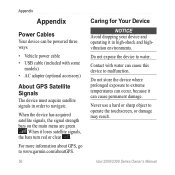
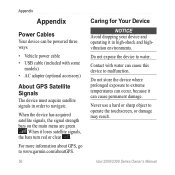
...where prolonged exposure to www.garmin.com/aboutGPS.
56
Caring for Your Device
notice Avoid dropping your device and operating it in order to navigate. For more information about GPS, go to extreme temperatures ...Never use a hard or sharp object to water. nüvi 2200/2300 Series Owner's Manual Do not expose the device to operate the touchscreen, or damage may result.
When the device...
Owner's Manual - Page 67
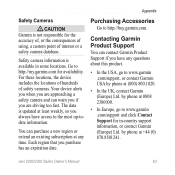
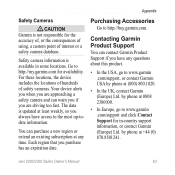
... you have access to the most up-todate information. nüvi 2200/2300 Series Owner's Manual
63
You can contact Garmin Product Support if you always have any time.
by phone at 0808 2380000.
• In Europe, go to http://buy.garmin.com.
Safety camera information is available in -country support information, or contact...
Owner's Manual - Page 71


... 58 Garmin Product Support
63 geocaching 16 go home 14 GPS
about 56 settings 49 simulator 18
H Help 36 historical traffic 52 home
phone number 34 setting a location 13
J JPEG image files 47
nüvi 2200/2300 Series Owner's Manual
Index
junction view 1, 29
K keyboard 8
language mode 8, 53
L lane assist 1 latitude and longitude...
Quick Start Manual - Page 10
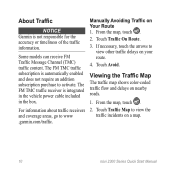
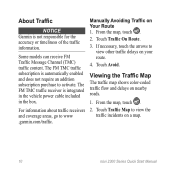
...to view other traffic delays on a map.
10
nüvi 2300 Series Quick Start Manual Some models can receive FM Traffic Message Channel (TMC) traffic content. Viewing the Traffic ...Avoid.
For information about traffic receivers and coverage areas, go to activate. About Traffic
NOTICE Garmin is integrated in the vehicle power cable included in the box. The FM TMC traffic subscription ...
Quick Start Manual - Page 11
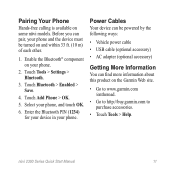
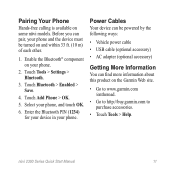
nüvi 2300 Series Quick Start Manual
11 Enter the Bluetooth PIN (1234) for your device in your phone, and touch OK.
6.
Touch...Phone > OK.
5. Select your phone. Power Cables
Your device can be turned on the Garmin Web site.
• Go to www.garmin.com /ontheroad.
• Go to http://buy.garmin.com to purchase accessories.
• Touch Tools > Help. Before you can find more ...
Similar Questions
Where Can You Buy A Printed Manual For The Garmin 50lm?
WHERE CAN YOU BUY A PRINTED MANUAL FOR THE GARMIN 50LM?
WHERE CAN YOU BUY A PRINTED MANUAL FOR THE GARMIN 50LM?
(Posted by armandosalas 12 years ago)

