Garmin nuvi 1450LMT Support Question
Find answers below for this question about Garmin nuvi 1450LMT.Need a Garmin nuvi 1450LMT manual? We have 4 online manuals for this item!
Question posted by spryash on July 11th, 2014
Does Garmin Nuvi 1400 Need To Be Turned Off When Charged With Usb
The person who posted this question about this Garmin product did not include a detailed explanation. Please use the "Request More Information" button to the right if more details would help you to answer this question.
Current Answers
There are currently no answers that have been posted for this question.
Be the first to post an answer! Remember that you can earn up to 1,100 points for every answer you submit. The better the quality of your answer, the better chance it has to be accepted.
Be the first to post an answer! Remember that you can earn up to 1,100 points for every answer you submit. The better the quality of your answer, the better chance it has to be accepted.
Related Garmin nuvi 1450LMT Manual Pages
Quick Start Manual - Page 2


... in the product box for product warnings and other important information.
nüvi 1400 Series Quick Start Manual Touch to change
time settings.
➎ Battery status. &#... time. Speaker microSD™ card slot
Mini-USB connector
Microphone
Using the Main Menu
➏➐
➑➒ ➓
➊ GPS satellite strength. ➋ Bluetooth® technology status....
Quick Start Manual - Page 6


...TMC data to view more information. The traffic icon changes color to www.garmin.com/traffic or www .garmin.com for the accuracy of the traffic receiver. Note: Heated (metallized) ...;vi packages. While navigating a route, touch .
2. You do not need to write down the coupon codes while driving.
nüvi 1400 Series Quick Start Manual
Touch . Taking a Detour 1. Touch the offer ...
Quick Start Manual - Page 7
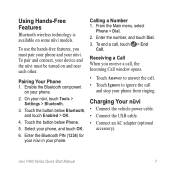
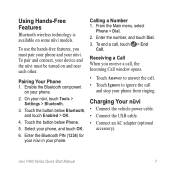
...select
Phone > Dial. 2. Receiving a Call When you must be turned on some nüvi models. To pair and connect, your device...end a call and stop your nüvi.
nüvi 1400 Series Quick Start Manual
Calling a Number 1. Pairing Your Phone...the number, and touch Dial. 3. Charging Your nüvi
• Connect the vehicle power cable.
• Connect the USB cable.
• Connect an AC...
Owner's Manual - Page 5


...Calibrating the Screen 47 Updating the Software 47 Clearing User Data 47 Battery Information 48 Charging Your nüvi 48 Changing the Fuse 48 Removing the nüvi and
Mount...
nüMaps Guarantee 49 Additional Maps 50 About GPS Satellite Signals.... 50 Extras and Optional
Accessories 50 Garmin Travel Guide 52 Contact Garmin 52 Registering Your nüvi 52 Specifications 53 ...
Owner's Manual - Page 7


nüvi 1100/1200/1300/1400 Series Owner's Manual
1 Using the Main Menu
➑➒➓
Speaker Mini-USB connector
microSD™ card slot
Microphone note: Depending...
Looking at Your nüvi
Power button: Press to turn the nüvi on some images and screen shots could look different.
➊ GPS satellite strength. ➋ Bluetooth technology status. ➌ Touch...
Owner's Manual - Page 9


...not following roadways as riding a bus or subway, and walking. nüvi 1100/1200/1300/1400 Series Owner's Manual
3 Touch Yes, and follow the on the upperleft corner.
2.
Navigating Off... Road mode. The bars indicate satellite strength. See www.garmin.com to an open area,
away from tall buildings and trees. 2. Turn on your nüvi has acquired satellite signals.
Acquiring ...
Owner's Manual - Page 25


...from your mobile phone to connect to the nüvi automatically when it is turned on some nüvi models.
Pairing Your Phone
To pair and connect, your nüvi. Select ...Enabled. nüvi 1100/1200/1300/1400 Series Owner's Manual
19 Making Hands-Free Phone Calls
Bluetooth wireless technology is compatible with the nüvi, go to www.garmin.com /bluetooth. To determine whether your...
Owner's Manual - Page 27
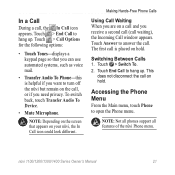
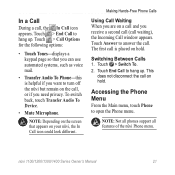
...this is placed on hold . Touch Answer to open the Phone menu. nüvi 1100/1200/1300/1400 Series Owner's Manual
21 Touch > Call Options for the following options:
• Touch Tones-displays a...Device.
• Mute Microphone. Making Hands-Free Phone Calls
Using Call Waiting When you need privacy.
Touch > End Call to turn off the nüvi but remain on your nüvi, the In Call icon...
Owner's Manual - Page 30


... GPX waypoint files from Garmin POI Loader: see page 50
Connecting Your nüvi to Your Computer
When you connect your nüvi to your computer USB ports and allows you... 10.3 and earlier.
Insert a memory card (optional). Connect the mini-USB connector to map the drives.
24
nüvi 1100/1200/1300/1400 Series Owner's Manual See your computer. Connect the larger end of the ...
Owner's Manual - Page 40


...and coverage areas, go to www.garmin
34
nüvi 1100/1200/1300/1400 Series Owner's Manual
Go to www.garmin .com/traffic or www.garmin.com for more information, see page...Settings > Traffic.
For more information. Mini-USB connector
Internal antenna
Power LED
External antenna connector
Vehicle power adapter
You do not need to www.garmin.com/traffic.
Using FM TMC Traffic
Using...
Owner's Manual - Page 44


...the nüvi
1. Usage Mode-specify how you will be navigating to change it. You need this information when you want to a computer keyboard, or touch ABCDE for a layout similar... ID number, and information on the nüvi 1300 and 1400 series). Units-change .
3.
GPS Simulator-turn on the simulator to turn off the GPS mode and simulate navigation, and to Kilometers or Miles. Changing ...
Owner's Manual - Page 52


...security location, you do not need to a security location. Enter a 4-digit PIN and drive to enter the PIN. If the nüvi has satellite signals and you turn on the windshield by the...of purchase.
46
nüvi 1100/1200/1300/1400 Series Owner's Manual Touch the button below for more information.
Locking Your nüvi
Garmin Lock is a Security Location?
Appendix
Avoiding Theft &#...
Owner's Manual - Page 53


...hold the upper-left corner of the nüvi screen while turning on the nüvi.
2. Any items that you have installed...when you connect your nüvi to www.garmin .com/agent.
3. nüvi 1100/1200/1300/1400 Series Owner's Manual
47 Updating the Software...you are on -screen instructions. Keep your computer using the mini-USB cable.
Hold your nüvi.
Double-click on the n&#...
Owner's Manual - Page 54
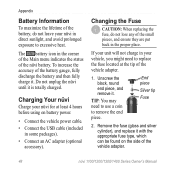
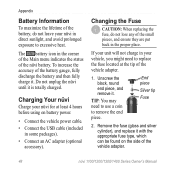
... battery and then fully charge it with the appropriate fuse type, which can be found on battery power.
• Connect the vehicle power cable.
• Connect the USB cable (included in some packages).
• Connect an AC adapter (optional accessory).
End piece
Silver tip
Fuse
2. TIP: You may need to replace the fuse...
Owner's Manual - Page 56


... satellite signals,
the bars turn red or clear . Appendix
60 days after the first time you are green .
About GPS Satellite Signals
Your nüvi must acquire GPS (Global Positioning System) satellite signals in a parking garage, your nüvi may not acquire satellites. POI databases are compatible with your Garmin dealer. If you drive...
Owner's Manual - Page 59


...IPXO)
Operating temperature range: 32°F-140°F (0°C-60°C)
Charging temperature range: 32°F-113°F (0°C-45°C)
Data storage...; 64K colors; Computer interface: USB 2.0 full speed mass storage
Operating system: Garmin
Appendix
Charge time: Up to 3 hours
Battery type: Non-user-replaceable rechargeable lithium-ion battery
GPS receiver: High-sensitivity with HotFix&#...
Owner's Manual - Page 60


...: USB 2.0 full speed mass storage
Operating system: Garmin
Charge time: Up to 3 hours
Battery type: Non-user-replaceable rechargeable lithium-ion battery
GPS receiver: High-sensitivity with HotFix
Acquisition times*: Warm: white backlight;
Data stored indefinitely. touchscreen
Case: Not waterproof (IPXO)
Operating temperature range: 32°F-140°F (0°C-60°C)
Charging...
Owner's Manual - Page 61


... temperature range: 32°F-140°F (0°C-60°C)
Charging temperature range: 32°F-113°F (0°C-45°C)
Data storage: Internal memory and optional removable microSD card.
Battery life: Up to 3 hours
Battery type: Non-user-replaceable rechargeable lithium-ion battery
GPS receiver: High-sensitivity with HotFix
Acquisition times*: Warm:
Display...
Owner's Manual - Page 64
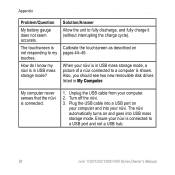
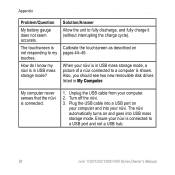
..., a picture of a nüvi connected to fully discharge, and fully charge it (without interrupting the charge cycle). The nüvi automatically turns on and goes into your nüvi is not responding to a USB port and not a USB hub.
58
nüvi 1100/1200/1300/1400 Series Owner's Manual
Ensure your nüvi. The touchscreen is...
Owner's Manual - Page 68


...settings 39 next turn 17 nüMaps Guarantee 49 nüvi case 1 charging 48 cleaning 45 ...models iv mounting 49
protecting 45 resetting 4 nüvi models 1100 iv 1200 iv 1300 iv 1400 iv
O off road, routing 3, 39 on-screen keyboard 10 output, audio 4
P pairing a mobile phone 19 pedestrian navigation
mode 38 itinerary 6 route options 6 phone book 22 PIN Bluetooth 20 Garmin...

