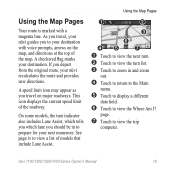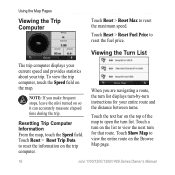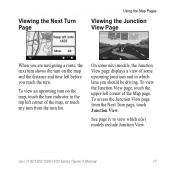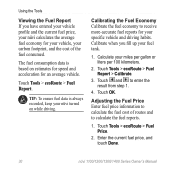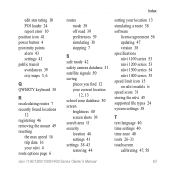Garmin nuvi 1300LM Support Question
Find answers below for this question about Garmin nuvi 1300LM.Need a Garmin nuvi 1300LM manual? We have 4 online manuals for this item!
Question posted by yjyMah11 on October 15th, 2013
How To Turn On Speed Limit Indicator On Nuvi 1300lm
The person who posted this question about this Garmin product did not include a detailed explanation. Please use the "Request More Information" button to the right if more details would help you to answer this question.
Current Answers
Related Garmin nuvi 1300LM Manual Pages
Similar Questions
After Turning On Unit (garmin Nuvi 1300 Lm) Garmin Flashes On Then Turns Off.
Just purchased unit (used) a few days ago. Has been working fine until today.
Just purchased unit (used) a few days ago. Has been working fine until today.
(Posted by judeberude 10 years ago)
Can I Put My Own Route Into A Garmin Nuvi 1300lm?
(Posted by gtatebobcav 10 years ago)
How To Correct Speed Limit Indicator
The speed limits are incorrect. How do yeditor react this problem?
The speed limits are incorrect. How do yeditor react this problem?
(Posted by yvonferg 10 years ago)
Can I Adjust The Speed Limit Indicator On Garmin Nuvi 2455lmt
(Posted by masdj 10 years ago)