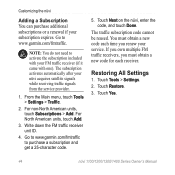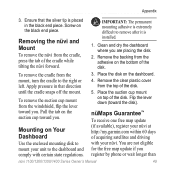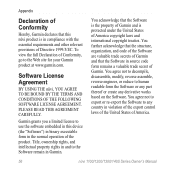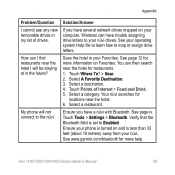Garmin nuvi 1300LM Support Question
Find answers below for this question about Garmin nuvi 1300LM.Need a Garmin nuvi 1300LM manual? We have 4 online manuals for this item!
Question posted by judeberude on February 25th, 2014
After Turning On Unit (garmin Nuvi 1300 Lm) Garmin Flashes On Then Turns Off.
Just purchased unit (used) a few days ago. Has been working fine until today.
Current Answers
Related Garmin nuvi 1300LM Manual Pages
Similar Questions
Cannot Turn Off Gps Simulator Off A Garmin Nuvi 50lm
(Posted by razieto 10 years ago)
My Nuvi 1300 Lm Says Acquiring Satellite. It Has Worked Fine Until Tonight.
My nuvi 1300 LM says acquiring satellite. It has worked fine until tonight
My nuvi 1300 LM says acquiring satellite. It has worked fine until tonight
(Posted by katielane062510 12 years ago)