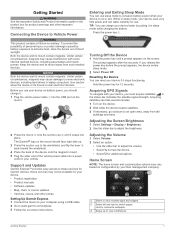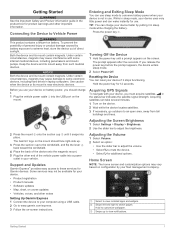Garmin fleet 670 Support Question
Find answers below for this question about Garmin fleet 670.Need a Garmin fleet 670 manual? We have 4 online manuals for this item!
Question posted by Agustinc914 on January 1st, 2023
Gps 670 Turns On But Won't Open The Menu
The person who posted this question about this Garmin product did not include a detailed explanation. Please use the "Request More Information" button to the right if more details would help you to answer this question.
Current Answers
Answer #1: Posted by Odin on January 1st, 2023 6:44 PM
Reset your device. See Resetting to Factory Default Values at https://www.manualslib.com/manual/980627/Garmin-Fleet-670v.html?page=19#manual.
Hope this is useful. Please don't forget to click the Accept This Answer button if you do accept it. My aim is to provide reliable helpful answers, not just a lot of them. See https://www.helpowl.com/profile/Odin.
Answer #2: Posted by SonuKumar on January 1st, 2023 6:44 PM
https://static.garmin.com/pumac/Fleet_670_OM_EN.pdf
follow page 16 - troubleshooting guide
Please respond to my effort to provide you with the best possible solution by using the "Acceptable Solution" and/or the "Helpful" buttons when the answer has proven to be helpful.
Regards,
Sonu
Your search handyman for all e-support needs!!
Related Garmin fleet 670 Manual Pages
Similar Questions
What Setting Do I Need To Put On The Gps To Turn It Off When The Vehicle Is Off?
I want this to turn off when the key is turned off, not stay on
I want this to turn off when the key is turned off, not stay on
(Posted by cyndy0449 8 years ago)
No Gps Signal And In A Green Box It Says Gps Is Turned Off. I Just Bought The G
my gps signal has a red x in it with no green bars also in a green box it says gps is off
my gps signal has a red x in it with no green bars also in a green box it says gps is off
(Posted by Michelle310c 12 years ago)
Gps Automatically Turns Off By Itself
My Gramin GPS device will turn on, but turns off within seconds. Please tell me what to do.
My Gramin GPS device will turn on, but turns off within seconds. Please tell me what to do.
(Posted by pepsiontherocks 12 years ago)