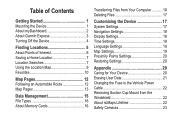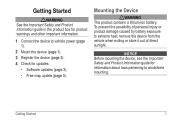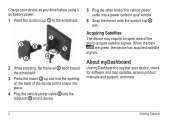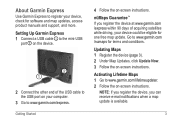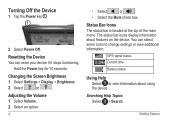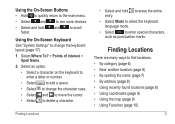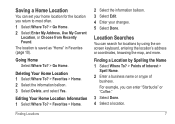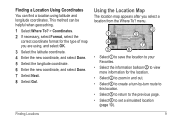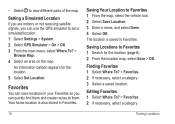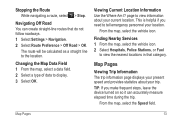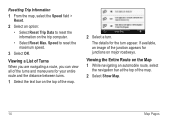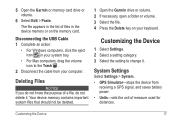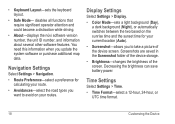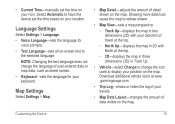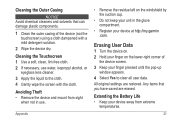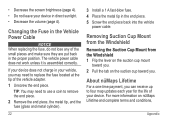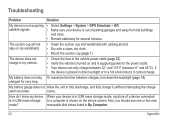Garmin nuvi 44 Support Question
Find answers below for this question about Garmin nuvi 44.Need a Garmin nuvi 44 manual? We have 2 online manuals for this item!
Question posted by cyndy0449 on February 6th, 2016
What Setting Do I Need To Put On The Gps To Turn It Off When The Vehicle Is Off?
I want this to turn off when the key is turned off, not stay on
Current Answers
Related Garmin nuvi 44 Manual Pages
Similar Questions
How To Set Garmin Gps To Longitude Latitude On A Nuvi 2595
(Posted by jcasug 9 years ago)
Garmin Gps Nuvi 2555
I saw a posting that the Garmin Gps Nuvi 2555 was great untill you update it then there is problems ...
I saw a posting that the Garmin Gps Nuvi 2555 was great untill you update it then there is problems ...
(Posted by steaming 12 years ago)