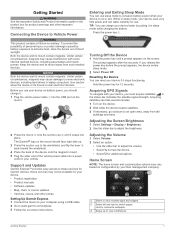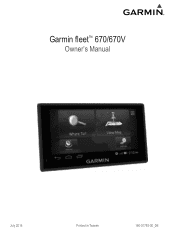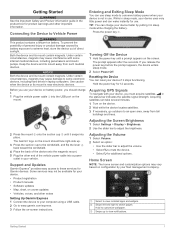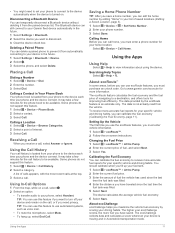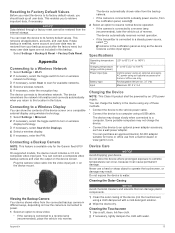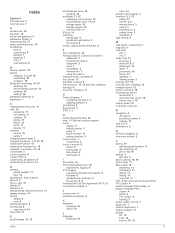Garmin fleet 670 Support Question
Find answers below for this question about Garmin fleet 670.Need a Garmin fleet 670 manual? We have 4 online manuals for this item!
Question posted by tyronemaystm on February 27th, 2021
How To Master Reset My Garmin Fleet 670?
Current Answers
Answer #1: Posted by Troubleshooter101 on February 27th, 2021 5:07 PM
https://mans.io/files/viewer/98256/19#:~:text=Select%20Settings%20%3E%20Backup%20%26%20Reset%20%3E%20Factory%20Data%20Reset.&text=Select%20Settings%20%3E%20Wi%2DFi.&text=network%20technology.&text=If%20necessary%2C%20select%20Scan%20to%20scan%20for%20available%20networks.
Thanks
Please respond to my effort to provide you with the best possible solution by using the "Acceptable Solution" and/or the "Helpful" buttons when the answer has proven to be helpful. Please feel free to submit further info for your question, if a solution was not provided. I appreciate the opportunity to serve you!
Troublshooter101
Related Garmin fleet 670 Manual Pages
Similar Questions
I am trying to do a Master Reset. It seems to be "dead" after it turned off having asked the questio...
I turned off nu I 2595lmt held thelower right corner and restarted... Erase all user data did not co...