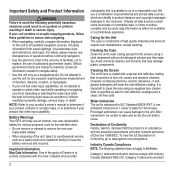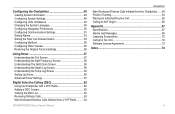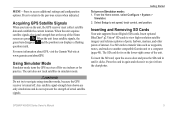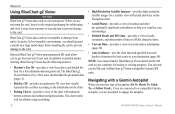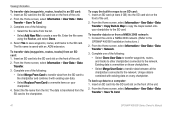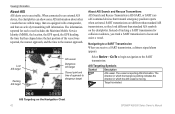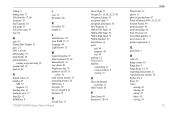Garmin echoMAP 70s Support Question
Find answers below for this question about Garmin echoMAP 70s.Need a Garmin echoMAP 70s manual? We have 10 online manuals for this item!
Question posted by tatwalsh on September 8th, 2014
How Do I View And Print Saved Tracks On My Computer?
Please help!! I have "Googled" and "Googled" trying to get information on how to view and print saved tracks from my Echomap 70s on my computer? My eyes are turning in my head looking through the Garmin Owner's Manual. I have the ADM file saved to my computer, but I cannot find where, or how, to view and print saved tracks on my computer? Please help!! Thank you.
Current Answers
Related Garmin echoMAP 70s Manual Pages
Similar Questions
Echomap 70s
Your WEB site does not have an owners manual for my Echomap 70S on my 2015 Chaparral boat.Please ema...
Your WEB site does not have an owners manual for my Echomap 70S on my 2015 Chaparral boat.Please ema...
(Posted by Anonymous-166735 3 years ago)
How Do I Go Into Simulation Mode On A Garmin Marine Gps Modle741xs
how do I use simulation mode on a garmin 741xs marine ver
how do I use simulation mode on a garmin 741xs marine ver
(Posted by Curthupp 6 years ago)
541s Marine Gps. Depth Not Reading Out.
Depth has been working since installed. Now blank. Is there an on off control for this that may have...
Depth has been working since installed. Now blank. Is there an on off control for this that may have...
(Posted by therad50 11 years ago)