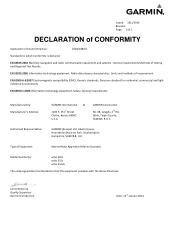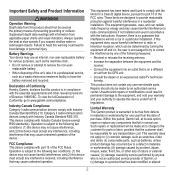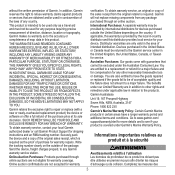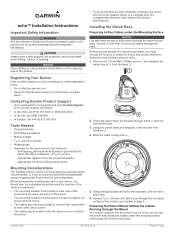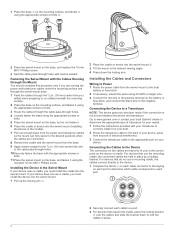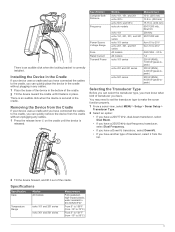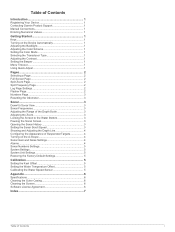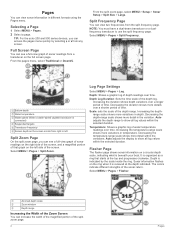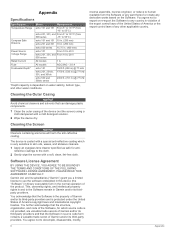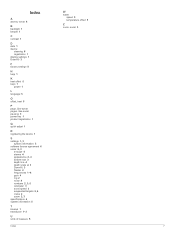Garmin echo 501c Support Question
Find answers below for this question about Garmin echo 501c.Need a Garmin echo 501c manual? We have 4 online manuals for this item!
Question posted by Nancymcguire3007 on June 16th, 2016
Demonstration Mode
Current Answers
Answer #1: Posted by BusterDoogen on June 16th, 2016 9:01 AM
1. In Map-Source view your installed keys, and delete the "DEMO" key.
2. Transfer some free maps, or locked maps that you have key for to your GPS,
this removes the maps with "DEMO" tags, and your GPS should work now.
Option #2: You have to align the pin guide slot on the plug with the Fish-finder unit. I had mine set the same dirrection as the power plug, which wrong.
I hope this is helpful to you!
Please respond to my effort to provide you with the best possible solution by using the "Acceptable Solution" and/or the "Helpful" buttons when the answer has proven to be helpful. Please feel free to submit further info for your question, if a solution was not provided. I appreciate the opportunity to serve you!
.
Related Garmin echo 501c Manual Pages
Similar Questions
how do I use simulation mode on a garmin 741xs marine ver
I just installed the 501C on my boat. When the boat begins to move the screen freezes and locks up t...