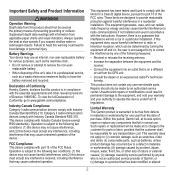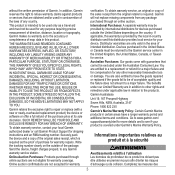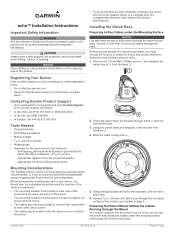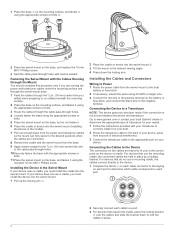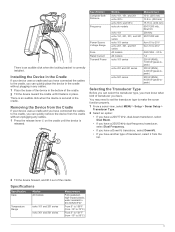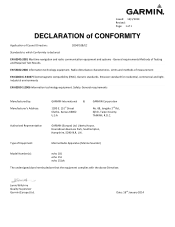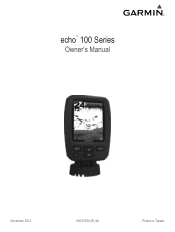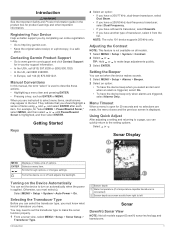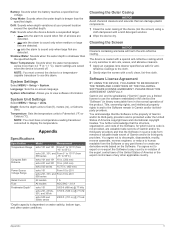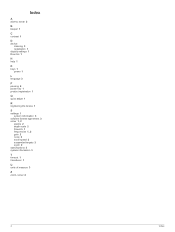Garmin echo 101 Support Question
Find answers below for this question about Garmin echo 101.Need a Garmin echo 101 manual? We have 4 online manuals for this item!
Question posted by Ruckhodges1 on July 24th, 2020
Harmon Echo 101 Won't Come On
Depth finder won't turn on
Current Answers
Answer #1: Posted by INIMITABLE on July 24th, 2020 1:53 PM
turning off
Devices erratically turning off or not turning on could indicate an issue with the power supplied to the device. Check these items to attempt to troubleshoot the cause of the power issue.
- Make sure the power source is generating power.You can check this several ways. For example, you can check whether other devices powered by the source are functioning.
- Check the fuse in the power cable.The fuse should be located in a holder that is part of the red wire of the power cable. Check that the proper size fuse is installed. Refer to the label on the cable or the installation instructions for the exact fuse size needed. Check the fuse to make sure there is still a connection inside of the fuse. You can test the fuse using a multimeter. If the fuse is good, the multimeter reads 0 ohm.
- Check to make sure the device is receiving is at least 10 V, but 12 V is recommended.To check the voltage, measure the female power and ground sockets of the power cable for DC voltage. If the voltage is less than 10 V, the device will not turn on.
- If the device is receiving enough power but does not turn on, contact Garmin® product support at www.garmin.com/support.
I hope this is helpful? PLEASE "ACCEPT" and mark it "HELPFUL" to complement my little effort. Hope to bring you more detailed answers
-INIMITABLE
Related Garmin echo 101 Manual Pages
Similar Questions
Where Is The Battery On The Echo 100. I Keep Getting Low Battery Messages
(Posted by jsalens1 1 year ago)
Garmin Echo 101 Wont Turn On
I am getting full power to the unit, but it wont do anything.
I am getting full power to the unit, but it wont do anything.
(Posted by mestupka 3 years ago)
How Do I Go Into Simulation Mode On A Garmin Marine Gps Modle741xs
how do I use simulation mode on a garmin 741xs marine ver
how do I use simulation mode on a garmin 741xs marine ver
(Posted by Curthupp 6 years ago)
541s Marine Gps. Depth Not Reading Out.
Depth has been working since installed. Now blank. Is there an on off control for this that may have...
Depth has been working since installed. Now blank. Is there an on off control for this that may have...
(Posted by therad50 11 years ago)